I'm thinking it the blck that causing the sleep issue above 200. But if I have it on exactly 200 the sleep issue don't happen. Would be nice to get higher ram but seems hard to get a hold of 1866 or higher
Only concerning thing is why is the voltage reading on the board is abit less compared to PSU readout. Or is it something on the board that wearing out overtime?
I did remember that the atx 24 pin that needs adjusting then the voltages came back up abit as I say it needs cleaning or tightening down have to do that another day.
Might need to get contact cleaner or white vinegar to drop it into the atx slot and connector as had abit of spare time to see if it changes the voltages 12v - 5v - 3.3v in realtime by wiggling it side to side (rocking effect) with the system is on. To my surprise it actually works as the old 3.084v jumped up to 3.248v same with the old 4.875v jumped to 5.047v and 11.850v jumped to 12.194v as old values when the system was running last night I throw up a screen shot later.
Worth checking if you notices the voltages differences from the power supply and motherboard

Here the improved voltages reading it pretty close to the power supply reading according to the dmm as I was using pcsx2 to use the gpu to render the graphics for metal gear solid 3 snake eater. If you were to compare it as found on post
#7,292 it pretty small margin for the loss of power getting to the conpoments on the motherboard. For the overclock side of things not sure how much of the effect it had before and after. As it was giving me alarm bells in my mind seeing it going lower and lower over time
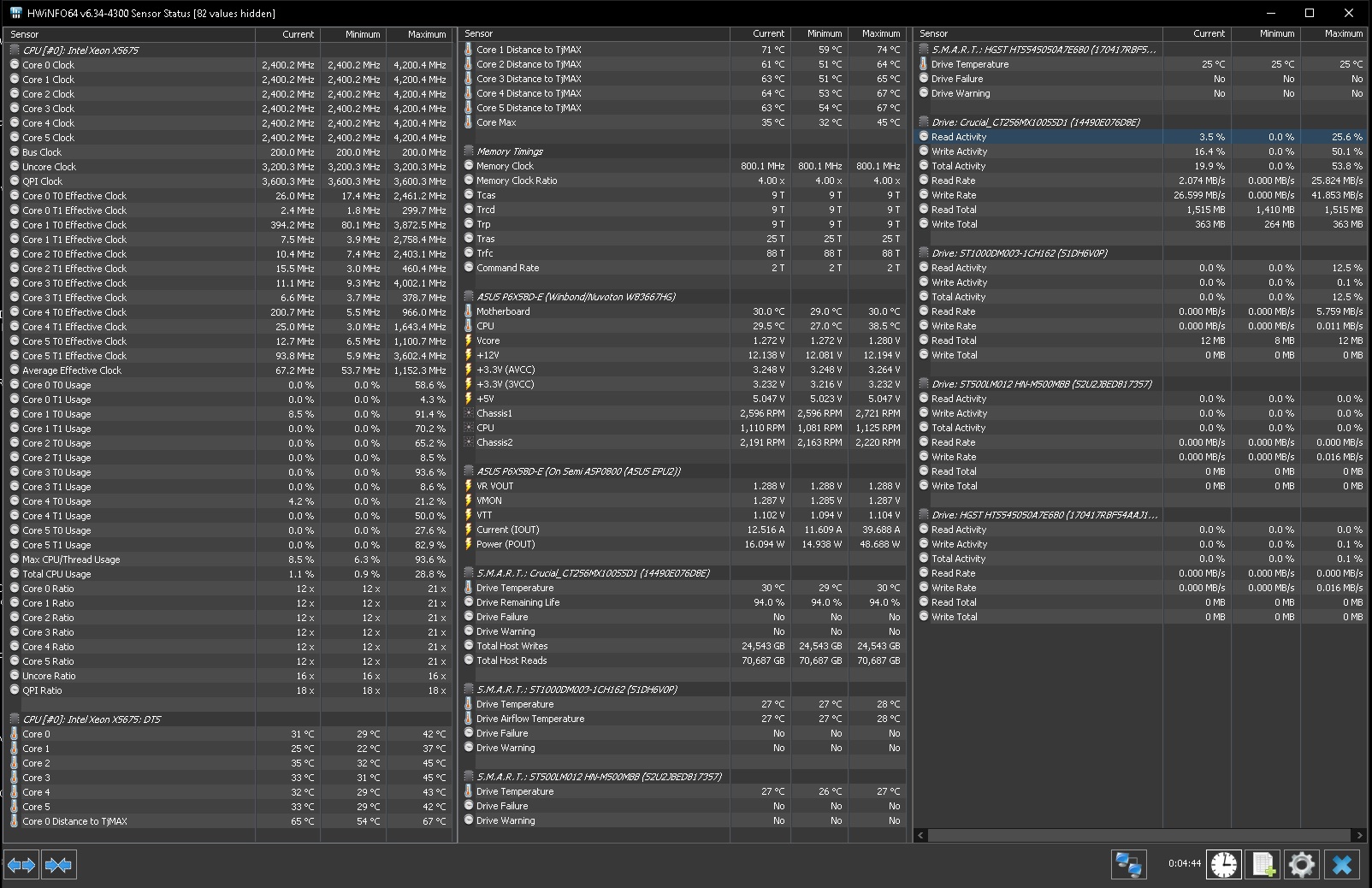
These are lga1155 chipsets. But chinese made them work.


 moment here
moment here




 It pretty good heatsink no issues since.
It pretty good heatsink no issues since.


