johnspack
Here For Good!
- Joined
- Oct 6, 2007
- Messages
- 5,981 (0.99/day)
- Location
- Nelson B.C. Canada
| System Name | System2 Blacknet , System1 Blacknet2 |
|---|---|
| Processor | System2 Threadripper 1920x, System1 2699 v3 |
| Motherboard | System2 Asrock Fatality x399 Professional Gaming, System1 Asus X99-A |
| Cooling | System2 Noctua NH-U14 TR4-SP3 Dual 140mm fans, System1 AIO |
| Memory | System2 64GBS DDR4 3000, System1 32gbs DDR4 2400 |
| Video Card(s) | System2 GTX 980Ti System1 GTX 970 |
| Storage | System2 4x SSDs + NVme= 2.250TB 2xStorage Drives=8TB System1 3x SSDs=2TB |
| Display(s) | 2x 24" 1080 displays |
| Case | System2 Some Nzxt case with soundproofing... |
| Audio Device(s) | Asus Xonar U7 MKII |
| Power Supply | System2 EVGA 750 Watt, System1 XFX XTR 750 Watt |
| Mouse | Logitech G900 Chaos Spectrum |
| Keyboard | Ducky |
| Software | Manjaro, Windows 10, Kubuntu 23.10 |
| Benchmark Scores | It's linux baby! |
Anyone know why my all core turbo setting has vanished from my mod bios? Had mod bios on both switch settings, and neither has it any more.
Reflashed mod bios... still no all core turbo. Has anyone else noticed this on x99?
Reflashed mod bios... still no all core turbo. Has anyone else noticed this on x99?






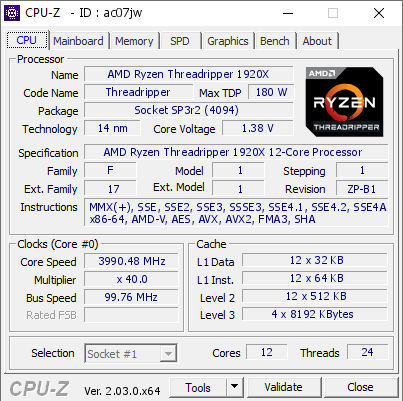




 with 12 cores can boost 3900mhz all the way. With 18 cores boost 3.3ghz Now this cpu is on China about 55us dollar
with 12 cores can boost 3900mhz all the way. With 18 cores boost 3.3ghz Now this cpu is on China about 55us dollar
