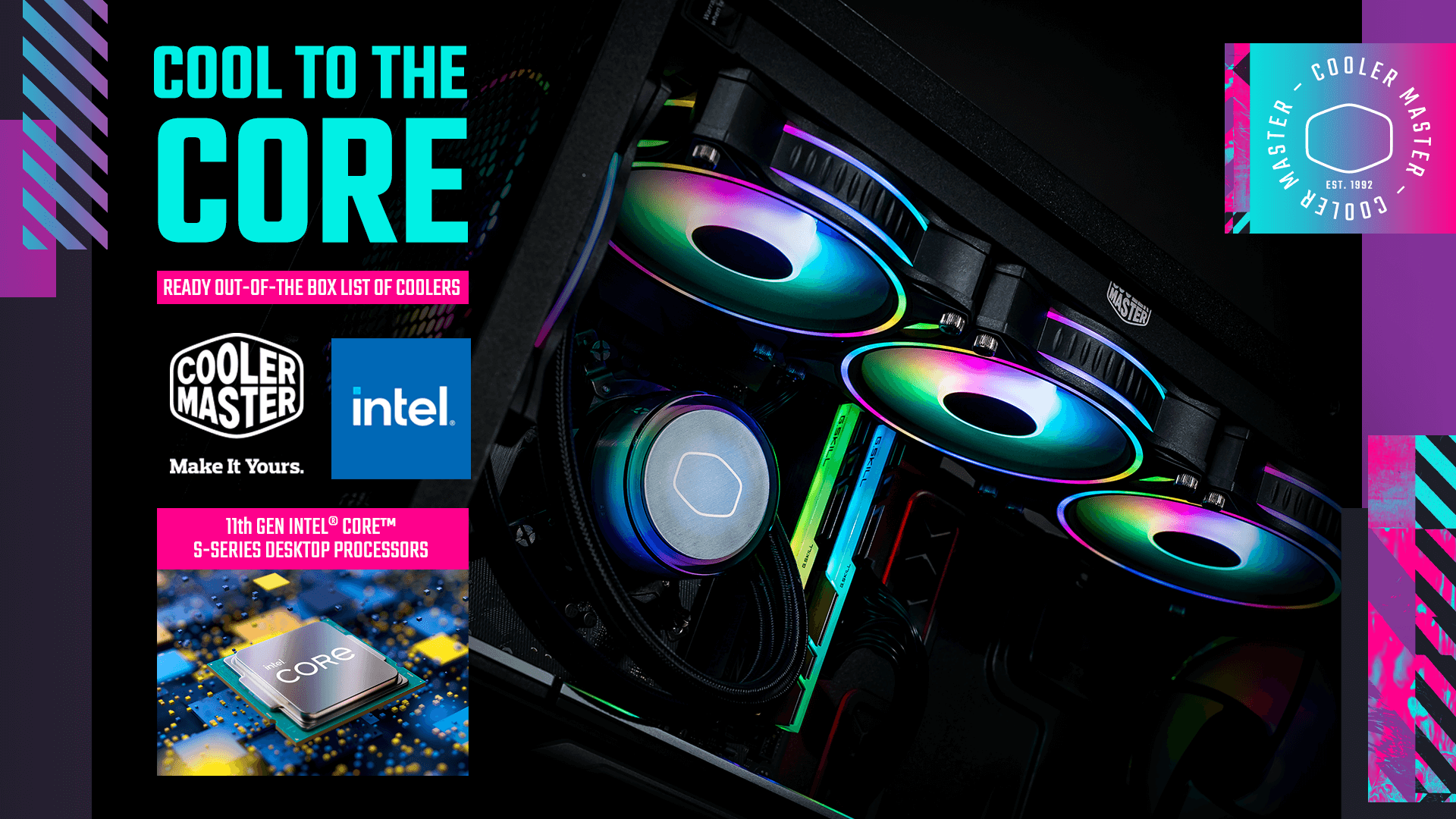- Joined
- Feb 14, 2020
- Messages
- 78 (0.05/day)
Hello there. I have a kinda important question. I have a XFX AMD RX 570 and one of the fans is wolbleing and sometimes making noice. And the temperature is 90.9 ° C Degrees. Which I'm not sure if this is good temperature for this graphic card. It seems a little bit too hot in my opinion. Im looking for a American seller who has cooling fans for my GPU. And I really don't want to buy from China because of wanting a month or more to get these parts. So I wanted to know if anyone know where to get any? I don't mind if it's used or new as long it works great. I also have flickering while playing games or playing a movie. Mostly these happens during gaming like playing fallout 4. I have tried other games the flickering doesn't start until the game play in 15 or 20 minutes. I have Master Cooler PSU 600watt connected to this GPU. I also have some doughts about this PSU power supply wattage. It says 600 watts but the part number is registered in 500watt. This PC it only a 6 months old. Freshly Custom Gaming DYI Branded PC built from scratch in October 2019. Motherboard is DDR3 motherboard Gigabyte 970a-Dsp3 version 2.0
WD 500gb Blue HDD Sata 3 7200 RPM
Toshiba 2tb 7200 RPM
4 LED System Case fans
GPU XFX AMD RX 570 duel fans
PSU Cooler Master 600watt with part number RS-500-
Sincerely Yours
Hello there. I have a kinda important question. I have a XFX AMD RX 570 and one of the fans is wolbleing and sometimes making noice. And the temperature is 90.9 ° C Degrees. Which I'm not sure if this is good temperature for this graphic card. It seems a little bit too hot in my opinion. Im looking for a American seller who has cooling fans for my GPU. And I really don't want to buy from China because of wanting a month or more to get these parts. So I wanted to know if anyone know where to get any in America? I don't mind if it's used or new as long it works great. I also have flickering while playing games or playing a movie. Mostly these happens during gaming like playing fallout 4. I have tried other games the flickering doesn't start until the game play in 15 or 20 minutes. I have Cooler Master PSU 600watt connected to this GPU. I also have some doughts about this PSU power supply wattage. It says 600 watts but the part number is registered in 500watt. This PC it only a 6 months old. Freshly Custom Gaming DYI Branded PC built from scratch in October 2019. Motherboard is DDR3 motherboard Gigabyte 970a-Dsp3 version 2.0
WD 500gb Blue HDD Sata 3 7200 RPM
Toshiba 2tb 7200 RPM Sata 2
4 LED System Case fans 120mm
CPU Cooler 125mm with Big Radior brand New at 2500+ 10% RPM 4 pin
GPU XFX AMD RX 570 duel fans
PSU Cooler Master 600watt with part number RS-500-PCAR which it seems suspicious. Even the PSU flickering while playing games when LED lights are on inside the Case. They flickering slightly.
Also I don't know if it the this power supply is fit with this kind of graphic card which I think it that's why I'm maybe having this screen flickering while playing games. I really don't if I'm getting enough power for this graphic card or PC.
The graphic card is getting max of 1.15 voltage according to this software from OCCT v5.5.1 I downloaded from there website.
Sincerely Yours
Here my PSU picture
WD 500gb Blue HDD Sata 3 7200 RPM
Toshiba 2tb 7200 RPM
4 LED System Case fans
GPU XFX AMD RX 570 duel fans
PSU Cooler Master 600watt with part number RS-500-
Sincerely Yours
Hello there. I have a kinda important question. I have a XFX AMD RX 570 and one of the fans is wolbleing and sometimes making noice. And the temperature is 90.9 ° C Degrees. Which I'm not sure if this is good temperature for this graphic card. It seems a little bit too hot in my opinion. Im looking for a American seller who has cooling fans for my GPU. And I really don't want to buy from China because of wanting a month or more to get these parts. So I wanted to know if anyone know where to get any in America? I don't mind if it's used or new as long it works great. I also have flickering while playing games or playing a movie. Mostly these happens during gaming like playing fallout 4. I have tried other games the flickering doesn't start until the game play in 15 or 20 minutes. I have Cooler Master PSU 600watt connected to this GPU. I also have some doughts about this PSU power supply wattage. It says 600 watts but the part number is registered in 500watt. This PC it only a 6 months old. Freshly Custom Gaming DYI Branded PC built from scratch in October 2019. Motherboard is DDR3 motherboard Gigabyte 970a-Dsp3 version 2.0
WD 500gb Blue HDD Sata 3 7200 RPM
Toshiba 2tb 7200 RPM Sata 2
4 LED System Case fans 120mm
CPU Cooler 125mm with Big Radior brand New at 2500+ 10% RPM 4 pin
GPU XFX AMD RX 570 duel fans
PSU Cooler Master 600watt with part number RS-500-PCAR which it seems suspicious. Even the PSU flickering while playing games when LED lights are on inside the Case. They flickering slightly.
Also I don't know if it the this power supply is fit with this kind of graphic card which I think it that's why I'm maybe having this screen flickering while playing games. I really don't if I'm getting enough power for this graphic card or PC.
The graphic card is getting max of 1.15 voltage according to this software from OCCT v5.5.1 I downloaded from there website.
Sincerely Yours
Here my PSU picture