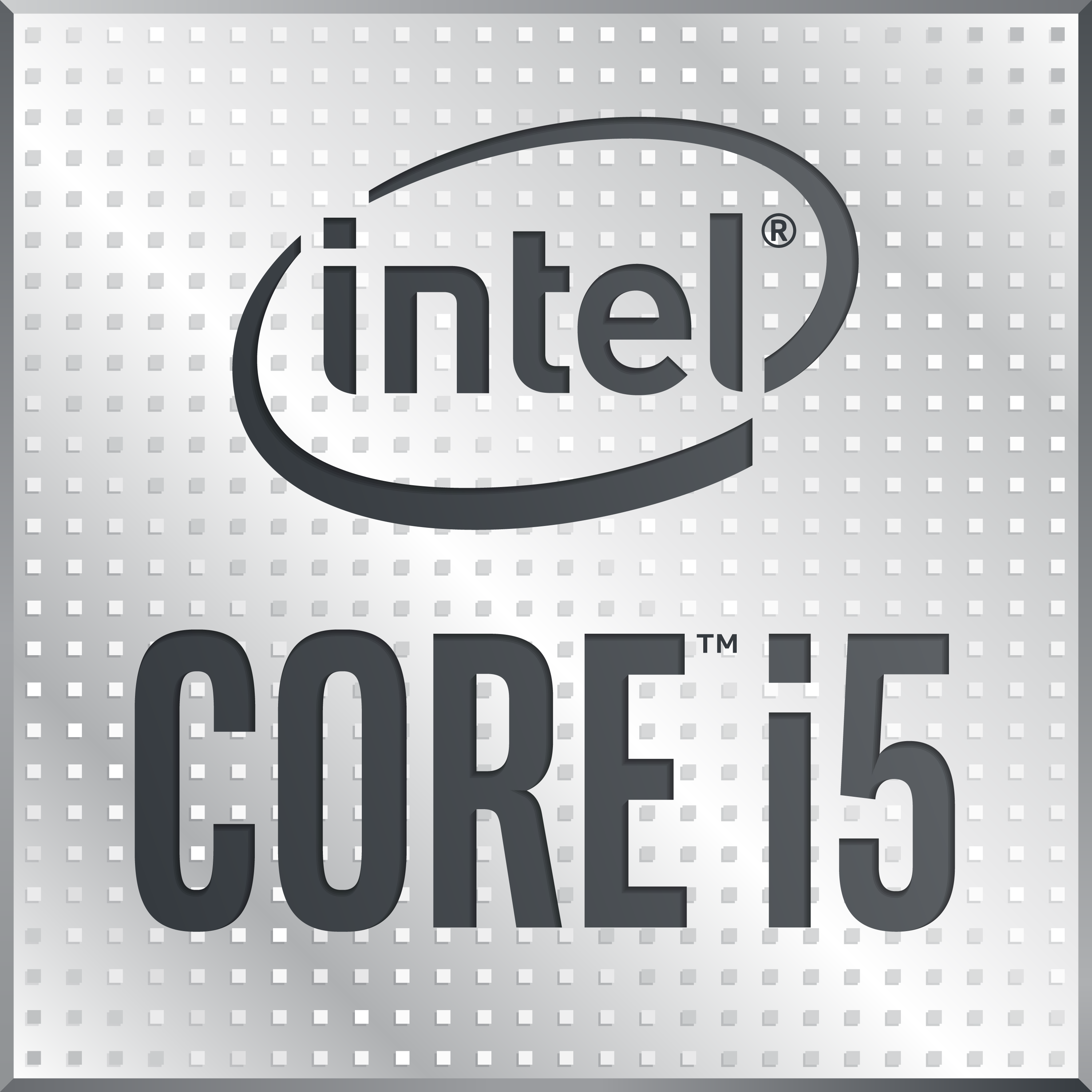Hello,
Hope everyone is doing well.
I have tried to enable XMP in my bios settings then when I reboot it gives me an error and makes me unable it in order to boot.
-Intel I5 10400
-Asus Prime Z490M Plus
-Asus Strix 1070
-RAM Corsair Vengeance LPX Black DDR4, 3200MHz, 32GB (2x 16GB), CL16, 1.35V
-650W Gold Evga
Anyone have any suggestions?
Hope everyone is doing well.
I have tried to enable XMP in my bios settings then when I reboot it gives me an error and makes me unable it in order to boot.
-Intel I5 10400
-Asus Prime Z490M Plus
-Asus Strix 1070
-RAM Corsair Vengeance LPX Black DDR4, 3200MHz, 32GB (2x 16GB), CL16, 1.35V
-650W Gold Evga
Anyone have any suggestions?