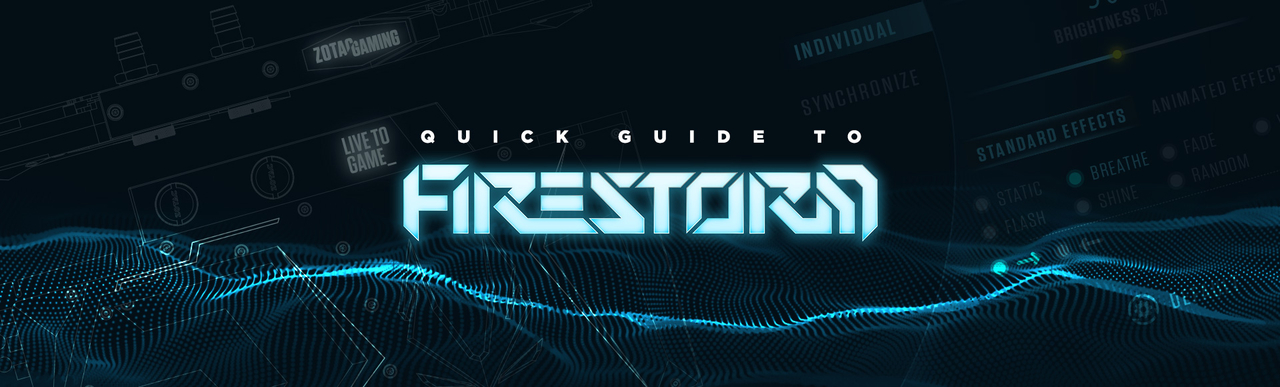Hello everyone, first time posting.
I have a Zotac 1050ti Mini and its fans minimum speeds are 45%. I tried afterburner, Zotac own software, EVGA software and such and I simply can't lower the fans RPM.
Through some research I came to conclusion that a BIOS flashing could be needed, but I couldn't find a suitable BIOS, at least with the little knowledge I have. Could anyone suggest one?
The card is too loud as it is, and I only use the PC for writing code and sometimes play some indies.
Anyways, thanks in advance.
Regards,
bohrz
I have a Zotac 1050ti Mini and its fans minimum speeds are 45%. I tried afterburner, Zotac own software, EVGA software and such and I simply can't lower the fans RPM.
Through some research I came to conclusion that a BIOS flashing could be needed, but I couldn't find a suitable BIOS, at least with the little knowledge I have. Could anyone suggest one?
The card is too loud as it is, and I only use the PC for writing code and sometimes play some indies.
Anyways, thanks in advance.
Regards,
bohrz