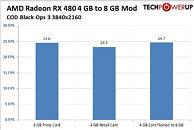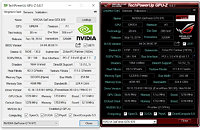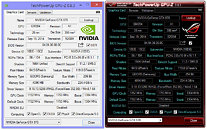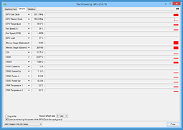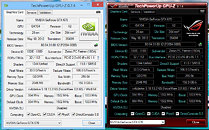AMD Retail Radeon RX 480 4GB to 8GB Memory Unlock Mod Works, We Benchmarked
Earlier this week, we heard reports of some early adopters of the 4 GB variant of AMD Radeon RX 480 claiming that their cards shipped with 8 GB of memory physically present on their cards, but their graphics card BIOS somehow prevented the GPU from addressing more than 4 GB of it. In its Reddit AMA, the company presented a vague answer to the question of whether such 4 GB cards are moddable to 8 GB by flashing it with the BIOS of the 8 GB variant, by stating that the ability to mod is restricted to review samples. This is both true and false. Short answer: retail 4 GB RX 480 can be flashed to 8 GB, and the modified card perfoms on par with the 8 GB variant.
AMD sent out review samples of the 8 GB variant, and to enable reviews to also put up reviews of the 4 GB variant, it sent a special BIOS that converts the 8 GB card to 4 GB, by reducing its address-space and memory clocks, perfectly simulating the 4 GB variant. AMD's claims of 4 GB cards with 8 GB physical memory being restricted to review samples was proven false when early adopters of retail 4 GB cards discovered eight Samsung 8 Gbit memory chips on their card amounting to 8 GB. We currently have an AIB partner-branded retail 4 GB Radeon RX 480 card which we bought online (invoice posted), and which we're using to prepare our 4 GB RX 480 review. We first discovered that our 4 GB retail card had the same exact Samsung 8x 8 Gb chips (including the same bin, specc'd for 8 Gbps) as the 8 GB card. We flashed this card with the 8 GB card's BIOS, and were successful in doing so. The trick here is to extract the BIOS of the 8 GB card with ATIFlash 2.74 and then transplanting that BIOS onto the 4 GB card. The 8 GB card BIOS image which we used, can be found here. Use at your own risk.
AMD sent out review samples of the 8 GB variant, and to enable reviews to also put up reviews of the 4 GB variant, it sent a special BIOS that converts the 8 GB card to 4 GB, by reducing its address-space and memory clocks, perfectly simulating the 4 GB variant. AMD's claims of 4 GB cards with 8 GB physical memory being restricted to review samples was proven false when early adopters of retail 4 GB cards discovered eight Samsung 8 Gbit memory chips on their card amounting to 8 GB. We currently have an AIB partner-branded retail 4 GB Radeon RX 480 card which we bought online (invoice posted), and which we're using to prepare our 4 GB RX 480 review. We first discovered that our 4 GB retail card had the same exact Samsung 8x 8 Gb chips (including the same bin, specc'd for 8 Gbps) as the 8 GB card. We flashed this card with the 8 GB card's BIOS, and were successful in doing so. The trick here is to extract the BIOS of the 8 GB card with ATIFlash 2.74 and then transplanting that BIOS onto the 4 GB card. The 8 GB card BIOS image which we used, can be found here. Use at your own risk.