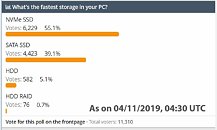TechPowerUp and Montech Mega Spring Giveaway: The Winners
TechPowerUp and Montech welcomed Spring with a Mega Giveaway, giving eighteen lucky winners a chance to give their battlestations a sweet new beginning. Up for grabs were three sets of Montech's premium Air 900 Mesh Black cases + Z3 ARGB fans + ML900 mouse-mats; five Fighter 400 mid-tower cases, and ten ML900. These represent Montech's strong entry to the PC hardware space with several new cases and gaming peripherals under development. Without further ado, the winners:
- First Prizes (Air 900 Mesh Black cases + Z3 ARGB fans + ML900 mouse-mats): Michael from North Carolina, Mike from the US, and Braxston from New York.
- Second Prizes (Fighter 400 cases): Justin from the US, Matthew from Massachusetts, Jorell from Nevada, Jeremy from Michigan, and Mark from California
- Third Prizes (ML900 mouse-mats): Kenneth from Colorado, Leonard from Colorado, Jacob from Virginia, Justin from Florida, Jack from New York, Colin from Wisconsin, Rodney from Virginia, Aaron from Utah, Michael from West Virginia, and John from Florida