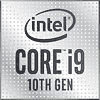 88
88
Intel Core i9-10900 Review - Fail at Stock, Impressive when Unlocked
(88 Comments) »Value and Conclusion
- The Intel Core i9-10900 retails for around $440.
- Faster than the Core i9-10900K when power limit is lifted
- Excellent gaming performance
- Reasonably priced
- Matches Zen 2 power efficiency
- Very low heat output
- HyperThreading enabled
- Integrated graphics
- Heatsink included (95 W)
- Crippled by default power limit of 65 W
- Hits highest x52 multiplier very rarely, has difficulties reaching x51, too
- High power consumption and heat output when power limit is lifted
- Multiplier is locked
- BCLK overclocking intentionally limited, too
- No support for PCIe Gen 4
The Intel Core i9-10900 is our last 10th Comet Lake 10th Generation processor review. I've looked at pretty much the whole range, the only reason the i9-10900 is last is because it wasn't in stock anywhere until last week. I'm buying these CPUs, Intel isn't sampling anything other than the i9-10900K and i5-10600K. With Comet Lake, Intel was forced to make concessions because AMD's Zen 2 architecture is more power efficient due to the 7 nanometer production process, which offers more cores and threads. AMD CPUs are usually more affordable than Intel offerings, too. Comet Lake opens up HyperThreading to the whole lineup—previously, it was limited to the top models, which definitely helps with application performance. Cache sizes have also increased across the board. Comparing the Core i9-9900 to the i9-10900, we see that Intel has adjusted the core configuration from 8c/16t to 10c/20t, maximum boost is up from 5 GHz to 5.3 GHz, but base clock is down by 300 MHz (2.8 GHz vs. 3.1 GHz). The L3 cache is 4 MB bigger, but only because there are two more cores, and the amount of cache per core hasn't changed; TDP has remained 65 W, too.
Despite having 10 cores and 20 threads, application performance is relatively low, with the i9-10900 just 4% faster than the Ryzen 7 3800XT and 6% faster than the 3700X. Even more shocking is that the Core i7-10700K is 1.2% faster than the Core i9-10900! Last generation's Core i9-9900K is 7% behind, and the i9-9900KS is 2.5% faster. Intel's flagship, the Core i9-10900K is 11% faster. AMD's Ryzen 9 3900X is 8% ahead, at similar pricing as the i9-10900. The reason why the Core i9-10900 does so poorly is its 65-watt TDP. Because of a generous PL2 power limit of 224 W, the CPU will run almost unconstrained for less than a minute, but once that power budget is used up, the CPU is throttled to respect the 65 W power limit (PL1), which severely cripples performance for long-running workloads. This is "working as intended"—otherwise, Intel wouldn't be able sell the Core i9-10900 as a 65-watt processor. Our Office benchmarks reveal that the power limit is not an issue for light applications that only use up to a few cores. But why would anyone with such a usage profile buy an i9-10900 in the first place?
Things get interesting once you adjust the power limit, which is possible on all motherboards and chipsets, even dirt-cheap H410 boards, using Throttlestop. When unleashed, the i9-10900 delivers truly impressive performance. On average, it runs 10% quicker, which makes it the fastest processor in our test group, faster than all AMD CPUs; the only exception is the Core i9-10900K, which ends up 0.4% faster. Wow! The gains are very dependent on the application profile, though. Highly intensive workloads, like rendering, run up to 40% faster(!), whereas single-threaded apps gain almost nothing. Basically, the higher the theoretical power draw of an app, the bigger the improvement.
Gaming results, on the other hand, show almost no difference between the i9-10900 running at 65 W TDP or unconstrained—seems that gaming doesn't put enough load on the CPU to hit the 65 W limit in the first place. For gaming, the i9-10900 is still an outstanding choice. Even at stock, it is faster than any processor we have ever tested with the exception of the i9-10900K, which is 2.4% faster at 720p. For non-academic resolutions, the difference is less than 1%. This means the i9-10900 is faster than any AMD processor; even last week's Ryzen 9 3900XT is 7% slower at 1080p, and more expensive. It's still important to realize that CPU power isn't that important for gaming, especially at higher resolutions, where the GPU is the bottleneck. For example, a Core i5 or Ryzen 5 is MUCH more affordable, yet the delivered FPS is not that different—if you spend the savings on a faster GPU, the slower CPU and faster GPU will be the combination that gives you more FPS.
While Intel promises up to 5.20 GHz boost for the Core i9-10900, I'd say that is BS. While I have seen the CPU reach 5.20 GHz on two specific cores when sitting idle at the desktop, it's nothing that can seriously be considered realistic enough to be put on a specs sheet. I very much appreciate that Intel is including Thermal Velocity Boost with the i9-10900 and doesn't limit the feature to just the i9-10900K. TVB will boost the best cores by +100 MHz if the CPU temperature is 70°C or lower and the load profile is very light, and there will be a short sub-second burst of activity. I've really only seen 5.2 GHz on cores #6 and #7, all other cores top out at 5.00 GHz. The Core i9-10900 is rated at a base clock of 2.8 GHz, which is an extremely conservative estimate. With all cores loaded, I measured 4.10 GHz for a simple floating-point load, 4.05 GHz for SSE, and 3.7 GHz with AVX—still almost 1 GHz above the base clock, very nice.
As denoted by the lack of the "K" suffix, the Core i9-10900 has no support for multiplier-based overclocking. AMD includes unlocked multipliers with all their processors, and that is the way to go as it's a strong driver for sales because it dangles "free extra performance" in front of potential customers. Still, the Core i9-10900 is actually the best overclocker of the whole Comet Lake series—just not for an overclock in the classic sense of manually setting the CPU to x MHz. Simply unlocking the power limit works wonders, gains are enormous, bigger than anything I've seen on a multiplier-based OC in a long time, and it's really easy to implement. Just adjust the setting in the BIOS and the CPU will run faster, guaranteed to be stable at all times. This actually opens up new possibilities because you can fine-tune the heat output to the capability of your cooler—nothing forces you to unlock the power limit all the way, and even going from 65 W to 125 W, or 150 W, will make a big difference. Also, the beauty of this approach is that you get to keep all the smart-boosting algorithms Intel invented, which you lose with fixed multipliers, especially the single-core boost helps. Overclocking via BCLK is possible, too, up to a limit of 103 MHz, so 3% extra performance are easily had, but it is not really that important in the grand scheme of things. Too bad Intel artificially limited BCLK, I'm sure there could be some nice gains here.
Power consumption and heat output of the Core i9-10900 at stock are laughable. With just 40°C under load, it runs cooler than all the high-end CPUs in our test group, which is not surprising because of the 65 W TDP. When throttled, it chugs along at relatively low clock and voltage, which makes the i9-10900 the most power-efficient Intel processor. With just 10 kilojoules to complete Cinebench, it is more energy efficient than even the majority of Zen 2 Ryzens. Only the Ryzen 9 3900XT is slightly better at 9.6 kJ. Once you unleash the beast, things are different. Power consumption shoots up to 240 W from 140 W, temperatures rise to 75°C, and energy usage is at 14 kJ for a Cinebench run—but it runs 33% faster, making it a very interesting example to illustrate where the 14 nm process runs out of steam. Is that power increase bad? I'm not sure, doesn't everybody want options? Now you have them. You can run super-efficient and wait longer for calculations to complete or speed things up to Core i9-10900K levels at the cost of higher heat and power, which will be a reasonable tradeoff for many of our readers.
Priced at $440, the Core i9-10900 is expensive if you consider what it offers at stock. Application performance is lower than with the Core i7-10700K, a processor that's $70 cheaper. The Ryzen 9 3900X is $430 and much faster in apps, too. For better price/performance you might even want to look at the Core i5-10600K or Ryzen 7 3700X. Gaming runs great on the Core i9-10900, even with the default power limit. I guess that can justify its price for many gamers. Our gaming results show that the smarter choice is a Core i5-10400F for $160, with savings invested in a faster graphics card. If you are willing to spend 30 seconds in the BIOS, you can turn the i9-10900 into a price/performance monster. With the power limit removed, the CPU will run at its full potential, basically rivaling the Core i9-10900K at much lower pricing, and a heatsink is included, too. While we don't recommend the stock cooler for the maximum power-limit configurations, it's still a possible upgrade path. Use the stock cooler with the TDP raised from 65 W to 100 W until you have more cash available and can buy a decent aftermarket cooler, or even go watercooling.


Despite having 10 cores and 20 threads, application performance is relatively low, with the i9-10900 just 4% faster than the Ryzen 7 3800XT and 6% faster than the 3700X. Even more shocking is that the Core i7-10700K is 1.2% faster than the Core i9-10900! Last generation's Core i9-9900K is 7% behind, and the i9-9900KS is 2.5% faster. Intel's flagship, the Core i9-10900K is 11% faster. AMD's Ryzen 9 3900X is 8% ahead, at similar pricing as the i9-10900. The reason why the Core i9-10900 does so poorly is its 65-watt TDP. Because of a generous PL2 power limit of 224 W, the CPU will run almost unconstrained for less than a minute, but once that power budget is used up, the CPU is throttled to respect the 65 W power limit (PL1), which severely cripples performance for long-running workloads. This is "working as intended"—otherwise, Intel wouldn't be able sell the Core i9-10900 as a 65-watt processor. Our Office benchmarks reveal that the power limit is not an issue for light applications that only use up to a few cores. But why would anyone with such a usage profile buy an i9-10900 in the first place?
Things get interesting once you adjust the power limit, which is possible on all motherboards and chipsets, even dirt-cheap H410 boards, using Throttlestop. When unleashed, the i9-10900 delivers truly impressive performance. On average, it runs 10% quicker, which makes it the fastest processor in our test group, faster than all AMD CPUs; the only exception is the Core i9-10900K, which ends up 0.4% faster. Wow! The gains are very dependent on the application profile, though. Highly intensive workloads, like rendering, run up to 40% faster(!), whereas single-threaded apps gain almost nothing. Basically, the higher the theoretical power draw of an app, the bigger the improvement.
Gaming results, on the other hand, show almost no difference between the i9-10900 running at 65 W TDP or unconstrained—seems that gaming doesn't put enough load on the CPU to hit the 65 W limit in the first place. For gaming, the i9-10900 is still an outstanding choice. Even at stock, it is faster than any processor we have ever tested with the exception of the i9-10900K, which is 2.4% faster at 720p. For non-academic resolutions, the difference is less than 1%. This means the i9-10900 is faster than any AMD processor; even last week's Ryzen 9 3900XT is 7% slower at 1080p, and more expensive. It's still important to realize that CPU power isn't that important for gaming, especially at higher resolutions, where the GPU is the bottleneck. For example, a Core i5 or Ryzen 5 is MUCH more affordable, yet the delivered FPS is not that different—if you spend the savings on a faster GPU, the slower CPU and faster GPU will be the combination that gives you more FPS.
While Intel promises up to 5.20 GHz boost for the Core i9-10900, I'd say that is BS. While I have seen the CPU reach 5.20 GHz on two specific cores when sitting idle at the desktop, it's nothing that can seriously be considered realistic enough to be put on a specs sheet. I very much appreciate that Intel is including Thermal Velocity Boost with the i9-10900 and doesn't limit the feature to just the i9-10900K. TVB will boost the best cores by +100 MHz if the CPU temperature is 70°C or lower and the load profile is very light, and there will be a short sub-second burst of activity. I've really only seen 5.2 GHz on cores #6 and #7, all other cores top out at 5.00 GHz. The Core i9-10900 is rated at a base clock of 2.8 GHz, which is an extremely conservative estimate. With all cores loaded, I measured 4.10 GHz for a simple floating-point load, 4.05 GHz for SSE, and 3.7 GHz with AVX—still almost 1 GHz above the base clock, very nice.
As denoted by the lack of the "K" suffix, the Core i9-10900 has no support for multiplier-based overclocking. AMD includes unlocked multipliers with all their processors, and that is the way to go as it's a strong driver for sales because it dangles "free extra performance" in front of potential customers. Still, the Core i9-10900 is actually the best overclocker of the whole Comet Lake series—just not for an overclock in the classic sense of manually setting the CPU to x MHz. Simply unlocking the power limit works wonders, gains are enormous, bigger than anything I've seen on a multiplier-based OC in a long time, and it's really easy to implement. Just adjust the setting in the BIOS and the CPU will run faster, guaranteed to be stable at all times. This actually opens up new possibilities because you can fine-tune the heat output to the capability of your cooler—nothing forces you to unlock the power limit all the way, and even going from 65 W to 125 W, or 150 W, will make a big difference. Also, the beauty of this approach is that you get to keep all the smart-boosting algorithms Intel invented, which you lose with fixed multipliers, especially the single-core boost helps. Overclocking via BCLK is possible, too, up to a limit of 103 MHz, so 3% extra performance are easily had, but it is not really that important in the grand scheme of things. Too bad Intel artificially limited BCLK, I'm sure there could be some nice gains here.
Power consumption and heat output of the Core i9-10900 at stock are laughable. With just 40°C under load, it runs cooler than all the high-end CPUs in our test group, which is not surprising because of the 65 W TDP. When throttled, it chugs along at relatively low clock and voltage, which makes the i9-10900 the most power-efficient Intel processor. With just 10 kilojoules to complete Cinebench, it is more energy efficient than even the majority of Zen 2 Ryzens. Only the Ryzen 9 3900XT is slightly better at 9.6 kJ. Once you unleash the beast, things are different. Power consumption shoots up to 240 W from 140 W, temperatures rise to 75°C, and energy usage is at 14 kJ for a Cinebench run—but it runs 33% faster, making it a very interesting example to illustrate where the 14 nm process runs out of steam. Is that power increase bad? I'm not sure, doesn't everybody want options? Now you have them. You can run super-efficient and wait longer for calculations to complete or speed things up to Core i9-10900K levels at the cost of higher heat and power, which will be a reasonable tradeoff for many of our readers.
Priced at $440, the Core i9-10900 is expensive if you consider what it offers at stock. Application performance is lower than with the Core i7-10700K, a processor that's $70 cheaper. The Ryzen 9 3900X is $430 and much faster in apps, too. For better price/performance you might even want to look at the Core i5-10600K or Ryzen 7 3700X. Gaming runs great on the Core i9-10900, even with the default power limit. I guess that can justify its price for many gamers. Our gaming results show that the smarter choice is a Core i5-10400F for $160, with savings invested in a faster graphics card. If you are willing to spend 30 seconds in the BIOS, you can turn the i9-10900 into a price/performance monster. With the power limit removed, the CPU will run at its full potential, basically rivaling the Core i9-10900K at much lower pricing, and a heatsink is included, too. While we don't recommend the stock cooler for the maximum power-limit configurations, it's still a possible upgrade path. Use the stock cooler with the TDP raised from 65 W to 100 W until you have more cash available and can buy a decent aftermarket cooler, or even go watercooling.


Apr 20th, 2024 02:40 EDT
change timezone
Latest GPU Drivers
New Forum Posts
- Roccat Kone AIMO has developed a double left click, when I click it once. Any fix out there? (41)
- Cinebench crashed my PC. My Wi-Fi stopped working, and I keep getting a "Please wait" screen when I boot up my PC. (10)
- Official Board Game Discussion (5)
- Linus watercools (53)
- What are you playing? (20470)
- GTX 1060 6GB ASUS GPU Shuts Down after 5min of Gaming (6)
- Windows 11 General Discussion (5016)
- Which air cooler for a ryzen 9 5900x (161)
- Liquidextasy waterblocks (51)
- I just succesfully baked DDR4 (76)
Popular Reviews
- Horizon Forbidden West Performance Benchmark Review - 30 GPUs Tested
- Fractal Design Terra Review
- Corsair 2000D Airflow Review
- Thermalright Phantom Spirit 120 EVO Review
- Minisforum EliteMini UM780 XTX (AMD Ryzen 7 7840HS) Review
- Creative Pebble X Plus Review
- FiiO KB3 HiFi Mechanical Keyboard Review - Integrated DAC/Amp!
- ASUS GeForce RTX 4090 STRIX OC Review
- NVIDIA GeForce RTX 4090 Founders Edition Review - Impressive Performance
- ASUS GeForce RTX 4090 Matrix Platinum Review - The RTX 4090 Ti
Controversial News Posts
- Sony PlayStation 5 Pro Specifications Confirmed, Console Arrives Before Holidays (112)
- NVIDIA Points Intel Raptor Lake CPU Users to Get Help from Intel Amid System Instability Issues (102)
- US Government Wants Nuclear Plants to Offload AI Data Center Expansion (98)
- AMD "Strix Halo" Zen 5 Mobile Processor Pictured: Chiplet-based, Uses 256-bit LPDDR5X (85)
- Windows 10 Security Updates to Cost $61 After 2025, $427 by 2028 (82)
- Developers of Outpost Infinity Siege Recommend Underclocking i9-13900K and i9-14900K for Stability on Machines with RTX 4090 (82)
- TechPowerUp Hiring: Reviewers Wanted for Motherboards, Laptops, Gaming Handhelds and Prebuilt Desktops (73)
- Intel Realizes the Only Way to Save x86 is to Democratize it, Reopens x86 IP Licensing (70)