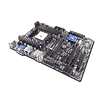 0
0
Biostar Hi-Fi A85W AMD Socket FM2 Review
The Board - A Closer Look »The Board - Layout
The Biostar Hi-Fi A85W features a very basic design for AMD's FM2 sockets. It comes with a very subdued color scheme of a little bit of blue here and there, and the majority of the board is black, including all of its slots. The back of the board is pretty basic as well and, like so many other AMD products, the Biostar Hi-Fi A85W features a full backplate for socket mountings, which is great for making sure your cooling seats itself properly. I have seen a couple of boards that only use the clips on top and no backplate, so this is, while it may seem like a small thing, actually quite an important feature.
The socket area of the Biostar Hi-Fi A85W is nicely open, with very little around the socket, so insulation should be quite simple if you decide to go sub-zero with this product. With the cost of the platform itself being so low, using AMD's FM2 for Subv-zero sessions is something that is definitely going to be easier on the pocket than using Intel platforms. The DIMM slots are full-fledged slots capable of 2400 MHz and then some; that is, according to Biostar. Of course, support for more than 2400 MHz requires some bus clocking, which is why it's rated the way it is.
Expansion possibilities are pretty varied with dual PCIe x16 slots, dual PCIe x1 slots, and dual PCI slots. All are supported natively by the APU or the Biostar Hi-Fi A85W's A85X FCH. There are only three fan headers on the Biostar Hi-Fi A85W. The CPU_FAN header is the only one that is PWM-based, while the other two are 3-pin based, with no user-adjustable controls.
A plethora of headers are here for connecting case cabling and such; USB 2.0, audio, and all the other usual suspects are here as well, including a CIR header for remote control support. All front-panel pin headers are nicely color-coded to make installation that much easier, while the USB 3.0 header is not exactly in the most ideal location by sitting right above the lower PCIe x16 slot. I usually find USB 3.0 headers near the board's edge rather than in the middle, so I was a little disappointed with such a poor choice of placement.
The Biostar Hi-Fi A85W features a backpanel with dual USB 3.0 ports, a quad set of USB 2.0 ports, VGA, DVI, HDMI, a LAN port, and an audio port. There is, unfortunately, no Displayport. SATA support is provided directly by the AMD A85X FCH, with eight ports in total available on the board's lower, right edge.
Apr 25th, 2024 09:36 EDT
change timezone
Latest GPU Drivers
New Forum Posts
- Asrock A770 Firmware (1)
- RTX 4070 vs RTX 4070 Ti power scaling (5)
- i7-12800HX Overheating Issues (2)
- (Anti) SFF fun house (354)
- What's your latest tech purchase? (20339)
- Alphacool CORE 1 CPU block - bulging with danger of splitting? (6)
- Bizarre Throttlestop issue (6)
- Core i5-6300U (17)
- Last game you purchased? (255)
- Drop fps (4)
Popular Reviews
- Fractal Design Terra Review
- Thermalright Phantom Spirit 120 EVO Review
- Corsair 2000D Airflow Review
- Minisforum EliteMini UM780 XTX (AMD Ryzen 7 7840HS) Review
- ASUS GeForce RTX 4090 STRIX OC Review
- NVIDIA GeForce RTX 4090 Founders Edition Review - Impressive Performance
- ASUS GeForce RTX 4090 Matrix Platinum Review - The RTX 4090 Ti
- MSI GeForce RTX 4090 Suprim X Review
- MSI GeForce RTX 4090 Gaming X Trio Review
- Gigabyte GeForce RTX 4090 Gaming OC Review
Controversial News Posts
- Sony PlayStation 5 Pro Specifications Confirmed, Console Arrives Before Holidays (116)
- NVIDIA Points Intel Raptor Lake CPU Users to Get Help from Intel Amid System Instability Issues (106)
- AMD "Strix Halo" Zen 5 Mobile Processor Pictured: Chiplet-based, Uses 256-bit LPDDR5X (101)
- US Government Wants Nuclear Plants to Offload AI Data Center Expansion (98)
- Windows 11 Now Officially Adware as Microsoft Embeds Ads in the Start Menu (88)
- Developers of Outpost Infinity Siege Recommend Underclocking i9-13900K and i9-14900K for Stability on Machines with RTX 4090 (85)
- Windows 10 Security Updates to Cost $61 After 2025, $427 by 2028 (84)
- AMD's RDNA 4 GPUs Could Stick with 18 Gbps GDDR6 Memory (82)










