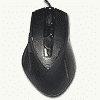 10
10
Cooler Master Storm Sentinel Advance Gaming Mouse Review
Driver & Performance »Package
Nothing is spared when it comes to marketing the mouse, the box is very flashy. The most useable aspect of the box is that it seems quite durable.
Besides the mouse you get a PCI back plate which can be used as a cable winder, and of course the essential driver disc. The driver disc is half the size of a normal CD much to one's annoyance since not all drives are good at playing the small ones. The best drivers are downloaded anyway.
Closer Examination
The mouse looks pretty radical due to the mesh and the relatively large OLED screen just south of the scroll wheel and middle button setup.
Button wise the Sentinel will not let you down. It has a total of eight buttons if you include the scroll wheel push function. All of the main buttons have nice rubberized coating on them which makes them nice to touch. The scroll wheel is kind of funky looking with its indents, however, it lacks sufficient tactile feedback in order to be really useful in all types of games. Despite that this mouse it featurecentric it lacks horizontal scrolling which is a shame.
On the bottom-side the Sentinel is well designed. The mouse feet are huge and make the mouse feel balanced to use. Also worth noticing is the sensor which is placed close to the center of the mouse, which is great.
The cable and cable entry look quite sturdy. The cable unfortunately features a quite stiff woven cable jacket which is known to cause problems. Another annoying feature of the cable is the length at only 1.5 m it is simply too short when you have the PC on the floor and a big desk.
Like all the other gimmicky gaming mice on the market today the Sentinel features a weight system.
All of those LEDs do make the Sentinel light up like Las Vegas. The LEDs are a little too bright for my liking and have a tendency to upset your eyes especially if you are gaming in a dimly lit room.
At the front of the mouse there are two small Polycarbonate covered holes with a three color LED behind each. This makes the mouse an excellent flashlight, one which of course can only be used within 1.5 meters of a USB plug.
From the side you can clearly see the natural rubber thumb rest which I have to say is a nice touch. It makes the grip feel secure right up until you get some sweat on it. The positioning of the back and forward buttons is definitely suboptimal. Even though it is not clearly visible on the picture above, the buttons are positioned on a vertical plane for themselves rather than on the slope where your thumb rests. Positioning along the horizontal axis is good enough, fits both people using tip and palm control.
Apr 23rd, 2024 08:47 EDT
change timezone
Latest GPU Drivers
New Forum Posts
- Odd RTX 3080 behaviour (0)
- Serious bug in PHP reported! (1)
- Possible near-future 2024 Arrow Lake build.... (42)
- Upgrade Build (105)
- The Official Linux/Unix Desktop Screenshots Megathread (693)
- Share your AIDA 64 cache and memory benchmark here (2913)
- My computer setup - Request for opinions (4)
- The best *budget* ATX PC case on the market? (23)
- What's an inexpensive AIO product line with a strong pump and low price? (76)
- Alphacool CORE 1 CPU block - bulging with danger of splitting? (3)
Popular Reviews
- Horizon Forbidden West Performance Benchmark Review - 30 GPUs Tested
- Fractal Design Terra Review
- Corsair 2000D Airflow Review
- Thermalright Phantom Spirit 120 EVO Review
- Minisforum EliteMini UM780 XTX (AMD Ryzen 7 7840HS) Review
- ASUS GeForce RTX 4090 STRIX OC Review
- NVIDIA GeForce RTX 4090 Founders Edition Review - Impressive Performance
- ASUS GeForce RTX 4090 Matrix Platinum Review - The RTX 4090 Ti
- Creative Pebble X Plus Review
- MSI GeForce RTX 4090 Gaming X Trio Review
Controversial News Posts
- Sony PlayStation 5 Pro Specifications Confirmed, Console Arrives Before Holidays (116)
- NVIDIA Points Intel Raptor Lake CPU Users to Get Help from Intel Amid System Instability Issues (105)
- AMD "Strix Halo" Zen 5 Mobile Processor Pictured: Chiplet-based, Uses 256-bit LPDDR5X (101)
- US Government Wants Nuclear Plants to Offload AI Data Center Expansion (98)
- Windows 10 Security Updates to Cost $61 After 2025, $427 by 2028 (84)
- Developers of Outpost Infinity Siege Recommend Underclocking i9-13900K and i9-14900K for Stability on Machines with RTX 4090 (82)
- TechPowerUp Hiring: Reviewers Wanted for Motherboards, Laptops, Gaming Handhelds and Prebuilt Desktops (74)
- Intel Realizes the Only Way to Save x86 is to Democratize it, Reopens x86 IP Licensing (70)










