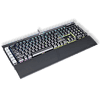 11
11
Corsair K95 Platinum Keyboard Review
(11 Comments) »Value and Conclusion
- The Corsair K95 Platinum has a listed MSRP of US$199.99.
- Full programming and lighting options
- Two-year warranty
- Good QC of Cherry MX switches
- CUE is extremely capable as a software driver
- Reversible wrist rest with cable management for USB pass-through port
- Expensive
- CUE user experience has improved tremendously, but can still be challenging to new users
- Rare macro-execution errors prevent a flawless launch
- Keycaps need to be better for a $200 product
Corsair has created a dilemma for me by placing the K95 Platinum in the $200 price bracket. I see people complaining about how it does not merit $200 and try to understand their point of view. People spending $200 on a PC keyboard expect different things - some want a high quality hardware experience, expect a metallic case, doubleshot/dye sublimated keycaps, preferably made out of PBT, removable cables, perhaps, and more options in terms of keycap compatibility in order to customize the keyboard to their desires. The K95 Platinum is lacking in all of these, and is, as such, perhaps not for you.
At the same time, I see people excited to purchase this very keyboard. They also can't wait to customize this keyboard to their desires, but from a software-based approach. They want to use CUE to play with all the RGB lights, create and share profiles, make use of the SDK support on certain applications, such as Diablo 3, and the light bar will no doubt delight them, as it should; I feel it adds positively to the experience. Hardware playback is a big bonus, too, and elevates Corsair to a level above other mainstream manufacturers in doing so with what microcontrollers are currently available, especially with RGB animations accounted for. Full programmability and dedicated media buttons will be a plus for those in this category. USB pass-through means being able to directly plug in another device, and a non-detachable cable housing two USB ports is going to take up less bulk than two detachable, separate cables. If you like these features, you are the target customer and will like this keyboard.
The third set of people are those on the fence, and I wish to address them here. Perhaps you were looking for a direct replacement for the K95 RGB - Corsair says their research showed the vast majority of people would rather lose twelve keys and have a shorter keyboard instead. I would agree with this assessment based on having spoken to people in person and online. It also helps that the G-keys are fully mechanical and reside on the same aluminum plate now. Perhaps you feel you are paying for features you do not think you will use. I used to think so too and now find myself taking up some time to set up profiles and macros for applications even outside of gaming. I have a whole profile simply for Adobe Lightroom, and soon Photoshop. $200 is a lot of money to spend, but if you are reading this review, there is some interest already, and hopefully, this review will have helped you make a decision.

At the same time, I see people excited to purchase this very keyboard. They also can't wait to customize this keyboard to their desires, but from a software-based approach. They want to use CUE to play with all the RGB lights, create and share profiles, make use of the SDK support on certain applications, such as Diablo 3, and the light bar will no doubt delight them, as it should; I feel it adds positively to the experience. Hardware playback is a big bonus, too, and elevates Corsair to a level above other mainstream manufacturers in doing so with what microcontrollers are currently available, especially with RGB animations accounted for. Full programmability and dedicated media buttons will be a plus for those in this category. USB pass-through means being able to directly plug in another device, and a non-detachable cable housing two USB ports is going to take up less bulk than two detachable, separate cables. If you like these features, you are the target customer and will like this keyboard.
The third set of people are those on the fence, and I wish to address them here. Perhaps you were looking for a direct replacement for the K95 RGB - Corsair says their research showed the vast majority of people would rather lose twelve keys and have a shorter keyboard instead. I would agree with this assessment based on having spoken to people in person and online. It also helps that the G-keys are fully mechanical and reside on the same aluminum plate now. Perhaps you feel you are paying for features you do not think you will use. I used to think so too and now find myself taking up some time to set up profiles and macros for applications even outside of gaming. I have a whole profile simply for Adobe Lightroom, and soon Photoshop. $200 is a lot of money to spend, but if you are reading this review, there is some interest already, and hopefully, this review will have helped you make a decision.

Apr 19th, 2024 21:12 EDT
change timezone
Latest GPU Drivers
New Forum Posts
- I just succesfully baked DDR4 (72)
- Roccat Kone AIMO has developed a double left click, when I click it once. Any fix out there? (35)
- Windows 11 General Discussion (5014)
- GTX 1060 6GB ASUS GPU Shuts Down after 5min of Gaming (4)
- Official Board Game Discussion (1)
- USB C to USB A hub (42)
- The Official Linux/Unix Desktop Screenshots Megathread (688)
- AMD RX 7000 series GPU Owners' Club (1068)
- I9 13890HX undervolting Suggestions (4)
- Undervolting Dell XPS 14 9440 is it possible? (7)
Popular Reviews
- Horizon Forbidden West Performance Benchmark Review - 30 GPUs Tested
- Fractal Design Terra Review
- Corsair 2000D Airflow Review
- Thermalright Phantom Spirit 120 EVO Review
- Minisforum EliteMini UM780 XTX (AMD Ryzen 7 7840HS) Review
- Creative Pebble X Plus Review
- FiiO KB3 HiFi Mechanical Keyboard Review - Integrated DAC/Amp!
- ASUS GeForce RTX 4090 STRIX OC Review
- NVIDIA GeForce RTX 4090 Founders Edition Review - Impressive Performance
- ASUS GeForce RTX 4090 Matrix Platinum Review - The RTX 4090 Ti
Controversial News Posts
- Sony PlayStation 5 Pro Specifications Confirmed, Console Arrives Before Holidays (111)
- NVIDIA Points Intel Raptor Lake CPU Users to Get Help from Intel Amid System Instability Issues (102)
- US Government Wants Nuclear Plants to Offload AI Data Center Expansion (98)
- AMD "Strix Halo" Zen 5 Mobile Processor Pictured: Chiplet-based, Uses 256-bit LPDDR5X (84)
- Windows 10 Security Updates to Cost $61 After 2025, $427 by 2028 (82)
- Developers of Outpost Infinity Siege Recommend Underclocking i9-13900K and i9-14900K for Stability on Machines with RTX 4090 (82)
- TechPowerUp Hiring: Reviewers Wanted for Motherboards, Laptops, Gaming Handhelds and Prebuilt Desktops (72)
- Intel Realizes the Only Way to Save x86 is to Democratize it, Reopens x86 IP Licensing (70)