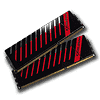 5
5
Exceleram Rippler ERB300A 4 GB PC3-12800 CAS 6 1.65 V DDR3 Review
Installation & Setup »A Closer Look
With the modules out of the box, the red/black styling really stands out. With the number of red/black themed motherboards out there, it's pretty clear which users Exceleram was targeting with the aesthetic design. I found paper stick-on labels on one side that matches the label found on the outside of the box, while the other side lets the stick design really stand out.
The heatspreaders extend from end to end and protrude a fair bit above the DIMM's PCB, but attach only to the memory ICs using an adhesive strip. The thin aluminium layer isn't very thick, and isnt going to add a lot to cooling, but sure does help these sticks look great.
Each heatsink has a gentle ripple added to the top, which leads to the "Rippler" branding. The slight curve at the top is just enough to disturb airflow and create a bit of turbulence to aid cooling
As you can see from the top and bottom, the heatspreader isn't much more than flat piece of metal. I was a bit concerned that the force of installing the DIMMs into some slots may lead to physical damage, so I do suggest using a bit of care when installing the modules.
The label contains all the pertinent information; rated speed, timings and tested voltage are all listed quite clearly. There are a few other distinguishing markings on the PCB itself, such as those seen in the second image above.
On one end we find the PCB layer numbers, indicating that the Exceleram ERB300A uses an 8-layer PCB. Many other modules use a 6-layer PCB, and the use of a design with more layers in the PCB aids signal integrity and helps eliminate outside interference.
Apr 19th, 2024 20:52 EDT
change timezone
Latest GPU Drivers
New Forum Posts
- I just succesfully baked DDR4 (70)
- Windows 11 General Discussion (5014)
- GTX 1060 6GB ASUS GPU Shuts Down after 5min of Gaming (4)
- Official Board Game Discussion (1)
- USB C to USB A hub (42)
- The Official Linux/Unix Desktop Screenshots Megathread (688)
- AMD RX 7000 series GPU Owners' Club (1068)
- I9 13890HX undervolting Suggestions (4)
- Undervolting Dell XPS 14 9440 is it possible? (7)
- Share your AIDA 64 cache and memory benchmark here (2884)
Popular Reviews
- Horizon Forbidden West Performance Benchmark Review - 30 GPUs Tested
- Fractal Design Terra Review
- Corsair 2000D Airflow Review
- Thermalright Phantom Spirit 120 EVO Review
- Minisforum EliteMini UM780 XTX (AMD Ryzen 7 7840HS) Review
- Creative Pebble X Plus Review
- FiiO KB3 HiFi Mechanical Keyboard Review - Integrated DAC/Amp!
- ASUS GeForce RTX 4090 STRIX OC Review
- NVIDIA GeForce RTX 4090 Founders Edition Review - Impressive Performance
- ASUS GeForce RTX 4090 Matrix Platinum Review - The RTX 4090 Ti
Controversial News Posts
- Sony PlayStation 5 Pro Specifications Confirmed, Console Arrives Before Holidays (111)
- NVIDIA Points Intel Raptor Lake CPU Users to Get Help from Intel Amid System Instability Issues (102)
- US Government Wants Nuclear Plants to Offload AI Data Center Expansion (98)
- AMD "Strix Halo" Zen 5 Mobile Processor Pictured: Chiplet-based, Uses 256-bit LPDDR5X (84)
- Windows 10 Security Updates to Cost $61 After 2025, $427 by 2028 (82)
- Developers of Outpost Infinity Siege Recommend Underclocking i9-13900K and i9-14900K for Stability on Machines with RTX 4090 (82)
- TechPowerUp Hiring: Reviewers Wanted for Motherboards, Laptops, Gaming Handhelds and Prebuilt Desktops (72)
- Intel Realizes the Only Way to Save x86 is to Democratize it, Reopens x86 IP Licensing (70)











