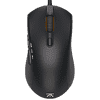 2
2
Fnatic Gear Flick 2 Review
Software & Lighting »Sensor
Fnatic is a pro eSports organization, so it would have been ridiculous for them to use an entry-level sensor, or any sensor that isn't topnotch. Thankfully, the Flick 2 and Clutch 2 use the PixArt PMW3360 top-of-the-line optical sensor. I think at this point, there is no need to introduce its capabilities, but I shall do so anyways: raw, responsive, perfect tracking, and with a ridiculously high perfect control speed. Of course, a great sensor is nothing without great firmware, and the one for the Flick 2 is very well written. There is only the small issue with its polling rate, which you can read about in its own section.
The maximum nominal tracking speed and acceleration values are 250 IPS and 50 G. You can set the resolution from 100 to 12,000 CPI in increments of 100 CPI. The available polling rates are 125, 250, 500, and 1000, which translates into respective nominal response times of 8 ms, 4 ms, 2 ms, and 1 ms. There are two lift-off distance settings, 2 mm and 3 mm. You should stick with the 2 mm setting unless you experience tracking anomalies, but that shouldn't happen on a proper mouse pad.
Paint Test
I couldn't see any jitter on the reasonable CPI steps, and there is no unwanted angle snapping either (there is an option for the latter, but for gaming, I highly suggest turning it off). There is also no sensor lens rattle.
CPI Divergence
CPI divergence on the Flick 2 is a bit below average, which means the nominal values represent the actual ones pretty well. Please note that this test is not 100% accurate, but resembles reality well.
Perfect Control Speed
With around 6.5 m/s, perfect control speed (or PCS for short) is very high on the PMW3360—there is just no way of hitting this value while gaming, even with the lowest in-game sensitivity. The PCS values don't correlate with the set resolution, which means 400 and 12,000 CPI both hit their limits at about the same value.
Speed Related Accuracy Variance
This test shows the sensor's accuracy at different speeds. You can see me doing a fast swipe to the right before I slowly slide the mouse back to its original position. There is no acceleration or deceleration as any displacement is almost entirely caused by human error in this test.
Polling Rate
From 125 to 500 Hz, the polling rate values seem to be nice and stable; there are no suspicious outliers or periodic drops. At 1000, there are some high spikes I don't fully understand, but they are present with all my mice (they didn't cause me any problems while gaming either).
Input Lag
There is no smoothing or input lag on or below the 2000 CPI step. Right above that value, the PMW3360's smoothing kicks in, which adds about 2 ms of input lag. While negligible, I would highly suggest staying on or below 2000 CPI for competitive online gaming.
Click Latency

The click latency is roughly +4.5 ms compared to the SteelSeries Ikari, which is considered as the baseline with 0 ms. The data comes from this thread and my own testings. Testing was done with covered lenses on the newest (1.1.118) firmware, in comparison to the Logitech G102.
Apr 25th, 2024 17:12 EDT
change timezone
Latest GPU Drivers
New Forum Posts
- TPU's Nostalgic Hardware Club (18463)
- Ubuntu 24.04 LTS released (0)
- im new to throttelstop and i think i messed it up by copying others any hints would be very much aprreciated (2)
- Ryzen Owners Zen Garden (7243)
- What software are you using to monitor CPU temps during gaming session? (15)
- ROG Strix LC III 360 ARG AIO What should the pump speed be? (4)
- Ghetto Mods (4322)
- Legion Pro 7i, i9-13900HX. PL2 limit reason in log file (0)
- Alphacool CORE 1 CPU block - bulging with danger of splitting? (15)
- What are you playing? (20528)
Popular Reviews
- Fractal Design Terra Review
- Thermalright Phantom Spirit 120 EVO Review
- Corsair 2000D Airflow Review
- Minisforum EliteMini UM780 XTX (AMD Ryzen 7 7840HS) Review
- ASUS GeForce RTX 4090 STRIX OC Review
- NVIDIA GeForce RTX 4090 Founders Edition Review - Impressive Performance
- ASUS GeForce RTX 4090 Matrix Platinum Review - The RTX 4090 Ti
- MSI GeForce RTX 4090 Suprim X Review
- MSI GeForce RTX 4090 Gaming X Trio Review
- Gigabyte GeForce RTX 4090 Gaming OC Review
Controversial News Posts
- Sony PlayStation 5 Pro Specifications Confirmed, Console Arrives Before Holidays (116)
- Windows 11 Now Officially Adware as Microsoft Embeds Ads in the Start Menu (106)
- NVIDIA Points Intel Raptor Lake CPU Users to Get Help from Intel Amid System Instability Issues (106)
- AMD "Strix Halo" Zen 5 Mobile Processor Pictured: Chiplet-based, Uses 256-bit LPDDR5X (101)
- US Government Wants Nuclear Plants to Offload AI Data Center Expansion (98)
- AMD's RDNA 4 GPUs Could Stick with 18 Gbps GDDR6 Memory (87)
- Developers of Outpost Infinity Siege Recommend Underclocking i9-13900K and i9-14900K for Stability on Machines with RTX 4090 (85)
- Windows 10 Security Updates to Cost $61 After 2025, $427 by 2028 (84)
















