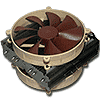 23
23
Noctua NH-C14 Review
A Closer Look »Package and Contents
Noctua's NH-C14 is a big and heavy CPU cooler. Big coolers need bigger boxes. The box is easily as big as the ones in which premium DSLR cameras ship. It uses high-quality paperboard and lid-lock. The box is decked in white with an outline of the product making up the background. The front reveals the product name and an image. Looking up, one can see important specifications listed on the top of the box. The right side shows the various fan configurations that can be used: dual-fan (default), top-fan (high-clearance), and bottom-fan (low-profile).
The back side talks about key features of the NH-C14 in German, Portuguese, French, Spanish, Russian, and Japanese. The left side reads out the same content as the back side, but in English, and backed with descriptive drawings.
Upon opening the box, there are two paperboard compartments. The top one is a box that packs the wealth of accessories that come with this cooler; below it a paperboard clam-shell that cushions the box that holds the main unit. Let's begin with the accessories box.
The Noctua NH-C14 has socket-specific installation procedures, with each having its own set of accessory requirements. Hence these are packed away into specific plastic packets, along with some bigger loose parts that don't get misplaced easily. First, there's the AMD packet that contains accessories for installation on AMD sockets, next, there's the Intel packet with a larger number of parts that are required to install onto Intel sockets, there's one packet with parts that are common to the two installation types, lastly, there's a packet that contains a "Support Bar" part that can be optionally installed to reinforce the cooler and minimize bending under its own weight.
Certain parts such as the hard plastic case badge, and the large Allen key-shaped star screwdriver come loose in the box. You might need the bundled screwdriver to get into tight spots and fasten things later down the installation.
The first picture in the above row shows the contents of the "common parts" and "support bar" packets. There's:
- A 3-pin Y-splitter that can power both fans from a single fan-header on the motherboard
- Four intermediate speed-control resistor cables (two for each fan). The ones with the black male plugs are LNA (low noise adapter), which run the fan at 900 RPM; the blue ones are ULNA (ultra-low noise adapter), which run it at 750 RPM. Without them, the fan runs at full-speed (1200 RPM)
- Four rubber bolts
- The support bar with its own installation card
- A number of screws/bolts
- A syringe of Noctua NT-H1 thermal compound
- Plastic spacers of the appropriate length and lumen (colored white, so you don't confuse them with the black spacers in the Intel packet)
- Curved mounting bars
- Screws
- The SecuFirm backplate assembly
- Curved mouting bars with three sets of holes punched, for the appropriate hole-spacing of LGA1366, LGA1155/LGA1156, and LGA775
- Plastic spacers
- Bolts and thumb-nuts
Noctua kept up with its trend of separate packets for specific parts, with separate instruction manuals for AMD and Intel socket installations, tucked away into a paperboard cover. The manuals are well illustrated, and well described.
Apr 23rd, 2024 09:03 EDT
change timezone
Latest GPU Drivers
New Forum Posts
- Possible near-future 2024 Arrow Lake build.... (43)
- Serious bug in PHP reported! (2)
- Show us your collections thread!! (280)
- Odd RTX 3080 behaviour (1)
- Upgrade Build (105)
- The Official Linux/Unix Desktop Screenshots Megathread (693)
- Share your AIDA 64 cache and memory benchmark here (2913)
- My computer setup - Request for opinions (4)
- The best *budget* ATX PC case on the market? (23)
- What's an inexpensive AIO product line with a strong pump and low price? (76)
Popular Reviews
- Horizon Forbidden West Performance Benchmark Review - 30 GPUs Tested
- Fractal Design Terra Review
- Corsair 2000D Airflow Review
- Thermalright Phantom Spirit 120 EVO Review
- Minisforum EliteMini UM780 XTX (AMD Ryzen 7 7840HS) Review
- ASUS GeForce RTX 4090 STRIX OC Review
- NVIDIA GeForce RTX 4090 Founders Edition Review - Impressive Performance
- ASUS GeForce RTX 4090 Matrix Platinum Review - The RTX 4090 Ti
- Creative Pebble X Plus Review
- MSI GeForce RTX 4090 Gaming X Trio Review
Controversial News Posts
- Sony PlayStation 5 Pro Specifications Confirmed, Console Arrives Before Holidays (116)
- NVIDIA Points Intel Raptor Lake CPU Users to Get Help from Intel Amid System Instability Issues (105)
- AMD "Strix Halo" Zen 5 Mobile Processor Pictured: Chiplet-based, Uses 256-bit LPDDR5X (101)
- US Government Wants Nuclear Plants to Offload AI Data Center Expansion (98)
- Windows 10 Security Updates to Cost $61 After 2025, $427 by 2028 (84)
- Developers of Outpost Infinity Siege Recommend Underclocking i9-13900K and i9-14900K for Stability on Machines with RTX 4090 (82)
- TechPowerUp Hiring: Reviewers Wanted for Motherboards, Laptops, Gaming Handhelds and Prebuilt Desktops (74)
- Intel Realizes the Only Way to Save x86 is to Democratize it, Reopens x86 IP Licensing (70)










