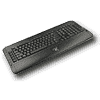 24
24
Razer Tarantula Keyboard Review
Drivers & Performance »Closer Examination

As you can see from the picture above the keyboard is relatively big and has a shiny surface, just like the new iPods. I looks quite stylish compared to my old Logitech G15.
One thing you notice right from the begining is the rather odd key layout. In order to keep the width of the keyboard to a minimum, the key section above the arrow keys are rotated 90 degrees clockwise.

The keyboard has some normal standoffs to raise the keyboard so that it's more comfortable to use. They are made of the same thick plastic as the rest of the keyboard.




Even though the Tarantula primarily is a gaming keyboard it does have some nice multimedia features such as Zoom +/- and rotate. On the right side of the keyboard there are some media control buttons such as: play, skip +/-, stop, open media player. Besides that there is a volume control and shuffle function control on the right side of the keyboard.
 Besides the common media functions and stuff like that the Tarantula features two USB 2.0 ports on the back along with two mini-jack ports. These USB ports are connected via two USB connectors to the motherboard's USB ports. This enables you to connect two power demanding USB 2.0 peripherals to the Tarantula keyboard instead of just one. The two mini-jack ports enable you to use a headset with a short wire.
Besides the common media functions and stuff like that the Tarantula features two USB 2.0 ports on the back along with two mini-jack ports. These USB ports are connected via two USB connectors to the motherboard's USB ports. This enables you to connect two power demanding USB 2.0 peripherals to the Tarantula keyboard instead of just one. The two mini-jack ports enable you to use a headset with a short wire.
To my surprise the Tarantula is actually a bit lower than the G15. The height of the Tarantula is a nice compromise. It is comfortable and doesn't look like a giant sitting on your desk in the same way as the G15 does.
When it comes to lighting the Tarantula is a bit disappointing because only the ten L and R keys are back lighted. I quite liked the keys on the G15 because the lighting was really bright and therefore easy to see when it's dark. To make up for this Razer has announced a BattleLight which can be mounted in the BattleDock of the Tarantula.
One of the most interesting things about the Tarantula is the changeable keys. The system allows you to remove any key on the keyboard and replace it with a blue special character key.


This is how it looks when you replaced the original L or R keys with some of the special keys that come bundled with the keyboard. Instead of having a character on them they have an icon. As you can see from the images above the special key set looks quite nice in the dark.
The reason why all this is possible without breaking the internal contacts of the keyboard is this.



There is a specially designed key remover that can grab the keys without applying unnecessary force. The buttons on the keyboard are situated on top of a hollow plastic box which means that the buttons are only held in place by it and the rubber contact on the bottom of the keyboard. A normal keyboard has a retaining mechanism made of metal holding the buttons in place, thats why you can't remove the buttons on a regular keyboard without the risk of ruining it. Razer has found a nice way to get around this particular problem and after replacing the same button ten times there was no noticeable damage to the socket.

This keyboard has the same glowing logo as the DeathAdder, only it's a bit bigger. It looks nice but isn't really useful in any way.

The Tarantula cord splits up into 4 separate connectors, two 3.5mm mini-jack connectors for sound and two USB 2.0 connectors for internal power to the USB hub in the Tarantula. As you can see on the picture above the connectors are quite sturdy.
Apr 19th, 2024 20:05 EDT
change timezone
Latest GPU Drivers
New Forum Posts
- GTX 1060 6GB ASUS GPU Shuts Down after 5min of Gaming (0)
- AMD RX 7000 series GPU Owners' Club (1068)
- I just succesfully baked DDR4 (69)
- I9 13890HX undervolting Suggestions (4)
- Undervolting Dell XPS 14 9440 is it possible? (7)
- Share your AIDA 64 cache and memory benchmark here (2884)
- Roccat Kone AIMO has developed a double left click, when I click it once. Any fix out there? (34)
- The TPU UK Clubhouse (24738)
- XFX RX580 stock Bios (7)
- Looks like the Z80 is finished (2)
Popular Reviews
- Horizon Forbidden West Performance Benchmark Review - 30 GPUs Tested
- PowerColor Radeon RX 7900 GRE Hellhound Review
- Fractal Design Terra Review
- Corsair 2000D Airflow Review
- Thermalright Phantom Spirit 120 EVO Review
- Minisforum EliteMini UM780 XTX (AMD Ryzen 7 7840HS) Review
- Creative Pebble X Plus Review
- FiiO KB3 HiFi Mechanical Keyboard Review - Integrated DAC/Amp!
- ASUS GeForce RTX 4090 STRIX OC Review
- NVIDIA GeForce RTX 4090 Founders Edition Review - Impressive Performance
Controversial News Posts
- Sony PlayStation 5 Pro Specifications Confirmed, Console Arrives Before Holidays (111)
- NVIDIA Points Intel Raptor Lake CPU Users to Get Help from Intel Amid System Instability Issues (102)
- US Government Wants Nuclear Plants to Offload AI Data Center Expansion (98)
- AMD "Strix Halo" Zen 5 Mobile Processor Pictured: Chiplet-based, Uses 256-bit LPDDR5X (84)
- Windows 10 Security Updates to Cost $61 After 2025, $427 by 2028 (82)
- Developers of Outpost Infinity Siege Recommend Underclocking i9-13900K and i9-14900K for Stability on Machines with RTX 4090 (82)
- TechPowerUp Hiring: Reviewers Wanted for Motherboards, Laptops, Gaming Handhelds and Prebuilt Desktops (72)
- Intel Realizes the Only Way to Save x86 is to Democratize it, Reopens x86 IP Licensing (70)