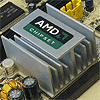 13
13
Sapphire PI-AM2RS690MHD AMD RS690 w/ HDMI Review
Layout continued »Board Layout
Click here for a 3000x2500 high-res shot of the board (3 MB download), the back is here.
The CPU cooler is rotated by 90° compared to most other motherboards. While the space is fine for most coolers, big coolers may have problems fitting with the chipset and capacitors around. Our favourite cooler that violates all specifications, the Zalman CNPS8000 does not fit here because its heatpipes make contact with the capacitors and chipset heatsink.
Aside from the standard connectors like PS/2 mouse and keyboard, parallel port, 4x USB, Gigabit Ethernet and Audio you find an analog output connector and *drumroll* an HDMI port. This is a much better solution than the ASUS board which has the HDMI connector on an extra PCB (Sapphire has the DVI on an extra PCB). In my opinion this makes a lot more sense since one of the main selling points of this board is HDMI. If you want DVI for a regular PC you will have no problems installing a fairly tall add-in card - for small form factor HTPCs this does matter though.
The motherboard's memory slots have been color coded for easy dual-channel configuration. To run your memory in dual-channel mode, you have to put the modules into slots of the same color, the sticker on the slots makes absolutely sure you are aware of this.
Connectors
The power connectors are around the standard spots. The CPU power connector is a bit close to the socket and could have been moved one or two cm out.
Four SATA 3.0 Gb/s ports are provided by the AMD RS690 chipset.
A single IDE port is good for CD/DVD-ROM use. I find this is a good move on AMD side to keep support for one IDE port. Intel has scrapped them on their newer chipsets which forces motherboard manufacturers to put an additional IDE chip on the motherboard because most people today are still using IDE optical drives.
The headers are plain, color-coding was probably left out to save some money. They are located in a slightly different spot than on most motherboards, yet are easy to recognize and well labeled.
On the ASUS RS690 board I didn't complain about only three fan connectors, but two fan connectors is the absolute minimum you would want on any motherboard.
Apr 19th, 2024 17:05 EDT
change timezone
Latest GPU Drivers
New Forum Posts
- I7-8750H + GTX 1050ti Laptop drops performance periodically (4)
- Share your AIDA 64 cache and memory benchmark here (2883)
- AAF Optimus DCH Audio Modded Driver for Windows 10/11 - For ALL HDAUDIO Enumerator Chips (641)
- Linus watercools (52)
- Identify my GPU - RX 570 8GB (or what?) (7)
- Roccat Kone AIMO has developed a double left click, when I click it once. Any fix out there? (30)
- I9 13890HX undervolting Suggestions (3)
- [WIN11] 5700x3d Security processor Attestation: Not supported? (7)
- What are you playing? (20469)
- XFX RX560 1024 shaders 16 CU 4GB from Aliexpress (10)
Popular Reviews
- Horizon Forbidden West Performance Benchmark Review - 30 GPUs Tested
- PowerColor Radeon RX 7900 GRE Hellhound Review
- Fractal Design Terra Review
- Corsair 2000D Airflow Review
- Thermalright Phantom Spirit 120 EVO Review
- Minisforum EliteMini UM780 XTX (AMD Ryzen 7 7840HS) Review
- Creative Pebble X Plus Review
- FiiO KB3 HiFi Mechanical Keyboard Review - Integrated DAC/Amp!
- ASUS GeForce RTX 4090 STRIX OC Review
- NVIDIA GeForce RTX 4090 Founders Edition Review - Impressive Performance
Controversial News Posts
- Sony PlayStation 5 Pro Specifications Confirmed, Console Arrives Before Holidays (110)
- NVIDIA Points Intel Raptor Lake CPU Users to Get Help from Intel Amid System Instability Issues (102)
- US Government Wants Nuclear Plants to Offload AI Data Center Expansion (98)
- Windows 10 Security Updates to Cost $61 After 2025, $427 by 2028 (82)
- Developers of Outpost Infinity Siege Recommend Underclocking i9-13900K and i9-14900K for Stability on Machines with RTX 4090 (82)
- AMD "Strix Halo" Zen 5 Mobile Processor Pictured: Chiplet-based, Uses 256-bit LPDDR5X (79)
- TechPowerUp Hiring: Reviewers Wanted for Motherboards, Laptops, Gaming Handhelds and Prebuilt Desktops (72)
- Intel Realizes the Only Way to Save x86 is to Democratize it, Reopens x86 IP Licensing (70)









