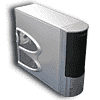 9
9
Thermaltake Eureka Review
Features »A closer look
If the door is closed you would think that the airflow to the grill in the bottom is blocked. But Thermaltake added some holes in the bottom so that air can still go in. However, this might pull up more dust in the long run.
The front can be removed quite easily and shows an orange mesh-covered 120 mm fan. The mesh can be easily removed for cleaning.
On the bottom are four plastic feet which can be turned toward the outside if you are worried that your case might tip over.
The buttons area is clean like the rest of the case. The big power button is easy to reach and has a well defined switch point. I found the reset button very hard to press without using a tool like a ball pen.
To the right of the buttons is the front-panel connector which has two USB ports, IEEE-1394 and microphone/audio out. If you place the case next to a wall it could be hard getting to the front ports.
All wires are labeled, so it's easy to connect them to the motherboard. Their length is also sufficient.
Apr 25th, 2024 16:28 EDT
change timezone
Latest GPU Drivers
New Forum Posts
- ROG Strix LC III 360 ARG AIO What should the pump speed be? (4)
- Ghetto Mods (4322)
- Legion Pro 7i, i9-13900HX. PL2 limit reason in log file (0)
- What software are you using to monitor CPU temps during gaming session? (14)
- im new to throttelstop and i think i messed it up by copying others any hints would be very much aprreciated (2)
- Alphacool CORE 1 CPU block - bulging with danger of splitting? (15)
- What are you playing? (20528)
- What phone you use as your daily driver? And, a discussion of them. (1480)
- Black screen after muting (4)
- Micron f-die overclock issues (0)
Popular Reviews
- Fractal Design Terra Review
- Thermalright Phantom Spirit 120 EVO Review
- Corsair 2000D Airflow Review
- Minisforum EliteMini UM780 XTX (AMD Ryzen 7 7840HS) Review
- ASUS GeForce RTX 4090 STRIX OC Review
- NVIDIA GeForce RTX 4090 Founders Edition Review - Impressive Performance
- ASUS GeForce RTX 4090 Matrix Platinum Review - The RTX 4090 Ti
- MSI GeForce RTX 4090 Suprim X Review
- MSI GeForce RTX 4090 Gaming X Trio Review
- Gigabyte GeForce RTX 4090 Gaming OC Review
Controversial News Posts
- Sony PlayStation 5 Pro Specifications Confirmed, Console Arrives Before Holidays (116)
- NVIDIA Points Intel Raptor Lake CPU Users to Get Help from Intel Amid System Instability Issues (106)
- Windows 11 Now Officially Adware as Microsoft Embeds Ads in the Start Menu (104)
- AMD "Strix Halo" Zen 5 Mobile Processor Pictured: Chiplet-based, Uses 256-bit LPDDR5X (101)
- US Government Wants Nuclear Plants to Offload AI Data Center Expansion (98)
- AMD's RDNA 4 GPUs Could Stick with 18 Gbps GDDR6 Memory (86)
- Developers of Outpost Infinity Siege Recommend Underclocking i9-13900K and i9-14900K for Stability on Machines with RTX 4090 (85)
- Windows 10 Security Updates to Cost $61 After 2025, $427 by 2028 (84)








