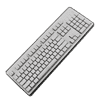 3
3
i-Rocks K70E Capacitive Keyboard Review
Closer Examination »Packaging and Accessories
i-Rocks is using a black cardboard box for the K70E keyboard, with the front completely devoid of any print sans an illustration of the capacitive switch used, as well as the name "i-Rocks Pilot", which is a much better-sounding name if I say so myself. On the back is the splash of color to denote the RGB backlighting support here, and a colored print of the keyboard lit up also shows off its per-key lighting support. There is contact information for the company on one side, alongside a single seal that helps with keeping the contents inside in place. Cutting apart the seal and opening the box reveals another set of cardboard packaging on the inside with two compartments to keep everything organized and further protected against shipping and handling issues.
The primary compartment at the bottom houses the keyboard with its cable tucked away in the compartment above. On top of the keyboard is a plastic pouch that contains the provided accessories, which include a quick installation guide that also acts as a manual, and it comes in both English and Mandarin unlike the other piece that is all in Mandarin and useless to me as-is. The manual is handy, however, and I encourage going through it to familiarize yourself with the pre-programmed onboard controls as well as the replacement top covers (more on this real soon). i-Rocks also includes a metal wire keycap puller, which is preferred over the plastic ring pullers most others include, so good on them for doing so.
Ah yes, replacement top covers. Many keyboards, especially those with a metal cover/plate and floating keycaps, advertise modding potential with replacement covers, but nearly everyone leaves it at that and does not actually offer optional covers for purchase. This is primarily because nothing will be universally appealing, and making new metal covers can be expensive. i-Rocks decided to do something about it and went in a different direction entirely by going with a transparent acrylic top panel and paper skins that go underneath. One such optional accessory is a set of different paper skins with another acrylic panel, and this was developed for another keyboard (one we will review here in due time) which has a solid panel. As such, while I would have liked to see them offer the skins separately so users with the K70E keyboard won't have to get the panel as well, this is still a nice touch. As we can see above, the panel and skins are packaged separately with cardboard layers around to prevent any scratches or tears. We will take a look at a few of the optional skins on the next page.
Apr 16th, 2024 05:24 EDT
change timezone
Latest GPU Drivers
New Forum Posts
- Visually does this GPU seem to have any problems? (2)
- Outer Worlds getting boring (7)
- USB C to USB A hub (39)
- FINAL FANTASY XIV: Dawntrail Official Benchmark (29)
- Which air cooler for a ryzen 9 5900x (135)
- Dromaeo: JavaScript tests (2)
- Asus 7 PIN fans to standard 4 pin PWM? (5)
- What's your latest tech purchase? (20230)
- Strange behaviour with my i5 1235u HP laptop after Windows reinstall (8)
- Undervolting Dell XPS 14 9440 is it possible? (5)
Popular Reviews
- Horizon Forbidden West Performance Benchmark Review - 30 GPUs Tested
- PowerColor Radeon RX 7900 GRE Hellhound Review
- Galax GeForce RTX 4070 Super EX Review
- Fractal Design Terra Review
- ASUS GeForce RTX 4090 Matrix Platinum Review - The RTX 4090 Ti
- Corsair 2000D Airflow Review
- Minisforum EliteMini UM780 XTX (AMD Ryzen 7 7840HS) Review
- Creative Pebble X Plus Review
- FiiO KB3 HiFi Mechanical Keyboard Review - Integrated DAC/Amp!
- ASUS GeForce RTX 4090 STRIX OC Review
Controversial News Posts
- NVIDIA Points Intel Raptor Lake CPU Users to Get Help from Intel Amid System Instability Issues (102)
- US Government Wants Nuclear Plants to Offload AI Data Center Expansion (98)
- Sony PlayStation 5 Pro Specifications Confirmed, Console Arrives Before Holidays (82)
- Developers of Outpost Infinity Siege Recommend Underclocking i9-13900K and i9-14900K for Stability on Machines with RTX 4090 (82)
- Windows 10 Security Updates to Cost $61 After 2025, $427 by 2028 (79)
- TechPowerUp Hiring: Reviewers Wanted for Motherboards, Laptops, Gaming Handhelds and Prebuilt Desktops (70)
- Intel Realizes the Only Way to Save x86 is to Democratize it, Reopens x86 IP Licensing (70)
- AMD Zen 5 Execution Engine Leaked, Features True 512-bit FPU (63)














