Hi, throttle stop has been happily running before unfortunately i can no longer undervolt.
Steps taken:
Check VBS -> is disabled
Disable VT-x in bios -> disabled
Delete ini, shutdown restart -> no change
Undervolt protection in bios -> disabled
I noticed that I can go to positive voltage offsets but not negative
Lenovo Legion Pro 7 16IRX8H
Any other avenues of investigation I could go for? Thank you for the help!
Edit: I restored my last BBIOS and its working again. The BIOS that bropke it for me mentions this:
3. Modified
1)For LENOVO requirement Modify new BIOS post LOGO.
2)Enhancement to address security vulnerability CVE-2023-39283 CVE-2023-0466 CVE-2023-2650 CVE-2023-39281 CVE-2023-39284.
3)Enhancement to address security vulnerability LEN-144737 CVE-2023-28149 CVE-2023-40238.
In case it helps you understand the issue
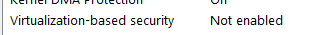
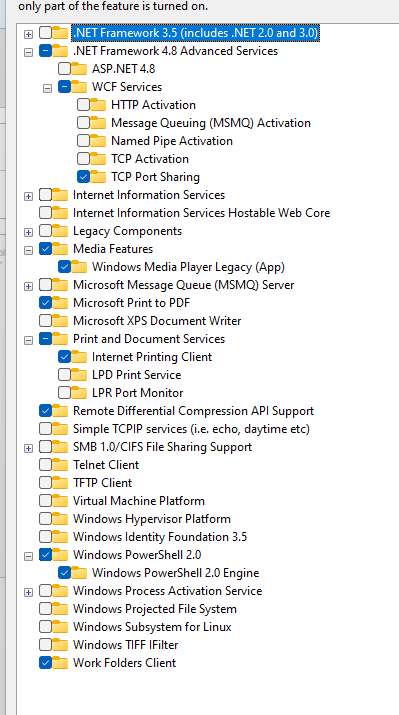
Steps taken:
Check VBS -> is disabled
Disable VT-x in bios -> disabled
Delete ini, shutdown restart -> no change
Undervolt protection in bios -> disabled
I noticed that I can go to positive voltage offsets but not negative

Lenovo Legion Pro 7 16IRX8H
Any other avenues of investigation I could go for? Thank you for the help!
Edit: I restored my last BBIOS and its working again. The BIOS that bropke it for me mentions this:
3. Modified
1)For LENOVO requirement Modify new BIOS post LOGO.
2)Enhancement to address security vulnerability CVE-2023-39283 CVE-2023-0466 CVE-2023-2650 CVE-2023-39281 CVE-2023-39284.
3)Enhancement to address security vulnerability LEN-144737 CVE-2023-28149 CVE-2023-40238.
In case it helps you understand the issue

Last edited:


