The cycle just never ends with these Omen laptops lmao
So when trying to play for example beamng.drive, my CPU power throttles and the performance of the CPU decreases.
As you can see I've disabled Turbo, PROCHOT and Enabled Speedshift and put it on 0. When having Speedshift on for example 128, it doesn't throttle this hard (obviously). So what can I do to get this power limit out of the way, or decrease temps significantly. I've thought about buying an ACTUAL laptop cooling pad, like the IETS GT Series, instead of my cheap one right now. What do you guys think and do you ahve any suggestions? Thanks alot
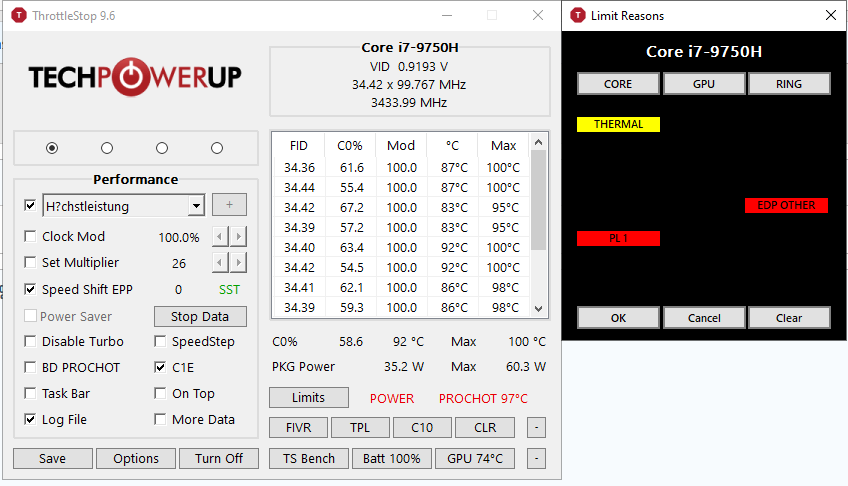
EDIT:
It's also worth to mention, my GPU starts to thermal throttle at 85°C, how can I decrease GPU temps aswell?
So when trying to play for example beamng.drive, my CPU power throttles and the performance of the CPU decreases.
As you can see I've disabled Turbo, PROCHOT and Enabled Speedshift and put it on 0. When having Speedshift on for example 128, it doesn't throttle this hard (obviously). So what can I do to get this power limit out of the way, or decrease temps significantly. I've thought about buying an ACTUAL laptop cooling pad, like the IETS GT Series, instead of my cheap one right now. What do you guys think and do you ahve any suggestions? Thanks alot
EDIT:
It's also worth to mention, my GPU starts to thermal throttle at 85°C, how can I decrease GPU temps aswell?
Last edited:
