-
Welcome to TechPowerUp Forums, Guest! Please check out our forum guidelines for info related to our community.
You are using an out of date browser. It may not display this or other websites correctly.
You should upgrade or use an alternative browser.
You should upgrade or use an alternative browser.
A770M serpent canyon vbios
- Thread starter andre117
- Start date
- Joined
- Aug 16, 2005
- Messages
- 25,932 (3.79/day)
- Location
- Alabama
| System Name | Rocinante |
|---|---|
| Processor | I9 14900KS |
| Motherboard | EVGA z690 Dark KINGPIN (modded BIOS) |
| Cooling | EK-AIO Elite 360 D-RGB |
| Memory | 64GB Gskill Trident Z5 DDR5 6000 @6400 |
| Video Card(s) | MSI SUPRIM Liquid X 4090 |
| Storage | 1x 500GB 980 Pro | 1x 1TB 980 Pro | 1x 8TB Corsair MP400 |
| Display(s) | Philips Evnia 49M2C8900 |
| Case | Lian Li o11 Evo Dynamic White |
| Audio Device(s) | Moondrop S8's on Schiit Hel 2e |
| Power Supply | Bequiet! Power Pro 12 1500w |
| Mouse | Lamzu Atlantis mini (White) |
| Keyboard | Monsgeek M3 Lavender, Akko Crystal Blues |
| VR HMD | Quest 3 |
| Software | Windows 11 |
| Benchmark Scores | I dont have time for that. |
Is there any V-Bios Update for the Enthusiast NUC (NUC12SNKi72 Serpent Canyon) that has the Intel Arc A770M GPU ?
Not sure. I don't have a mobile part to test. SOC3 is still unknown to me. You can check which SOC version you have by running the tool.
From there you can test a bios provided.
There is nothing secret about it, those are the firmwares provided by the driver.
If you do have a mobile part and have the ability to give me the log from a hardware scan it may give us insight into seeing which firmware in the matrix might work if any.
- Joined
- Aug 16, 2005
- Messages
- 25,932 (3.79/day)
- Location
- Alabama
| System Name | Rocinante |
|---|---|
| Processor | I9 14900KS |
| Motherboard | EVGA z690 Dark KINGPIN (modded BIOS) |
| Cooling | EK-AIO Elite 360 D-RGB |
| Memory | 64GB Gskill Trident Z5 DDR5 6000 @6400 |
| Video Card(s) | MSI SUPRIM Liquid X 4090 |
| Storage | 1x 500GB 980 Pro | 1x 1TB 980 Pro | 1x 8TB Corsair MP400 |
| Display(s) | Philips Evnia 49M2C8900 |
| Case | Lian Li o11 Evo Dynamic White |
| Audio Device(s) | Moondrop S8's on Schiit Hel 2e |
| Power Supply | Bequiet! Power Pro 12 1500w |
| Mouse | Lamzu Atlantis mini (White) |
| Keyboard | Monsgeek M3 Lavender, Akko Crystal Blues |
| VR HMD | Quest 3 |
| Software | Windows 11 |
| Benchmark Scores | I dont have time for that. |
My Serpent Canyon A770M has
Seems like there is no OPROM DATA Version matching
- SOC1
- Device: Fw Data Version: Major Version: 101, OEM Manufacturing Data Version: 7, Major VCN: 1
reads like a normal soc 1 vbios from my standpoint.
What do you mean by no version match?
You can try and flash, the tool will fail you if its not compatible. It seems intel IGSC can interface with the card atleast since it was able to pull the info.
Yes, the Firmware Tool seems to work fine.
Also Firmware, Oprom Code can be flashed with no issues.
There seem to be no fitting OPROM DATA Version matching,
For any dg2_d_oprom_ file I tried to flash I get the response:
Error: The image is not compatible with the device, check vid/did
also when trying any FW Data/Config Data "dg2..._config-data.bin"
Error: The image is not compatible with the device
Device info doesn't match image device Id extension
Image: Fw Data Version: Major Version: 101, OEM Manufacturing Data Version: 14, Major VCN: 1
Device: Fw Data Version: Major Version: 101, OEM Manufacturing Data Version: 7, Major VCN: 1
Obviously, the OEM Manufacturing Data Version is different, but the error message is about the device id mismatching, which is not stated.
Also Firmware, Oprom Code can be flashed with no issues.
There seem to be no fitting OPROM DATA Version matching,
For any dg2_d_oprom_ file I tried to flash I get the response:
Error: The image is not compatible with the device, check vid/did
also when trying any FW Data/Config Data "dg2..._config-data.bin"
Error: The image is not compatible with the device
Device info doesn't match image device Id extension
Image: Fw Data Version: Major Version: 101, OEM Manufacturing Data Version: 14, Major VCN: 1
Device: Fw Data Version: Major Version: 101, OEM Manufacturing Data Version: 7, Major VCN: 1
Obviously, the OEM Manufacturing Data Version is different, but the error message is about the device id mismatching, which is not stated.
Last edited:
- Joined
- Aug 16, 2005
- Messages
- 25,932 (3.79/day)
- Location
- Alabama
| System Name | Rocinante |
|---|---|
| Processor | I9 14900KS |
| Motherboard | EVGA z690 Dark KINGPIN (modded BIOS) |
| Cooling | EK-AIO Elite 360 D-RGB |
| Memory | 64GB Gskill Trident Z5 DDR5 6000 @6400 |
| Video Card(s) | MSI SUPRIM Liquid X 4090 |
| Storage | 1x 500GB 980 Pro | 1x 1TB 980 Pro | 1x 8TB Corsair MP400 |
| Display(s) | Philips Evnia 49M2C8900 |
| Case | Lian Li o11 Evo Dynamic White |
| Audio Device(s) | Moondrop S8's on Schiit Hel 2e |
| Power Supply | Bequiet! Power Pro 12 1500w |
| Mouse | Lamzu Atlantis mini (White) |
| Keyboard | Monsgeek M3 Lavender, Akko Crystal Blues |
| VR HMD | Quest 3 |
| Software | Windows 11 |
| Benchmark Scores | I dont have time for that. |
neat. atleast flashing works, so we know it works for mobile now. I know the oprom data has checks in place. Its simply possible they will specify a mobile version later in a driver release and for now its simply not needed.
As im sure you have seen in the matrix there can be many releases with no updates or in SOC3 case literally nothing for months at a time. If I catch it rest assured it will be included. and I plan on getting something with mobile alchemist soon for my own testing.
As im sure you have seen in the matrix there can be many releases with no updates or in SOC3 case literally nothing for months at a time. If I catch it rest assured it will be included. and I plan on getting something with mobile alchemist soon for my own testing.
There is an intel forum post, mentioned, that an insider release
However, looks like this version was never officially released.
31.0.101.4644
featured a V-Bios update from .1053 to .1064.However, looks like this version was never officially released.
- Joined
- Aug 16, 2005
- Messages
- 25,932 (3.79/day)
- Location
- Alabama
| System Name | Rocinante |
|---|---|
| Processor | I9 14900KS |
| Motherboard | EVGA z690 Dark KINGPIN (modded BIOS) |
| Cooling | EK-AIO Elite 360 D-RGB |
| Memory | 64GB Gskill Trident Z5 DDR5 6000 @6400 |
| Video Card(s) | MSI SUPRIM Liquid X 4090 |
| Storage | 1x 500GB 980 Pro | 1x 1TB 980 Pro | 1x 8TB Corsair MP400 |
| Display(s) | Philips Evnia 49M2C8900 |
| Case | Lian Li o11 Evo Dynamic White |
| Audio Device(s) | Moondrop S8's on Schiit Hel 2e |
| Power Supply | Bequiet! Power Pro 12 1500w |
| Mouse | Lamzu Atlantis mini (White) |
| Keyboard | Monsgeek M3 Lavender, Akko Crystal Blues |
| VR HMD | Quest 3 |
| Software | Windows 11 |
| Benchmark Scores | I dont have time for that. |
There is an intel forum post, mentioned, that an insider release
31.0.101.4644
featured a V-Bios update from .1053 to .1064.
However, looks like this version was never officially released.
That firmware is included in the matrix and was a version change.

Intel ARC Firmware Compilation Matrix
Hi all. This is a section originally published in: https://www.techpowerup.com/forums/threads/guide-flashing-intel-arc-gpus.311964/ However given the work involved and the size of the table I decided to break it out. While the two topics do relate to each other closely (you should give the...
You can grab the driver here: https://www.techpowerup.com/download/intel-graphics-drivers/
Answered here:
links to:

 www.intel.com
www.intel.com
Intel ARC A770M series firmware update missing
Hello. I'd like to ask one question that could probably be considered a problem or has probably been forgotten by the driver team. As an ARC 770M owner in my NUC 12 Enthusiast, I have to say that I have never received any firmware update for my dGPU - which is quite strange, since most people...
community.intel.com
links to:

Download Intel Drivers and Software
Download new and previously released drivers including support software, bios, utilities, firmware and patches for Intel products.
- Joined
- Jan 14, 2021
- Messages
- 16 (0.01/day)
- Location
- Australia
| Processor | 11800H |
|---|---|
| Motherboard | Intel NUC X15 Laptop |
| Cooling | Thermaltake Massive 20 RGB |
| Memory | BL2K32G32C16S4B |
| Video Card(s) | RTX 3060 Laptop |
| Storage | 2X 2TB 980 Pro |
| Display(s) | 2X Dell S2721DGF. 1X Laptop display 1080P 240Hz |
| Software | Windows 11 |
Please update this thread if you get any more info or notice an update for the A770M.
I picked up a NUC 12 Enthusiast myself a couple of days ago.
I picked up a NUC 12 Enthusiast myself a couple of days ago.
- Joined
- Aug 16, 2005
- Messages
- 25,932 (3.79/day)
- Location
- Alabama
| System Name | Rocinante |
|---|---|
| Processor | I9 14900KS |
| Motherboard | EVGA z690 Dark KINGPIN (modded BIOS) |
| Cooling | EK-AIO Elite 360 D-RGB |
| Memory | 64GB Gskill Trident Z5 DDR5 6000 @6400 |
| Video Card(s) | MSI SUPRIM Liquid X 4090 |
| Storage | 1x 500GB 980 Pro | 1x 1TB 980 Pro | 1x 8TB Corsair MP400 |
| Display(s) | Philips Evnia 49M2C8900 |
| Case | Lian Li o11 Evo Dynamic White |
| Audio Device(s) | Moondrop S8's on Schiit Hel 2e |
| Power Supply | Bequiet! Power Pro 12 1500w |
| Mouse | Lamzu Atlantis mini (White) |
| Keyboard | Monsgeek M3 Lavender, Akko Crystal Blues |
| VR HMD | Quest 3 |
| Software | Windows 11 |
| Benchmark Scores | I dont have time for that. |
Hey yall. I just wanted to drop you a bone.
My MTL laptop keeps getting pushed WHQL via WU 101.5008. This is not an official driver availible via intels site. I took a look at it anyway, and it includes oprom and config data for serpent canyon A770m. You can grab the oprom and the FWdata pack from the matrix I added them. I cant garuntee that the flash tool will push it since I cant test, but given that the tool can read them and they literally have serpent canyon in the name I am willing to bet they will.
I also cant attest that it is newer or older than what is installed since I dont have a log from anyone with these systems, but for what its worth the version is the same as descrete OEM cards with the current driver.
The driver was released around December 4th so it is pretty new.
My MTL laptop keeps getting pushed WHQL via WU 101.5008. This is not an official driver availible via intels site. I took a look at it anyway, and it includes oprom and config data for serpent canyon A770m. You can grab the oprom and the FWdata pack from the matrix I added them. I cant garuntee that the flash tool will push it since I cant test, but given that the tool can read them and they literally have serpent canyon in the name I am willing to bet they will.
I also cant attest that it is newer or older than what is installed since I dont have a log from anyone with these systems, but for what its worth the version is the same as descrete OEM cards with the current driver.
The driver was released around December 4th so it is pretty new.
Last edited:
- Joined
- Jan 14, 2021
- Messages
- 16 (0.01/day)
- Location
- Australia
| Processor | 11800H |
|---|---|
| Motherboard | Intel NUC X15 Laptop |
| Cooling | Thermaltake Massive 20 RGB |
| Memory | BL2K32G32C16S4B |
| Video Card(s) | RTX 3060 Laptop |
| Storage | 2X 2TB 980 Pro |
| Display(s) | 2X Dell S2721DGF. 1X Laptop display 1080P 240Hz |
| Software | Windows 11 |
@Solaris17Hey yall. I just wanted to drop you a bone.
My MTL laptop keeps getting pushed WHQL via WU 101.5008. This is not an official driver availible via intels site. I took a look at it anyway, and it includes oprom and config data for serpent canyon A770m. You can grab the oprom and the FWdata pack from the matrix I added them. I cant garuntee that the flash tool will push it since I cant test, but given that the tool can read them and they literally have serpent canyon in the name I am willing to bet they will.
I also cant attest that it is newer or older than what is installed since I dont have a log from anyone with these systems, but for what its worth the version is the same as descrete OEM cards with the current driver.
The driver was released around December 4th so it is pretty new.
Thanks for the update!
Tried flashing, seems like a success.
there was an error with the FW Data/Config, dunno if that matters or is important, maybe i did something wrong but it looks like it might be the same version and thats why it fails?
GOP version does not display in firmware tool 1.22 or 1.23
Anyway, I am super happy, I believe the latest/current firmware fixes some if not all artifacts in Destiny 2, just had a quick test in an area where I constantly have issues and everything was perfect post flashing.
Had the same experience with an A770 LE, most if not all artifacts in Destiny 2 resolved after GOP/VBIOS 1064
Attachments
Last edited:
- Joined
- Aug 16, 2005
- Messages
- 25,932 (3.79/day)
- Location
- Alabama
| System Name | Rocinante |
|---|---|
| Processor | I9 14900KS |
| Motherboard | EVGA z690 Dark KINGPIN (modded BIOS) |
| Cooling | EK-AIO Elite 360 D-RGB |
| Memory | 64GB Gskill Trident Z5 DDR5 6000 @6400 |
| Video Card(s) | MSI SUPRIM Liquid X 4090 |
| Storage | 1x 500GB 980 Pro | 1x 1TB 980 Pro | 1x 8TB Corsair MP400 |
| Display(s) | Philips Evnia 49M2C8900 |
| Case | Lian Li o11 Evo Dynamic White |
| Audio Device(s) | Moondrop S8's on Schiit Hel 2e |
| Power Supply | Bequiet! Power Pro 12 1500w |
| Mouse | Lamzu Atlantis mini (White) |
| Keyboard | Monsgeek M3 Lavender, Akko Crystal Blues |
| VR HMD | Quest 3 |
| Software | Windows 11 |
| Benchmark Scores | I dont have time for that. |
Yup if it’s the same or older intel will not allow the flash even with force flags. Everything else looked like it went great though; which is good because those are the firmwares that matter. Thanks for the logs! enjoy!looks like it might be the same version and thats why it fails?
- Joined
- Aug 16, 2005
- Messages
- 25,932 (3.79/day)
- Location
- Alabama
| System Name | Rocinante |
|---|---|
| Processor | I9 14900KS |
| Motherboard | EVGA z690 Dark KINGPIN (modded BIOS) |
| Cooling | EK-AIO Elite 360 D-RGB |
| Memory | 64GB Gskill Trident Z5 DDR5 6000 @6400 |
| Video Card(s) | MSI SUPRIM Liquid X 4090 |
| Storage | 1x 500GB 980 Pro | 1x 1TB 980 Pro | 1x 8TB Corsair MP400 |
| Display(s) | Philips Evnia 49M2C8900 |
| Case | Lian Li o11 Evo Dynamic White |
| Audio Device(s) | Moondrop S8's on Schiit Hel 2e |
| Power Supply | Bequiet! Power Pro 12 1500w |
| Mouse | Lamzu Atlantis mini (White) |
| Keyboard | Monsgeek M3 Lavender, Akko Crystal Blues |
| VR HMD | Quest 3 |
| Software | Windows 11 |
| Benchmark Scores | I dont have time for that. |
Been working on a new version of the tool to help mobile arc users better understand there GOP versions. 1.24.0 was added to the flash guide but you can also view it on github.
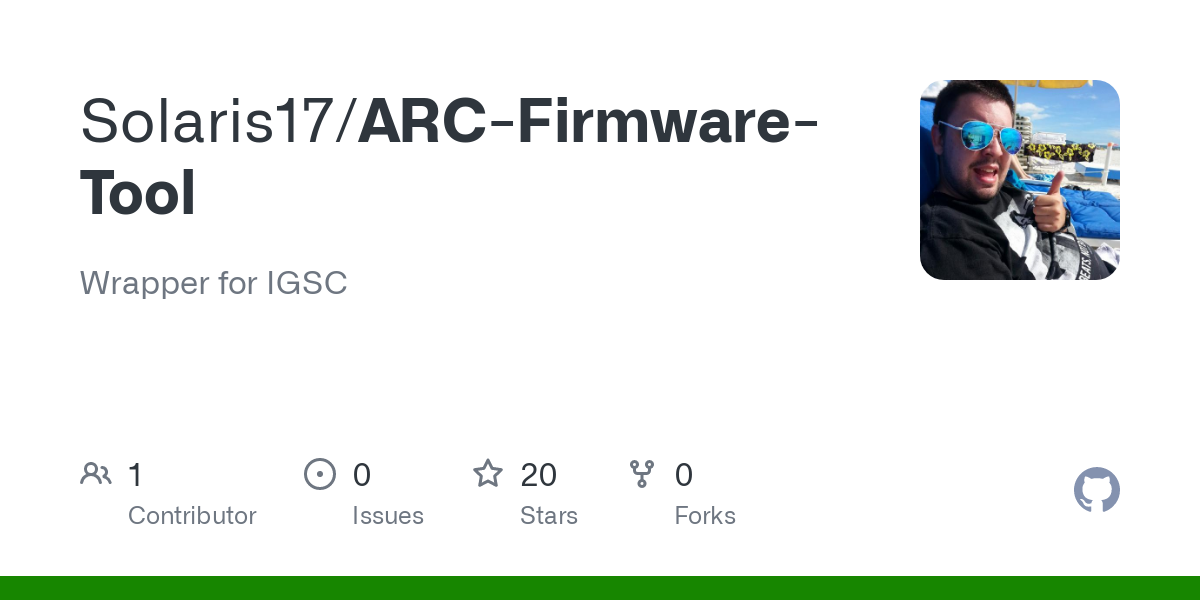
 github.com
github.com
It now supports multiple adapters and can differentiate between Iris Xe embedded and ARC on platforms like serpant canyon.
This is what it looks like on MTL
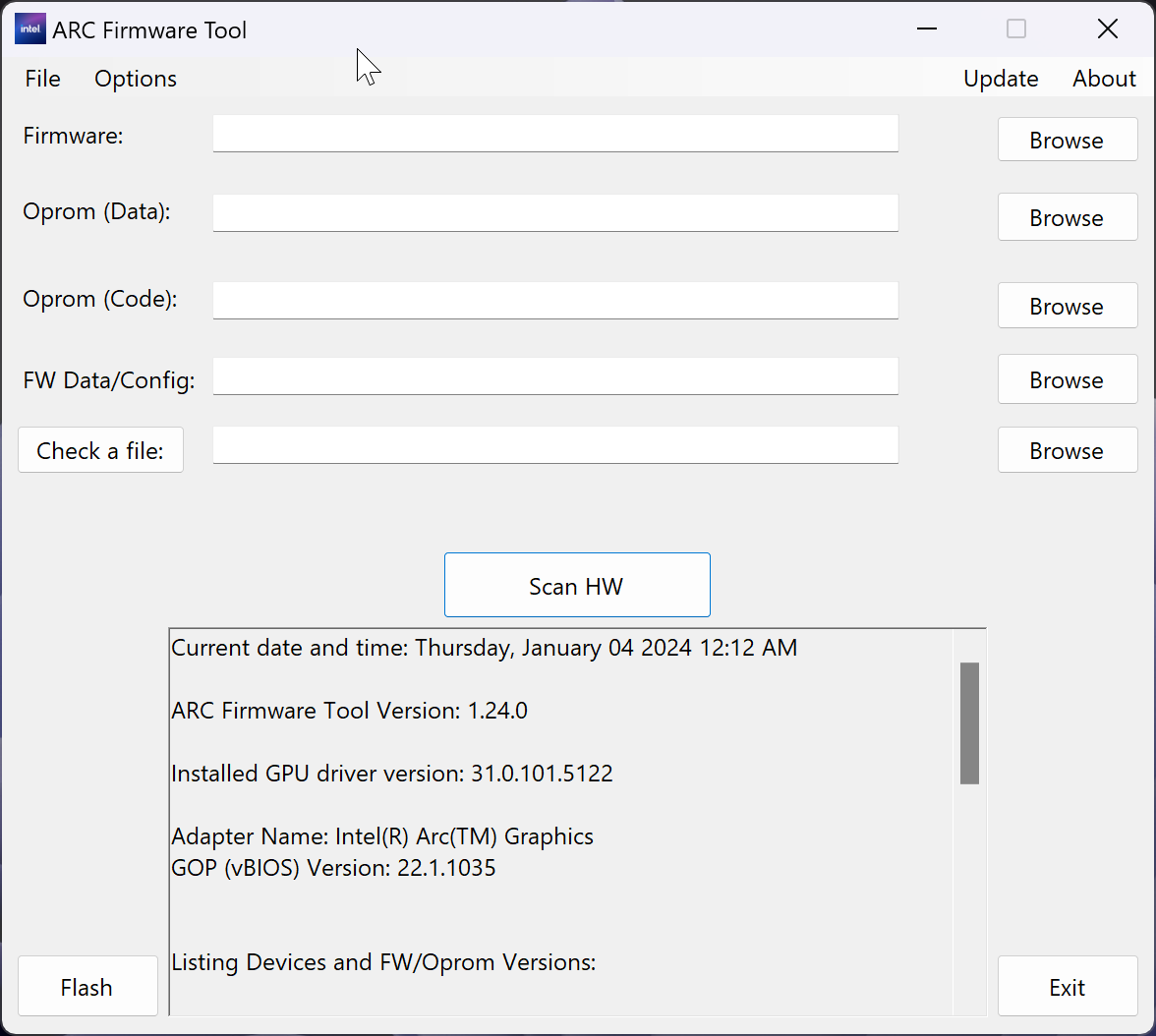
This should solve the problem in post 13 in which the inactive onboard GPU (Iris Xe) is read in place of the active adapter.
Instead the output should look much more like:
Big thanks to @fiftofar for assisting me with testing. As always you can use whatever stable version you may currently have to update to the new one.
Happy flashing.
GitHub - Solaris17/ARC-Firmware-Tool: Wrapper for IGSC
Wrapper for IGSC. Contribute to Solaris17/ARC-Firmware-Tool development by creating an account on GitHub.
It now supports multiple adapters and can differentiate between Iris Xe embedded and ARC on platforms like serpant canyon.
This is what it looks like on MTL
This should solve the problem in post 13 in which the inactive onboard GPU (Iris Xe) is read in place of the active adapter.
Code:
Current date and time: Saturday, December 30 2023 08:28 PM
ARC Firmware Tool Version: 1.23.0
Installed GPU driver version: 31.0.101.5084
GOP (vBIOS) Version: 0.0.0
Listing Devices and FW/Oprom Versions:
Device [1] '\\?\DISPLAY#INTC_HECI_2#7&1c4f71cc&0&UID60434#{5315db55-e7c7-4e67-b396-800a75dd6fe4}': 8086:5690 8086:3026 0000:03:00.00
FW Version: DG02_1.3257
OPROM CODE Version: 14 00 2C 04 00 00 00 00
OPROM DATA Version: 14 00 28 04 00 00 00 00
Listing Devices HW Config:
device: hw sku: [ SOC1 ] hw step: [ n/a ] oprom code device IDs check is not enforced, flags: 0x0000, debug_config: 0x0000
Listing FW Data and FW Code Versions:
Device: Fw Data Version: Major Version: 101, OEM Manufacturing Data Version: 7, Major VCN: 1
Listing OEM FW Version:
OEM Version: 0000000e
Finished scanning hardware.Instead the output should look much more like:
Code:
Installed GPU driver version: 31.0.101.5084
Adapter Name: Intel(R) Iris(R) Xe Graphics
GOP (vBIOS) Version: 0.0.0 (GPU may not be initialized/active)
Adapter Name: Intel(R) Arc(TM) A770M Graphics
GOP (vBIOS) Version: 20.0.1064Big thanks to @fiftofar for assisting me with testing. As always you can use whatever stable version you may currently have to update to the new one.
Happy flashing.
Last edited:



