- Joined
- May 30, 2010
- Messages
- 46 (0.01/day)
| System Name | Yong's PC |
|---|---|
| Processor | Intel (R) Core (TM) i7-7700K CPU @ 4.20GHz |
| Motherboard | ASUS STRIX Z270F Gaming |
| Cooling | Cryorig H7/Thermaltake Riing Fan RGB x5 |
| Memory | 2 X 16 GB G-Skill Ripjaws V DDR4-2400 |
| Video Card(s) | ASUS Strix GeForce GTX 1080 Ti OC 11GB |
| Storage | Crucial 275GB SSD + WD Blue 1 TB SSD + WD Black 1TB + WD Black 3TB |
| Display(s) | Viewsonic XG2401 |
| Case | Thermaltake Versa C21 |
| Audio Device(s) | Onboard |
| Power Supply | Thermaltake Toughpower Grand RGB 850w |
| Mouse | Razer Abyssus V2 |
| Keyboard | Dragon War Atomos Mechanical Keyboard |
| Software | Microsoft Windows 10 Pro |
Good day, everyone!
I'm currently using Windows 10 Pro and for some reason, the latest version of NVIDIA Game Ready Driver (359.06) seems to crash randomly. Is this normal? Before I changed my GPU from 550Ti to 960, Version 355.60 didn't crash at all. The moment I changed my GPU, I'm experiencing random graphics crashes, however, there is no black screen, freezes or any other kind of signs of faulty card symptoms in my card. I don't have any idea what's wrong with my card.
I am also using GPU Tweak provided by ASUS and I think it's only compatible with windows 7, Vista and XP.
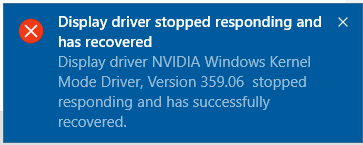
Is this normal? According to what I have searched, it said it's normal since Windows 10 and Nvidia have driver conflicts, but didn't happen in 355.60.
Any thoughts for this one? Do I have a faulty card or something? Or should I not touch the overclock settings?
Thank you for your replies and have a nice day.
PS. I purchased it few days ago and I can get RMA for that if ever I need replacement
I'm currently using Windows 10 Pro and for some reason, the latest version of NVIDIA Game Ready Driver (359.06) seems to crash randomly. Is this normal? Before I changed my GPU from 550Ti to 960, Version 355.60 didn't crash at all. The moment I changed my GPU, I'm experiencing random graphics crashes, however, there is no black screen, freezes or any other kind of signs of faulty card symptoms in my card. I don't have any idea what's wrong with my card.
I am also using GPU Tweak provided by ASUS and I think it's only compatible with windows 7, Vista and XP.
Is this normal? According to what I have searched, it said it's normal since Windows 10 and Nvidia have driver conflicts, but didn't happen in 355.60.
Any thoughts for this one? Do I have a faulty card or something? Or should I not touch the overclock settings?
Thank you for your replies and have a nice day.
PS. I purchased it few days ago and I can get RMA for that if ever I need replacement






 That is a UEFI motherboard.
That is a UEFI motherboard.