- Joined
- Aug 29, 2005
- Messages
- 7,084 (1.04/day)
- Location
- Asked my ISP.... 0.0
| System Name | Lynni PS \ Lenowo TwinkPad T480 |
|---|---|
| Processor | AMD Ryzen 7 7700 Raphael \ i7-8550U Kaby Lake-R |
| Motherboard | ASRock B650M PG Riptide Bios v. 2.02 AMD AGESA 1.1.0.0 \ Lenowo 20L60036MX Bios 1.47 |
| Cooling | Noctua NH-D15 Chromax.Black (Only middle fan) \ Lenowo WN-2 |
| Memory | G.Skill Flare X5 2x16GB DDR5 6000MHZ CL36-36-36-96 AMD EXPO \ Willk Elektronik 2x16GB 2666MHZ CL17 |
| Video Card(s) | Asus GeForce RTX™ 4070 Dual OC GPU: 2325-2355 MEM: 1462| Nvidia GeForce MX™ 150 2GB GDDR5 Micron |
| Storage | Gigabyte M30 1TB|Sabrent Rocket 2TB| HDD: 10TB|1TB \ SKHynix 256GB 2242 3x2 | WD SN700 1TB |
| Display(s) | LG UltraGear 27GP850-B 1440p@165Hz | LG 48CX OLED 4K HDR | AUO 14" 1440p IPS |
| Case | Asus Prime AP201 White Mesh | Lenowo T480 chassis |
| Audio Device(s) | Steelseries Arctis Pro Wireless |
| Power Supply | Be Quiet! Pure Power 12 M 750W Goldie | 65W |
| Mouse | Logitech G305 Lightspeedy Wireless | Lenowo TouchPad & Logitech G305 |
| Keyboard | Akko 3108 DS Horizon V2 Cream Yellow | T480 UK Lumi |
| Software | Win11 Pro 23H2 UK |
| Benchmark Scores | 3DMARK: https://www.3dmark.com/3dm/89434432? GPU-Z: https://www.techpowerup.com/gpuz/details/v3zbr |
i looked at GPU-Z 0.7.8 today and i saw that my GTX 670 don't idle when i got my second screen just connected it's not even turned on.
normally i run my Yamakasi Catleap Q270 2560x1440@120hz and a Philips 21,5inch WLED 1080p for browsing and more while i game, but i am wondering if it's bcs i run a DVI to VGA converter on the 21,5inch screen bcs i got my xbox connected to it as well.
2 screens connected GPU-Z is stuck at 731,6/1502,3mhz with second screen just connected not even turned on:
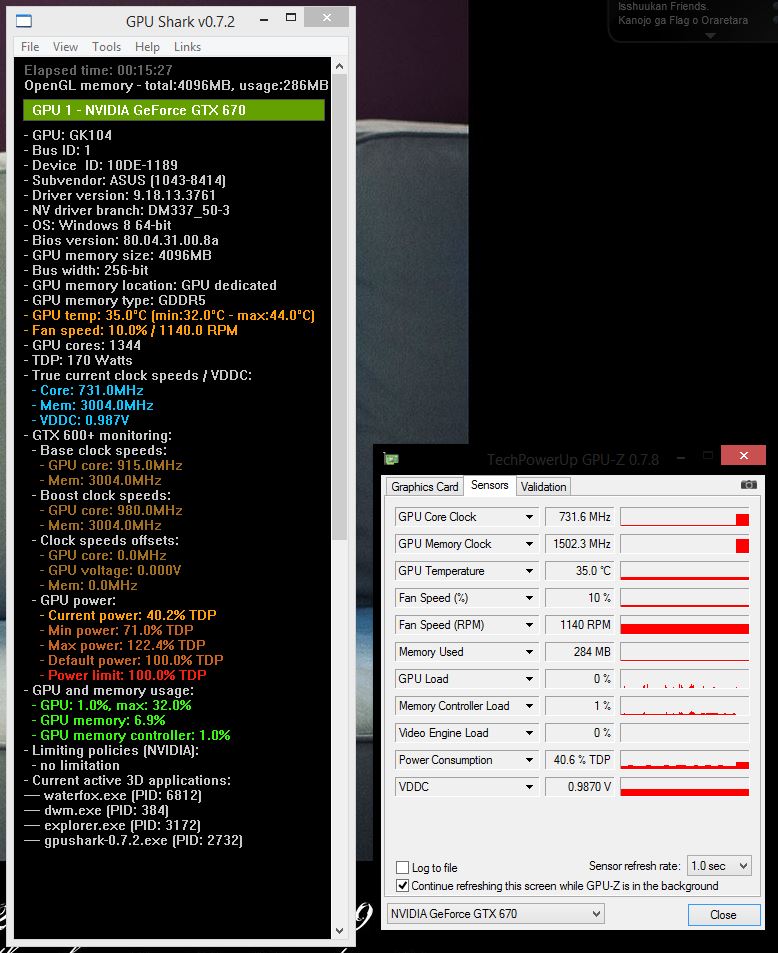
when only my Yamakasi is conencted the card idles with the same processes in GPU Shark running so why does my second screen trigger almost full load?
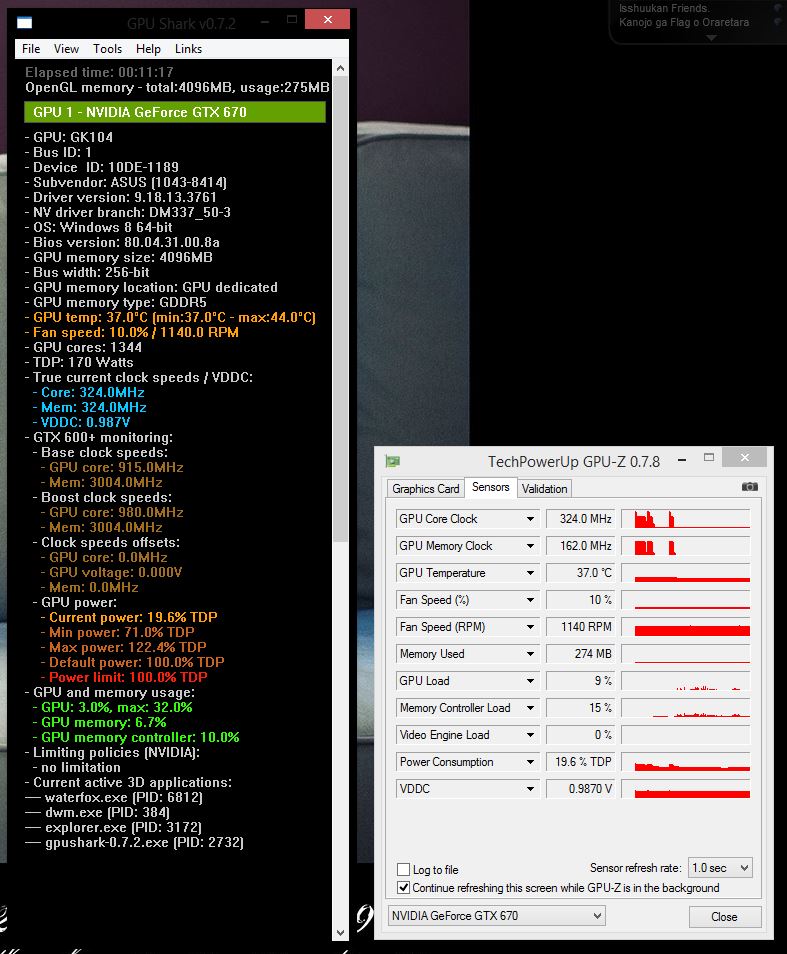
i also tried a basic dvi cable but that don't do anything the card still runs at 731,6/1502,3mhz so i don't think it's dvi to vga connector triggering this.
normally i run my Yamakasi Catleap Q270 2560x1440@120hz and a Philips 21,5inch WLED 1080p for browsing and more while i game, but i am wondering if it's bcs i run a DVI to VGA converter on the 21,5inch screen bcs i got my xbox connected to it as well.
2 screens connected GPU-Z is stuck at 731,6/1502,3mhz with second screen just connected not even turned on:
when only my Yamakasi is conencted the card idles with the same processes in GPU Shark running so why does my second screen trigger almost full load?
i also tried a basic dvi cable but that don't do anything the card still runs at 731,6/1502,3mhz so i don't think it's dvi to vga connector triggering this.
Last edited:


 (Bcs my second screen only got VGA and DVI and i use HDMI to DVI connector for my Xbox 360.)
(Bcs my second screen only got VGA and DVI and i use HDMI to DVI connector for my Xbox 360.)