I'll make it as simple as possible
Things I did that lead to the problem, in order:
1- I was doing some light overclocking with MSI Afterburner
2- I stopped using it (but its still installed) and switched to EVGA Precision(no reason, just experimenting different tools) and kept doing my OC experiments to find a sweet spot
2- I installed the custom vBios from the GTX Owner club thread in here
3- I encounter some weird artifacts upon windows welcome screen and some instability issues that leads nvidia driver's to crash very soon and after it recovers, the GPU then works normally as long as I don't reboot.
4- After some 101 troubleshooting I located the issue using GPU-Z right BEFORE the display driver crash (which usually happens within the first 10 min of a reboot if I didn't game) and it shows an overclocked clock and memory speeds that my GPU can't handle. what you see in the picture below is now my GPU default clocks on each start up. (despite if I set MSI AF to maintain OC upon rebooting or whatever)
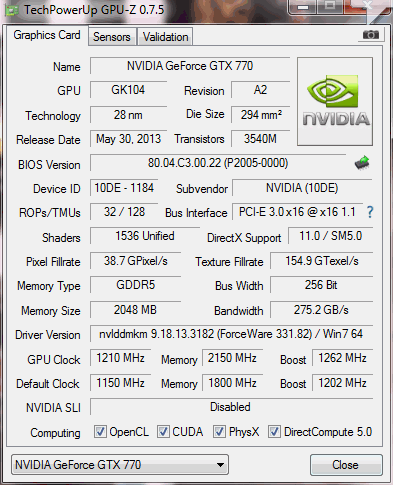
5- I also checked with MSI AB and EVGA before the display driver crash and they both show +60 on core and +700 on memory -which I never ever set- and I believe my GPU can't handle +700 which leads to artifacts and crashing, if I set it back to 0 and hit Apply it scale down to stock speeds BUT I CANNOT adjust power slider or voltage slider unless I let the display driver crash. ( yes, it's checked in the settings to allow to adjust voltage im not that dumb but its a glitch or something related to the problem if I don't let it crash)
Things I did to try to solve this problem, in order[none worked]:
1- Reflash backed up stock vBios
2- Uninstalled/Reinstall Nvidia drivers
3- Uninstalled MSI AF & EVGA P using Revo Pro Uninstaller to clean the registry.
4- reinstalled MSI AF and tried to set it to start with windows and to maintain OC upon booting (I set a profile and only added +1mhz over stock) figured this might override that profile at the startup.
5- Tried same thing with EVGA P -after uninstalling MSI AP cause I figured it could've been an EVGA profile that needs to be override.
6- Tried setting both MSI and EVGA to stock settings and uncheck everything and uninstall them all.
7- I'm out of ideas.
Things to keep in mind:
1- Upon the first display driver crash the clock/memory goes down to stock. and I can game or even overclock or benchmark or whatever, its back to stock and fully working.
2- It's annoying the hell out of me and honestly I'm out of options.
3- I don't think I'm eligible for an RMA after flashing that custom bios. Plus it doesn't seem to me as a hardware issue, its more like a crazy corrupted overclocking profile that's hidden somewhere.
4- I don't have another PC to try the GPU in.
5- I'm trying to avoid doing a format like the plague
6- Unfortunately windows system restore was disabled to save space on my SSD.
Whoever solves this shall earn my seal of approval;

I'm open to any suggestions.
Things I did that lead to the problem, in order:
1- I was doing some light overclocking with MSI Afterburner
2- I stopped using it (but its still installed) and switched to EVGA Precision(no reason, just experimenting different tools) and kept doing my OC experiments to find a sweet spot
2- I installed the custom vBios from the GTX Owner club thread in here
3- I encounter some weird artifacts upon windows welcome screen and some instability issues that leads nvidia driver's to crash very soon and after it recovers, the GPU then works normally as long as I don't reboot.
4- After some 101 troubleshooting I located the issue using GPU-Z right BEFORE the display driver crash (which usually happens within the first 10 min of a reboot if I didn't game) and it shows an overclocked clock and memory speeds that my GPU can't handle. what you see in the picture below is now my GPU default clocks on each start up. (despite if I set MSI AF to maintain OC upon rebooting or whatever)
5- I also checked with MSI AB and EVGA before the display driver crash and they both show +60 on core and +700 on memory -which I never ever set- and I believe my GPU can't handle +700 which leads to artifacts and crashing, if I set it back to 0 and hit Apply it scale down to stock speeds BUT I CANNOT adjust power slider or voltage slider unless I let the display driver crash. ( yes, it's checked in the settings to allow to adjust voltage im not that dumb but its a glitch or something related to the problem if I don't let it crash)
Things I did to try to solve this problem, in order[none worked]:
1- Reflash backed up stock vBios
2- Uninstalled/Reinstall Nvidia drivers
3- Uninstalled MSI AF & EVGA P using Revo Pro Uninstaller to clean the registry.
4- reinstalled MSI AF and tried to set it to start with windows and to maintain OC upon booting (I set a profile and only added +1mhz over stock) figured this might override that profile at the startup.
5- Tried same thing with EVGA P -after uninstalling MSI AP cause I figured it could've been an EVGA profile that needs to be override.
6- Tried setting both MSI and EVGA to stock settings and uncheck everything and uninstall them all.
7- I'm out of ideas.
Things to keep in mind:
1- Upon the first display driver crash the clock/memory goes down to stock. and I can game or even overclock or benchmark or whatever, its back to stock and fully working.
2- It's annoying the hell out of me and honestly I'm out of options.
3- I don't think I'm eligible for an RMA after flashing that custom bios. Plus it doesn't seem to me as a hardware issue, its more like a crazy corrupted overclocking profile that's hidden somewhere.
4- I don't have another PC to try the GPU in.
5- I'm trying to avoid doing a format like the plague
6- Unfortunately windows system restore was disabled to save space on my SSD.
Whoever solves this shall earn my seal of approval;
I'm open to any suggestions.
