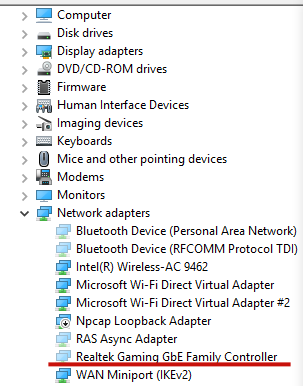MattyDee87
New Member
- Joined
- Mar 18, 2024
- Messages
- 8 (0.16/day)
I know it sounds crazy but I can’t figure out why… installed ssd on available m.2 on msi pro b660a-m cec Wi-Fi ddr4 MB. Turn pc on and no Ethernet, never had issue before. Status says ‘identifying’ but never connects and eventually will say it’s just unplugged. Lights up orange and green when it’s plugged in, though. I’ve updated drivers, double checked onboard LAN enabled, uninstalled and reinstalled network adapter, ran SFC and DISM scan to no avail. Event logs for Realtek 8125BG LAN controller start with id 442 saying settings not migrated from previous OS installation, followed by 400 saying it was configured. ID 411 happens directly after saying it had a problem starting. Not often same file, just various .inf files. System event logs at same time say dam and WinSetupMon drivers did not load. Another system message at same time from DistributedCOM reads ‘the application-specific permission settings do not grant Local Activation permission for the COM server application with CLSID. I don’t know if motherboard has some strange PCLe lane allocation, resource contention, or power supply issue but I swear there’s some sort of device interference or something going on. I don’t want to remove ssd to confirm though as it was bit tedious on my setup and doesn’t actually matter either way as I need the space and can’t put elsewhere. I gotta usb ethernet adapter as a work around but would prefer to use what’s already with the pc. I am genuinely at a loss as to what the issue is and thanks in advance for any help…