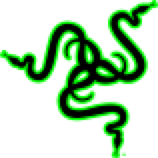Lionheart318
New Member
- Joined
- Mar 7, 2023
- Messages
- 6 (0.01/day)
0mhz mem rate when using GPUz --- basically it has a custom vbios it appears and it has messed everything up on it (not my laptop originally). I need to flash it back to the original bios. I was able to copy the original from another exact same model but I am getting the following error in this pic after it goes to 100% on the flash and then says nothing changed! If it is important it is a Razer rtx 3080 laptop.
Error: Mismatch at offset 0x0000000000 - Expected value: 0X4E - Read back: 0xFF
Anyone have any insights on how to actually be able to finish the vbios update? Need a pro's help here getting that final step on letting it fully ignore that mismatch error at the end of the flash.
Error: Mismatch at offset 0x0000000000 - Expected value: 0X4E - Read back: 0xFF
Anyone have any insights on how to actually be able to finish the vbios update? Need a pro's help here getting that final step on letting it fully ignore that mismatch error at the end of the flash.