- Joined
- Aug 11, 2020
- Messages
- 245 (0.18/day)
- Location
- 2nd Earth
| Processor | Ryzen 5700X |
|---|---|
| Motherboard | Gigabyte AX-370 Gaming 5, BIOS F51h |
| Cooling | MSI Core Frozr L |
| Memory | 32GB 3200MHz CL16 |
| Video Card(s) | MSI GTX 1080 Ti Trio |
| Storage | Crucial MX300 525GB + Samsung 970 Evo 1TB + 3TB 7.2k + 4TB 5.4k |
| Display(s) | LG 34UC99 3440x1440 75Hz + LG 24MP88HM |
| Case | Phanteks Enthoo Evolv ATX TG Galaxy Silver |
| Audio Device(s) | Edifier XM6PF 2.1 |
| Power Supply | EVGA Supernova 750 G3 |
| Mouse | Steelseries Rival 3 |
| Keyboard | Razer Blackwidow Lite Stormtrooper Edition |
Hi, I kindly need your expertise on a frustrating issue.
It seems like I always have never ending unknown wi-fi problems with Windows, both W10 and W11.
Suddenly my wi-fi connection became weird with these issues (sorry for the wall of text, I'm trying to describe the issues as detailed as possible)
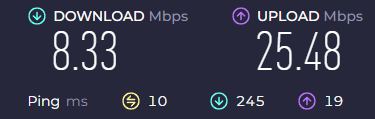
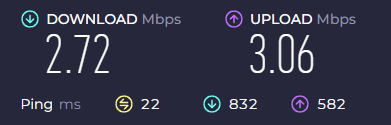
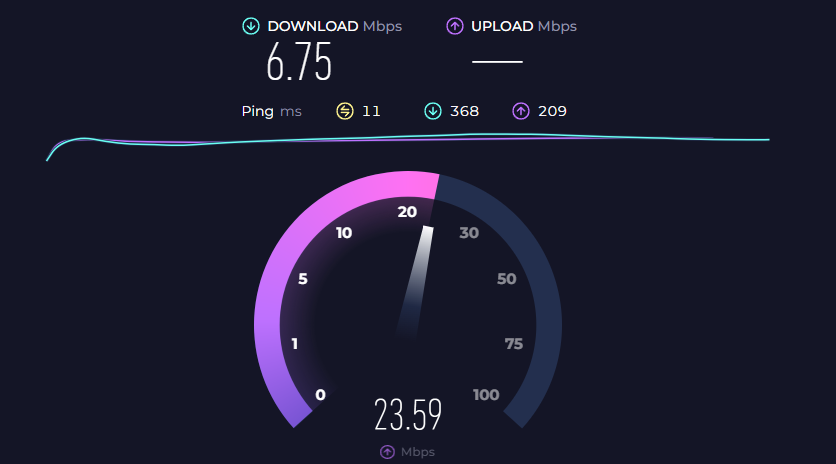
I've done everything I found on forum and internet including the winsock and dns flush thingy, wlan/wwan autoconfig, reinstalled the driver, clearing CMOS, etc, nothing works.
I also don't think it's signal problem because I was fine before and get full signal on 2.4G.
Besides, that upload speed means my wi-fi works properly, it's just something in Windows is limiting or breaking the DL speed.
Previously I had the same problem and clearing CMOS magically fixed it. Now it doesn't.
I'm tired of this, Microsoft can't get a simple wi-fi connection right.
- PCIE Wi-fi adapter: TP Link Archer T6e V2 (Latest Driver)
- Router: Asus AC58U
- MB: Gigabyte AX370 Gaming 5, F51 BIOS
- Signal: Full on 2.4G, 1-2 bar on 5G.
- W11 x64 latest update.
- AV: Bitdefender Internet Security (tried without it)
Please let me know if you have any idea. Thank you in advance.
Edit: Left my PC for dinner, came back and it fixed itself. This is really weird.
But this happens multiple times. It would be good to know what's causing it.
It seems like I always have never ending unknown wi-fi problems with Windows, both W10 and W11.
Suddenly my wi-fi connection became weird with these issues (sorry for the wall of text, I'm trying to describe the issues as detailed as possible)
- Download speed seems to be limited by something. My internet bandwith is 175 Mbps, wi-fi router is on 1st floor, PC is on 2nd floor. Usually I can get 40 Mbps (DL)/25 Mbps (UP) on 2.4G and 60 Mbps (DL) /30Mbps (UP) on 5G. Yesterday suddenly it won't go above 15 Mbps, averaging at 5-8 Mbps, while my upload speed stays the same (25-30 Mbps).
- It's very not stable and inconsistent, when I do speed test, the speed fluctuates so much, starting and staying at 3-5 for few seconds struggling to reach higher speed, and going up to 14 and down again to 11-12. Like revving a car. Meanwhile the UP speed will immediately go to 25-30, in instant.
- Lowest I see DL is 0.5-1, even googling becomes very slow.
- The 5G network was the fastest, now it became useless can't event start speed test.
- Tested the same wi-fi with a 7yo phone on the same spot, easily reached 30 Mbps, and 40-60 Mbps with my Samsung Note 10+
- Turning off and on the modem & wi-fi seems to temporarily fix the problem, but it comes back after few hours, like Windows is really trying to kill my DL speed.
I've done everything I found on forum and internet including the winsock and dns flush thingy, wlan/wwan autoconfig, reinstalled the driver, clearing CMOS, etc, nothing works.
I also don't think it's signal problem because I was fine before and get full signal on 2.4G.
Besides, that upload speed means my wi-fi works properly, it's just something in Windows is limiting or breaking the DL speed.
Previously I had the same problem and clearing CMOS magically fixed it. Now it doesn't.
I'm tired of this, Microsoft can't get a simple wi-fi connection right.
- PCIE Wi-fi adapter: TP Link Archer T6e V2 (Latest Driver)
- Router: Asus AC58U
- MB: Gigabyte AX370 Gaming 5, F51 BIOS
- Signal: Full on 2.4G, 1-2 bar on 5G.
- W11 x64 latest update.
- AV: Bitdefender Internet Security (tried without it)
Please let me know if you have any idea. Thank you in advance.
Edit: Left my PC for dinner, came back and it fixed itself. This is really weird.
But this happens multiple times. It would be good to know what's causing it.
Last edited:



