- Joined
- Feb 21, 2024
- Messages
- 1 (0.01/day)
| System Name | ASUS ROG Strix G17 |
|---|---|
| Processor | Ryzen 9 5900HX |
| Memory | 32GB SODIMM 3200MHZ |
| Video Card(s) | NVIDIA GeForce RTX 3070 Laptop |
| Storage | Samsung SSD 980 1TB / INTEL SSD 1TB |
Hi everybody,
I'm new here and i hope i will find someone who can help me with this problem.
So, 2 weeks ago i have disassemble my laptop to changed thermal paste (clean vents), what i have done multiple times before (any problem accrued). That night (when i have changed thermal paste and cleaned the vents) i have played COD WZ normally for couple of hours. Everything worked flawless, have temp on GPU lover for 7 degrees (from 84 to 77).
Next morning when i turned on my laptop i got a popup notification to check device in Device manager. Next to my RTX3070 was an exclamation mark in yellow triangle with a description of a "error code 43".
In bios i was able to see the name of graphic card but not in DxDiag and it doesn't show in Armoury Crate. OK. Then i have sent my laptop to a technician to check fi the GPU chip is dead or not getting any power. After he check he told me that VRAM have power but GPU chip does not have power at all (dead).
Few days later i reinstalled Windows, NVIDIA drivers (trayed everything that i have found on internet) and suddenly my Graphic Card is on (DxDiag, GPU-Z, HWinfo, Armoury Crate) but with this Pwr.Thm Error.
In GPU-Z i read -Board Power Draw- over 700W and due to that my Card is stuck at 210MHz.
i would be tankful if someone can help me.
P.S. If some of info are missing please tell me.
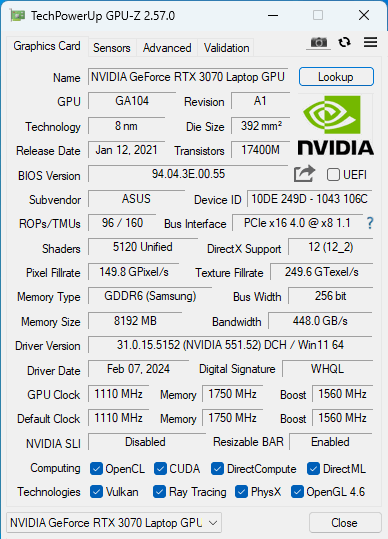
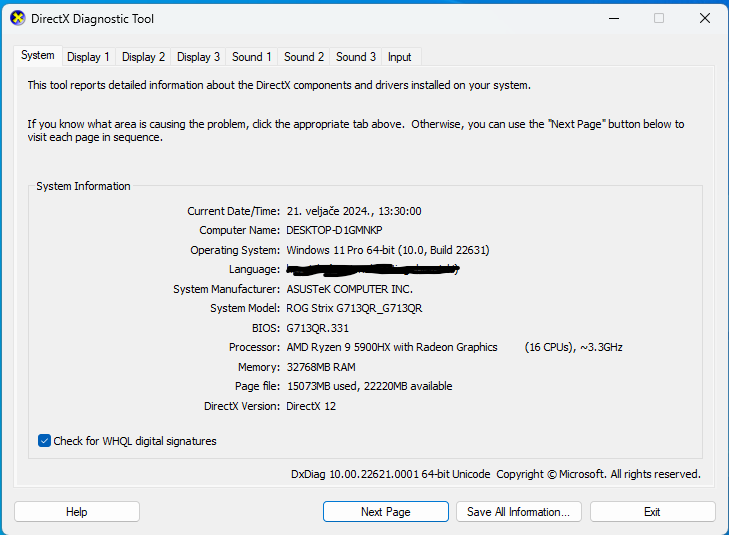
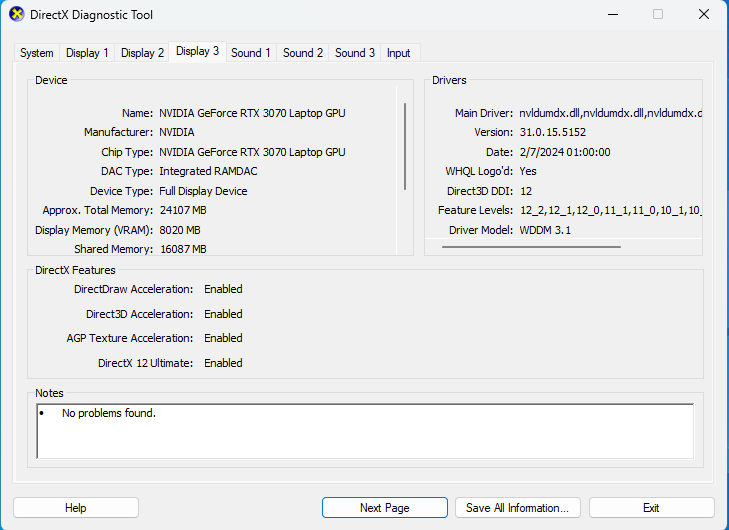
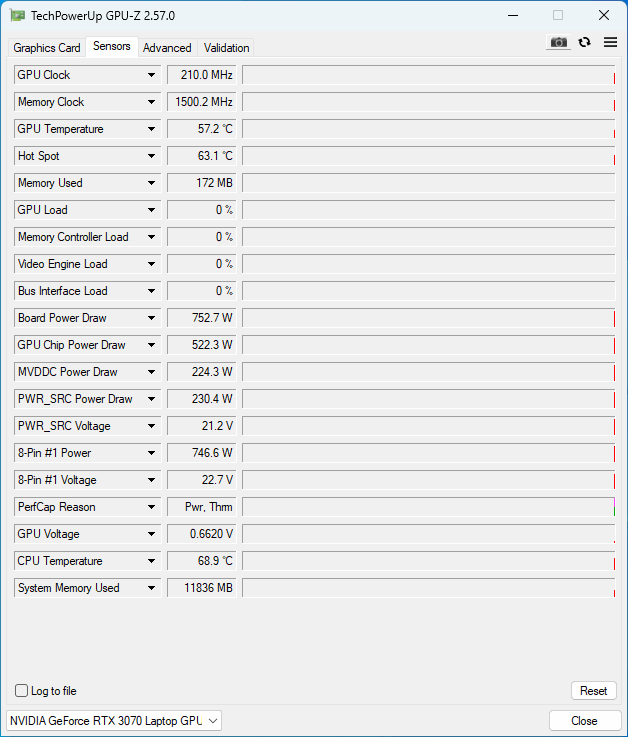
I'm new here and i hope i will find someone who can help me with this problem.
So, 2 weeks ago i have disassemble my laptop to changed thermal paste (clean vents), what i have done multiple times before (any problem accrued). That night (when i have changed thermal paste and cleaned the vents) i have played COD WZ normally for couple of hours. Everything worked flawless, have temp on GPU lover for 7 degrees (from 84 to 77).
Next morning when i turned on my laptop i got a popup notification to check device in Device manager. Next to my RTX3070 was an exclamation mark in yellow triangle with a description of a "error code 43".
In bios i was able to see the name of graphic card but not in DxDiag and it doesn't show in Armoury Crate. OK. Then i have sent my laptop to a technician to check fi the GPU chip is dead or not getting any power. After he check he told me that VRAM have power but GPU chip does not have power at all (dead).
Few days later i reinstalled Windows, NVIDIA drivers (trayed everything that i have found on internet) and suddenly my Graphic Card is on (DxDiag, GPU-Z, HWinfo, Armoury Crate) but with this Pwr.Thm Error.
In GPU-Z i read -Board Power Draw- over 700W and due to that my Card is stuck at 210MHz.
i would be tankful if someone can help me.
P.S. If some of info are missing please tell me.


