Aliz
New Member
- Joined
- Jan 21, 2016
- Messages
- 9 (0.00/day)
Hello everyone
Just bought a new Sapphire R9 390 Nitro and installed the crimson 16.1 driver. I am having an issue regarding my GPU load which fluctuates randomly between 60% - 99 % when on idle (windows running only). Please advise what could be the reasons behind this abnormal behavior. Also the idle temperature i get is around 50-53'C with Fan 25-30%, is that normal ?
Please advise.
Thanks
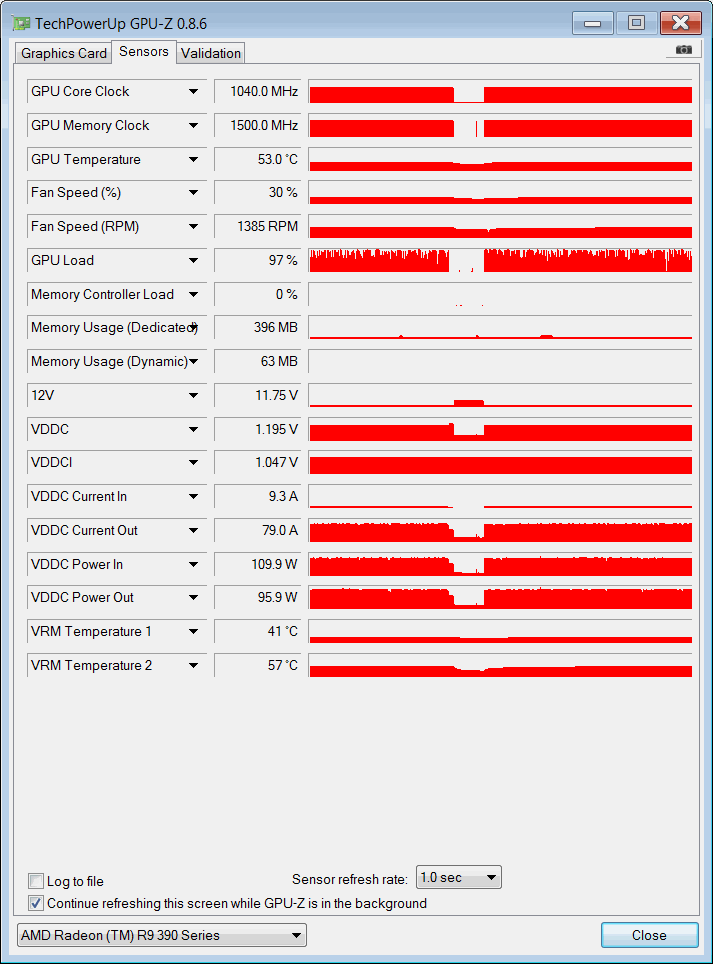
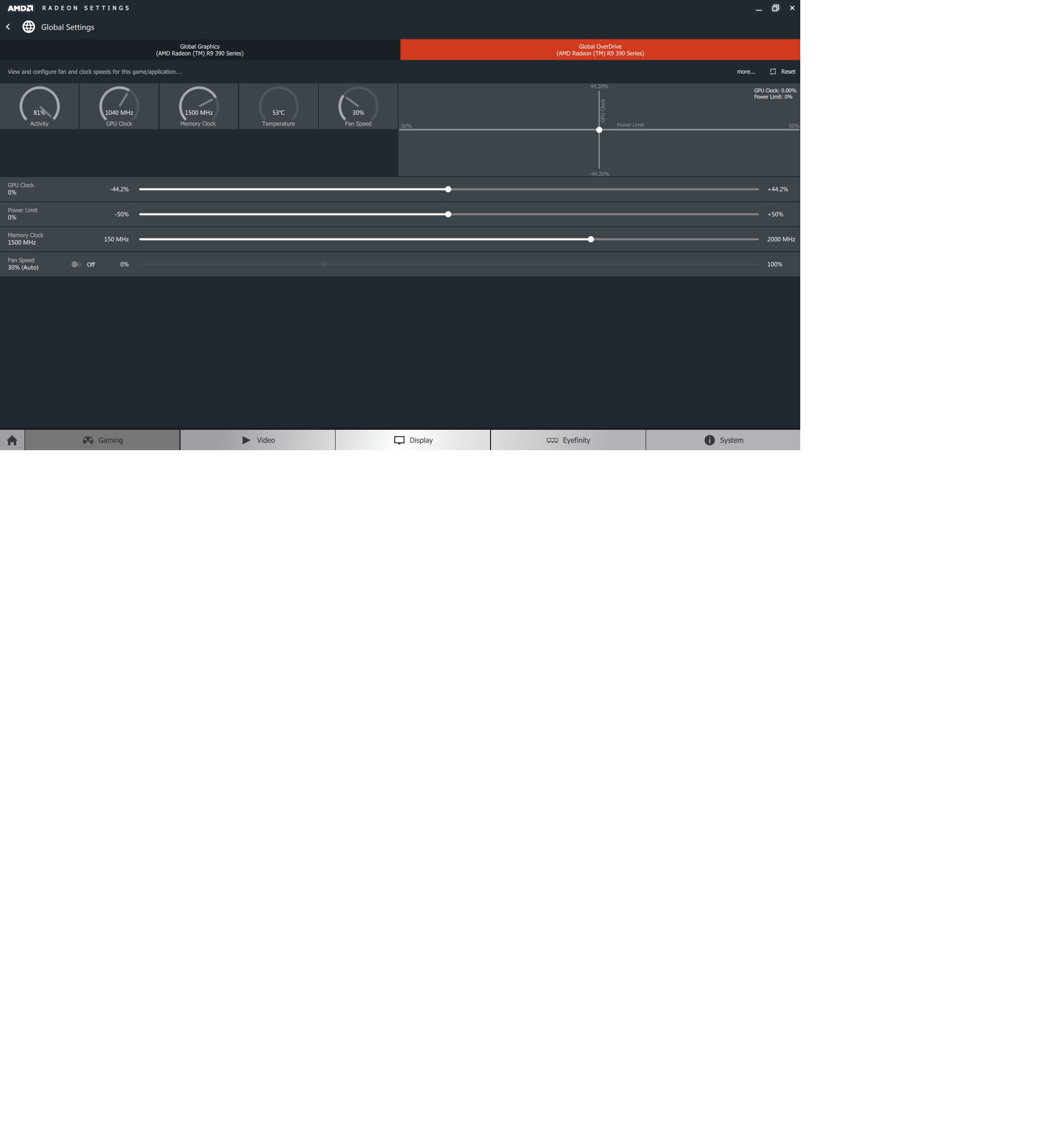
Just bought a new Sapphire R9 390 Nitro and installed the crimson 16.1 driver. I am having an issue regarding my GPU load which fluctuates randomly between 60% - 99 % when on idle (windows running only). Please advise what could be the reasons behind this abnormal behavior. Also the idle temperature i get is around 50-53'C with Fan 25-30%, is that normal ?
Please advise.
Thanks




