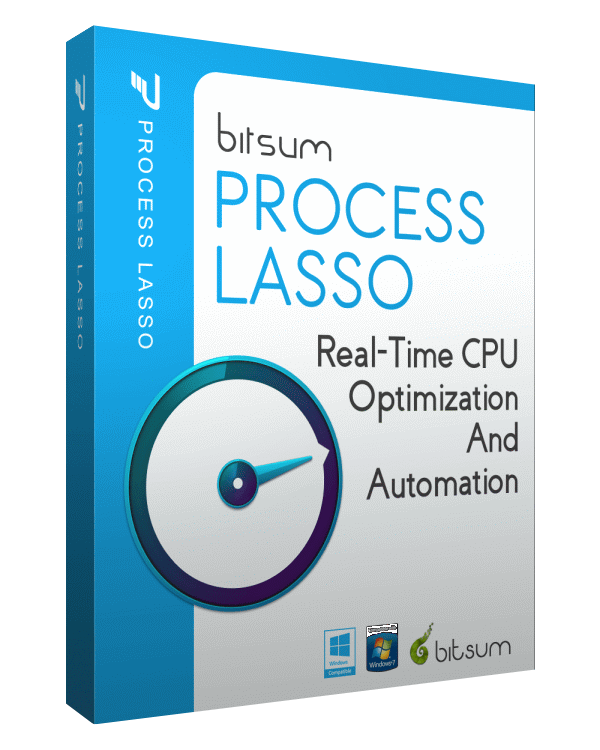bkarthikudupa
New Member
- Joined
- Apr 14, 2024
- Messages
- 5 (0.33/day)
When i open any game for the first few mins the game runs smoothly on my igpu i.e all the performance cores are unparked.
But after 3-5 mins my performance cores get parked and my whole game lags very badly, when i alt+tab out of the game even windows lags badly.
This happens only while gaming and not during everyday tasks. As you can see in one of the attached all the cores get parked and only the last 4 efficiency cores run.
Processor speed reaches below 0.20 at times . This issue first started outta nowhere a week back when i reinstalled my windows 11.
Temps are pretty stable at around 60s-70s when benchmarking or under load. Any help would be really appreciated.
I already tried reinstalling windows 11 and windows 10 multiple times.
Intel xtu shows my cpu was power limit throttling.
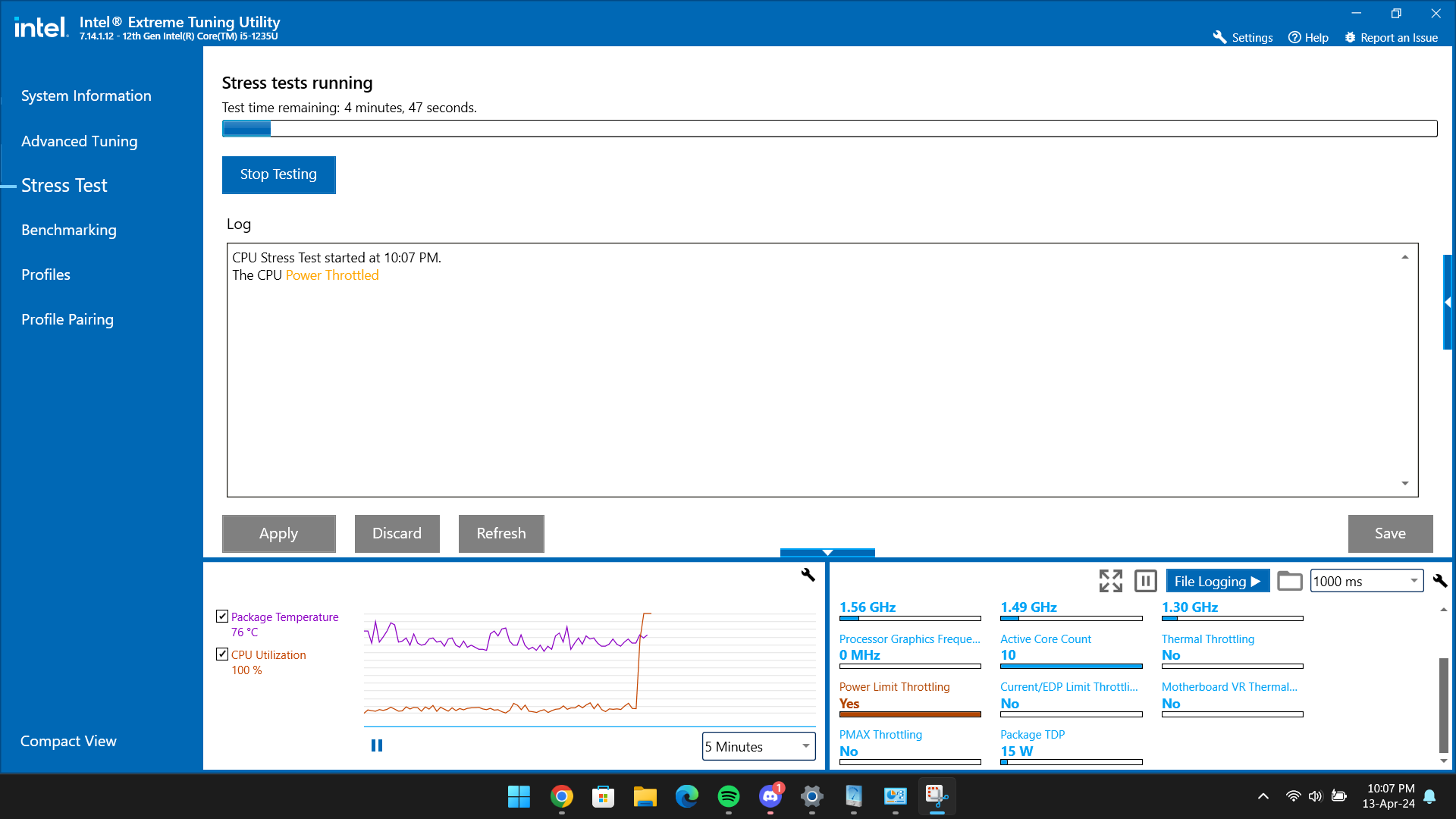
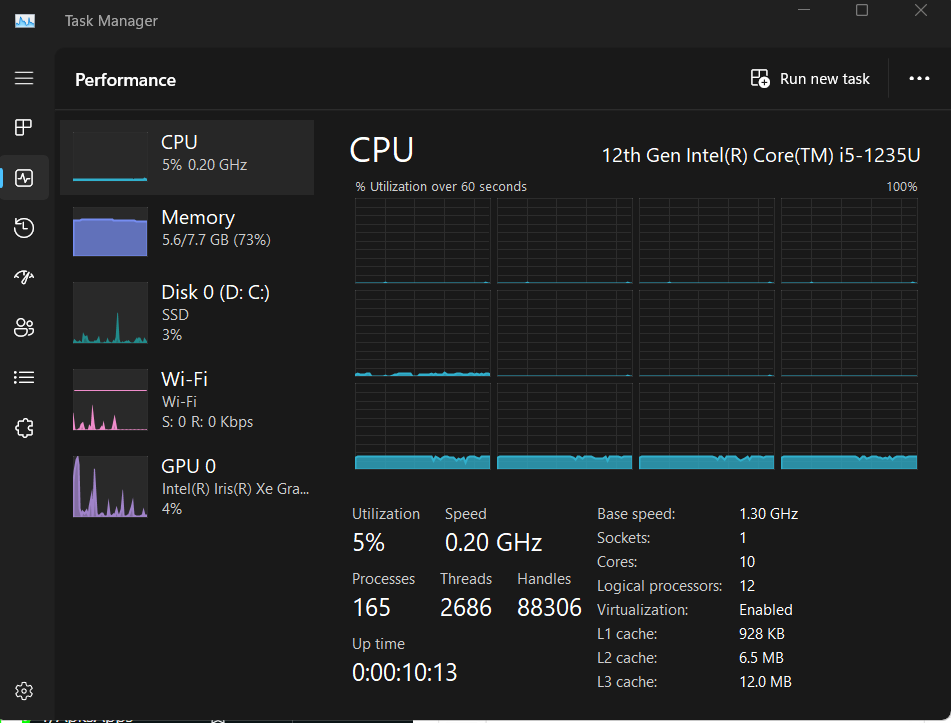
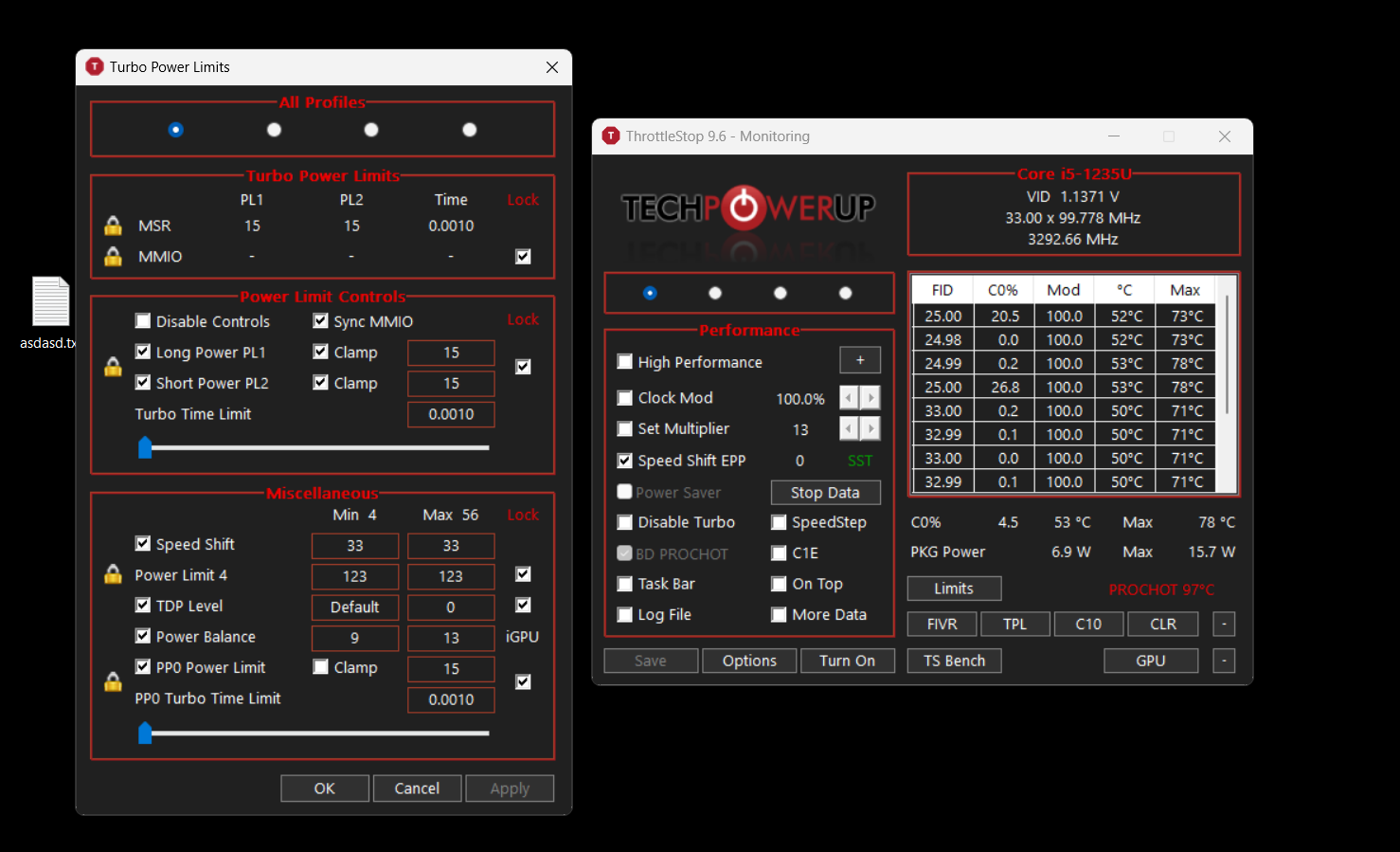
But after 3-5 mins my performance cores get parked and my whole game lags very badly, when i alt+tab out of the game even windows lags badly.
This happens only while gaming and not during everyday tasks. As you can see in one of the attached all the cores get parked and only the last 4 efficiency cores run.
Processor speed reaches below 0.20 at times . This issue first started outta nowhere a week back when i reinstalled my windows 11.
Temps are pretty stable at around 60s-70s when benchmarking or under load. Any help would be really appreciated.
I already tried reinstalling windows 11 and windows 10 multiple times.
Intel xtu shows my cpu was power limit throttling.
Last edited: