- Joined
- Jan 6, 2007
- Messages
- 2,555 (0.40/day)
- Location
- Illinois
| Processor | i7 2600k@4.6ghz |
|---|---|
| Motherboard | MSI z68ma-ed55 |
| Cooling | Silentx Extreem 120mm |
| Memory | 2x4gb XMS 7-8-7-20 1600 |
| Video Card(s) | HD6870 |
| Storage | 2x128gb Kingston Hyper-X (Raid0), 2x750gb RE3 (RAID1), 2x750gb RE3 (RAID1) |
| Display(s) | Soyo 24", Gateway 22" |
| Case | Fractal Design Arc Mini 6x120mm fans. |
| Audio Device(s) | Onboard |
| Power Supply | Zalman 750w |
| Software | Windows 7 |
Having delt with a pci-e flex risers problem with interference, I've decided to use a short PCB riser and relocate the graphics card to the bottom of the chassis. I'm using 3/8" rubber feet and placing vents in the chassis bottom for the graphics card to draw air from. The drives are then located above the graphics card which makes them easier to access. Unfortunatly that area can get pretty toasty. To help with that heat, the side vents will be pushed towards the top rear. The air drawn in by the PSU fans will enter there. These changes moved the graphics card over about 0.5" allowing room for the pci-e power connectors so the chassis will not have to be made wider after all. The harddrive mount can now make use of the motherboard partition as one of it's mounts. I'll bend a bracket for the other side.
The pci-e short riser is also $30 less expencive then the flex riser.
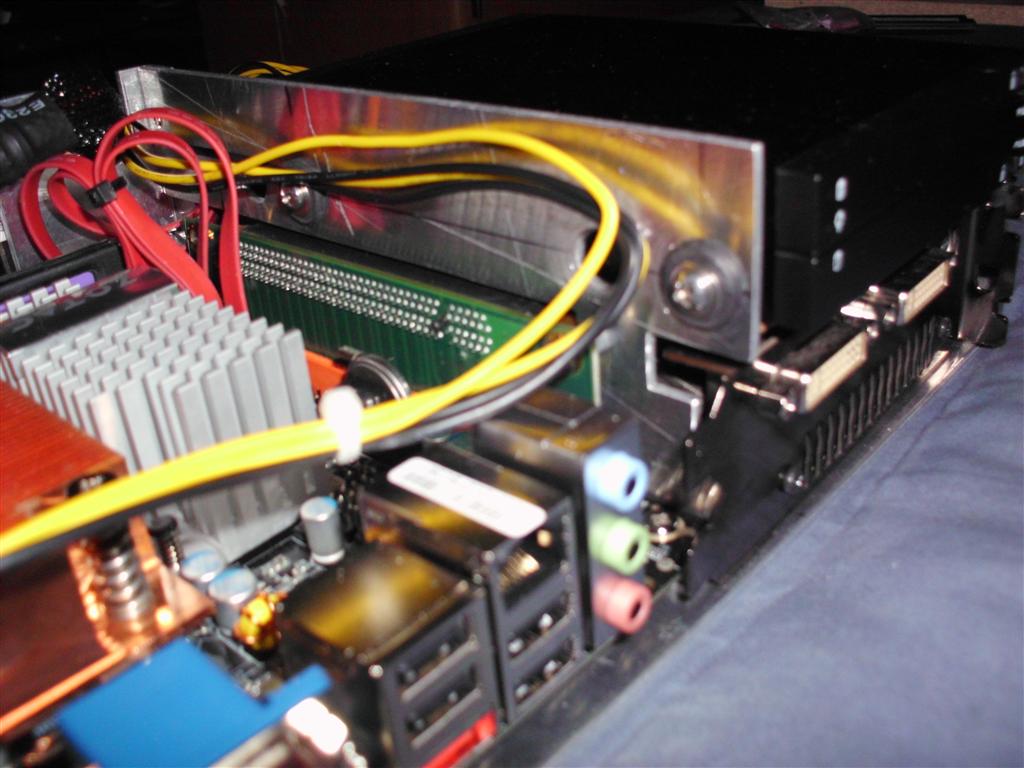
The pci-e short riser is also $30 less expencive then the flex riser.



 I managed to fit the Vector Travelmate adaptor just under the video card. I made a new heatsink that is shorter and puts the fins horizontal and parallel the airflow through the case. I have just just enough room for a small fan (probably 2) and the usb pcb just fits in that notch as if it was ment to be. Now to knock out the ATX supply, power/reset buttons, and LEDs.
I managed to fit the Vector Travelmate adaptor just under the video card. I made a new heatsink that is shorter and puts the fins horizontal and parallel the airflow through the case. I have just just enough room for a small fan (probably 2) and the usb pcb just fits in that notch as if it was ment to be. Now to knock out the ATX supply, power/reset buttons, and LEDs.
