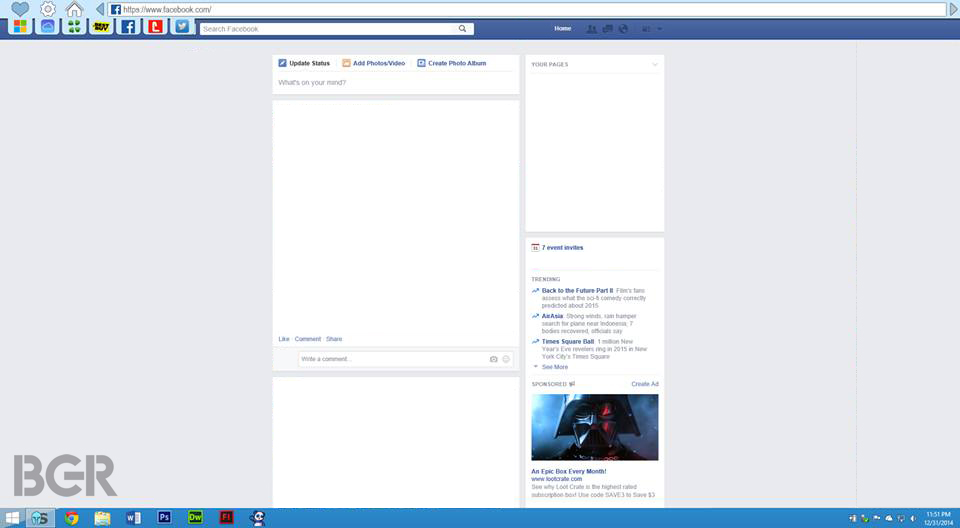- Joined
- Aug 11, 2011
- Messages
- 4,355 (0.94/day)
- Location
- Mexico
| System Name | Dell-y Driver |
|---|---|
| Processor | Core i5-10400 |
| Motherboard | Asrock H410M-HVS |
| Cooling | Intel 95w stock cooler |
| Memory | 2x8 A-DATA 2999Mhz DDR4 |
| Video Card(s) | UHD 630 |
| Storage | 1TB WD Green M.2 - 4TB Seagate Barracuda |
| Display(s) | Asus PA248 1920x1200 IPS |
| Case | Dell Vostro 270S case |
| Audio Device(s) | Onboard |
| Power Supply | Dell 220w |
| Software | Windows 10 64bit |
I didn't know that Microsoft released new Windows 8.1 iso with update 3
Good for those who installs W8.1 from scratch. They won't need to download all those gigs of updates/rollups.
Multiple En edition Iso called
en_windows_8.1_with_update_x64_dvd_6051480.iso
en_windows_8.1_with_update_x86_dvd_6051550.iso
Subscribers can go and grab them
Do you know the name for the spanish ISO?