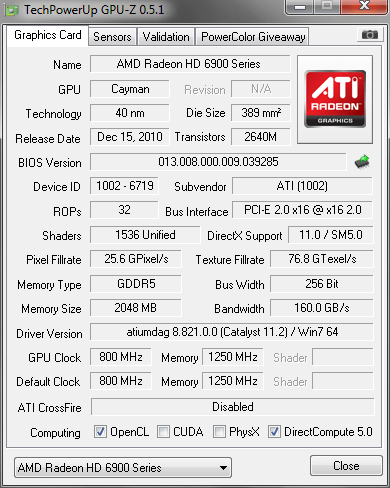Nevakonaza
New Member
- Joined
- Apr 11, 2010
- Messages
- 16 (0.00/day)
| Processor | Core i7 860 @ 3.8Ghz |
|---|---|
| Motherboard | Gigabyte GA-P55-US3L |
| Cooling | Prolimatech Megahalems Rev. B- 2x Yate Loons |
| Memory | 4GB G-Skill Ripjaws 1696Mhz CL7(7-8-7-24) |
| Video Card(s) | XFX HD 6950 2GB GDDR5 |
| Storage | OCZ Vertex 2 60Gb SSD ,Seagate 250Gb + WD 500Gb |
| Display(s) | Belinea 0. Display 22" Widescreen |
| Case | Coolermaster CM690 (Modded) |
| Audio Device(s) | Asus Xonar D1 |
| Power Supply | OCZ ModXStream Pro 600W |
| Software | Windows 7 Home X64 |
Hey guys,
Ive got a XFX 6950 2GB,And im trying to unlock the extra shaders ONLY,Not wanting it to go to 6970 specs as i hear people have had problems with their cards doing that so i want unlocked shaders only.
So ive downloaded a Hacked 6950 bios that unlocks the shaders only,Yet keeping the 6950 stocks and voltages the same.
Problem is ive tried all those methods mentioned in the article on here and none are working.
All i get is "Cannot Erae ROM"
Ive tried the Bios switch in both possitions and neither will let me unlock :/
Appreciate any help.
Ive got a XFX 6950 2GB,And im trying to unlock the extra shaders ONLY,Not wanting it to go to 6970 specs as i hear people have had problems with their cards doing that so i want unlocked shaders only.
So ive downloaded a Hacked 6950 bios that unlocks the shaders only,Yet keeping the 6950 stocks and voltages the same.
Problem is ive tried all those methods mentioned in the article on here and none are working.
All i get is "Cannot Erae ROM"

Ive tried the Bios switch in both possitions and neither will let me unlock :/
Appreciate any help.