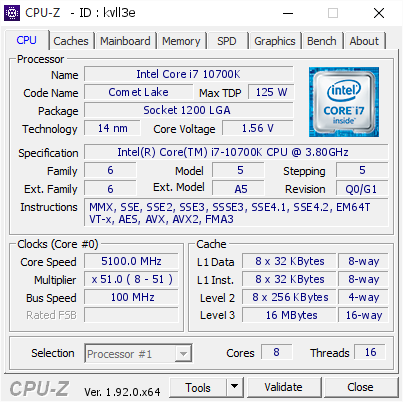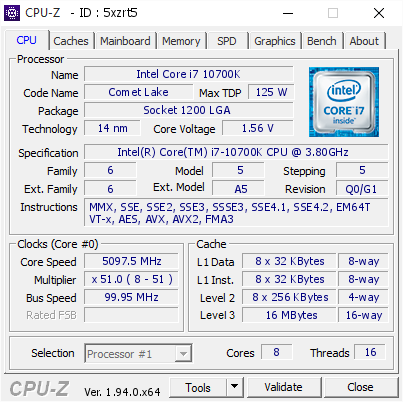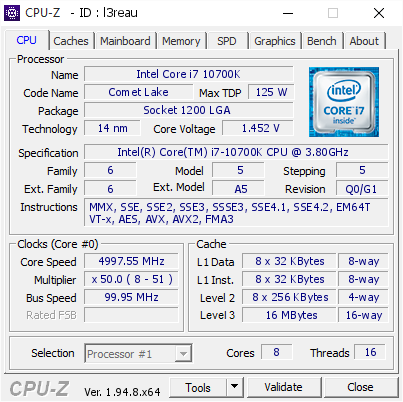- Joined
- Apr 30, 2017
- Messages
- 345 (0.12/day)
- Location
- USA
| System Name | pr0n box, Version 12 |
|---|---|
| Processor | i7-14900K |
| Motherboard | Asus ROG STRIX Z790-A II |
| Cooling | Corsair H150i Elite Capellix XT (360mm AIO) |
| Memory | 32GB Corsair Vengeance DDR5-7200 CL34 |
| Video Card(s) | 7900XTX 24GB XFX Merc 310 Black -- OC bios 444W ~2800mhz |
| Storage | Samsung 990 Pro 2TB NVMe |
| Display(s) | Samsung G95SC 49" Ultrawide, 5120x1440p240, HDR10 |
| Case | Corsair 3500X with Noctua fans |
| Audio Device(s) | Beyerdynamic DT990 Pro, FX-Audio DAC X6, DTS Headphone:X |
| Power Supply | be quiet! PurePower12M ATX3.0 1200W Gold |
| Mouse | Corsair M65 Ultra |
| Keyboard | Corsair K57 |
Built my 10700k with a Gigabyte Aorus Ultra mobo and T-Force DDR4-4500 CL18 1.45V because it was crazy fast and mobo supports it.
Ram works flawless loading XMP and cpu benchmark scores show a difference. My frustration is that I cannot seem to get a stable overclock, of any kind, with the 10700k at the same time. I will get BSOD for memory error.
I am considering going back to a DDR4-3200 CL14 1.35V since it's almost as fast and a much closer to nominal ram speed for the 10 series of 2933/3000 MHz.
Any suggestions?
Ram works flawless loading XMP and cpu benchmark scores show a difference. My frustration is that I cannot seem to get a stable overclock, of any kind, with the 10700k at the same time. I will get BSOD for memory error.
I am considering going back to a DDR4-3200 CL14 1.35V since it's almost as fast and a much closer to nominal ram speed for the 10 series of 2933/3000 MHz.
Any suggestions?