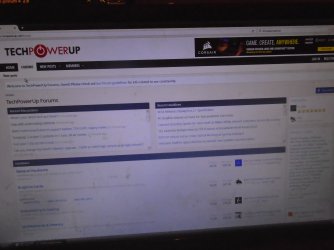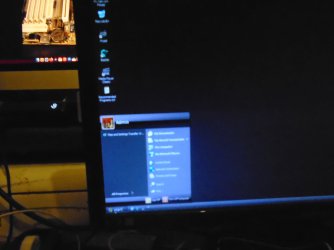MATTYAS feat. KRISTINA S.(Xristina Salti) - SECRET LOVE
FRESH LOOT!!! Hmmmm ... I'm addicted to HW but I guess that you already know it by now.

1. MSI K7T PRO - SK.A KT133 with a mystery Ceramic Sk.A CPU

It has massive 3900uf caps that are like skyscrapers.

2. ABIT BX-20 with a P2-400 CPU. It looks like it is an OEM board made by Abit. I found various BIOS files but no manual. Well,.... OEM, stripped down version or not, an 440BX is still an awesome board
3. ASUS P/I-P55TP4N Socket 7 - a very nice board
4. Mitsumi CD-ROM DRIVE 16bit I/F CARD 74-1881A, controller for old CD-ROM units. 2 pcs.
5. NOS Enermax Coolergiant 535W - absolutely minty fresh with a golden case. This would fit nicely into a Slot A Golden Orb kind of build.

6. Misc VLB, ISA Controllers
7. Trident 9440 VLB Video card made by SPEA
8. Cardex/Gainward Tseng ET4000 with funky SIPP like memory. Probably an industrial card. PN: 9307-20
9. PCI Trident TGUI9440-1 bought for the VRAM chips.

10. ZT52FA250HSS - ZOTAC ZT52FA250HSS ZOTAC GeForce FX 5200 128bit 256MB AGP
11. Gainward 8 MB Intel i740 ICUVGA-GW804
12. ATI Rage 128 AGP
13. P3 550
14. Zalman S775 cooler.
15. Two BIOS chips in search of their missing mother(board). I'm sure that the 286 motherboard is already minced meat ... RIP
16. Intel 486-DX2 66MHz 5V SX911
17. Intel Pentium 133MHz SY022
18. Intel Core 2 QUAD Q9400 SLB6B
19. Intel Core 2 DUO E8600 SLB9L
20. ASUS 8800 GT TOP EN8800GT-TOP/G/HTDP/512M
21. Misc stuff.
My DDR/DDR2 RAMBUS stash is growing nicely.

I finally got the old Dell dimension 5150 to get an OS on it took an age to do it.is very slow but i only managed to get it on an HDD.I could not get anything on Easy2Boot to work.I have a number Windows disks.I am going to try and get something on a ssd.I dare say i should take the shrewd off the CPU and put new thermal paste on it.


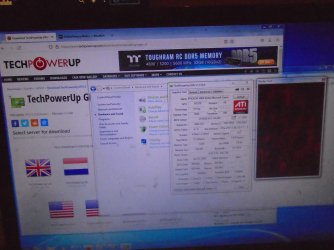




 When i tried starting the PC up it said disconnect the drive with no drive on it?Why is that ,i have never heard of a PC that you can only have one drive in a PC? 00757 XP running.
When i tried starting the PC up it said disconnect the drive with no drive on it?Why is that ,i have never heard of a PC that you can only have one drive in a PC? 00757 XP running.