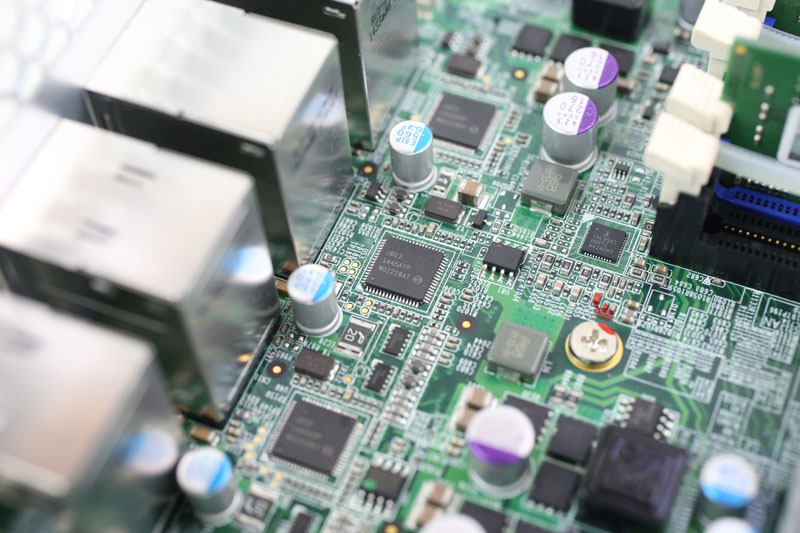- Joined
- Mar 6, 2017
- Messages
- 3,388 (1.13/day)
- Location
- North East Ohio, USA
| System Name | My Ryzen 7 7700X Super Computer |
|---|---|
| Processor | AMD Ryzen 7 7700X |
| Motherboard | Gigabyte B650 Aorus Elite AX |
| Cooling | DeepCool AK620 with Arctic Silver 5 |
| Memory | 2x16GB G.Skill Trident Z5 NEO DDR5 EXPO (CL30) |
| Video Card(s) | XFX AMD Radeon RX 7900 GRE |
| Storage | Samsung 980 EVO 1 TB NVMe SSD (System Drive), Samsung 970 EVO 500 GB NVMe SSD (Game Drive) |
| Display(s) | Acer Nitro XV272U (DisplayPort) and Acer Nitro XV270U (DisplayPort) |
| Case | Lian Li LANCOOL II MESH C |
| Audio Device(s) | On-Board Sound / Sony WH-XB910N Bluetooth Headphones |
| Power Supply | MSI A850GF |
| Mouse | Logitech M705 |
| Keyboard | Steelseries |
| Software | Windows 11 Pro 64-bit |
| Benchmark Scores | https://valid.x86.fr/liwjs3 |
I've been reading elsewhere on the Internet that a lot of people seem to be having problems with the Intel I225-V Ethernet chip and that it should be avoided at all costs. However, it seems that it's quite popular with the motherboard manufacturers.
Is the I225-V still a buggy piece of shit? Or has it been fixed?
Is the I225-V still a buggy piece of shit? Or has it been fixed?