I had 2 4TB drives go wrong, and dont even want to use the replacement 4TB drive they sent me back, even thou it was sept 2022 made.Unfortunately, I have similar experience with the EVO 870 4TB drives, with two failing consecutively. I used one as a backup drive but after a year started having issues. It was not clear to me then that it was the drive failing. I just saw intermittent device disconnection notifications on Windows but could not identify the cause. Then when I was upgrading to Windows 11, I noticed the 870 EVO kept disappearing/appearing on my Drives list. File transfers also kept getting interrupted or failing.
Incidentally I sent my system for repairs for other issues and the staff replaced the drive with another EVO 870 as it was identified as faulty. It's been less than a year since, and I wrote about 1 GB worth of data to the drive, but now it looks like it has issues too. Some files could not be moved nor opened. I ran Samsung Magician which said the drive was in "Good" health. The short scan ran fine, but the Smart tests kept failing/aborting with no recovery options. I tried firmware updates, but that also kept failing for the EVO. Did some Googling and it looks like the EVO 4TB has some bad batches.
I think my next replacement backup drive will be the Crucial MX500; rather not gamble on another EVO bad batch...
-
Welcome to TechPowerUp Forums, Guest! Please check out our forum guidelines for info related to our community.
You are using an out of date browser. It may not display this or other websites correctly.
You should upgrade or use an alternative browser.
You should upgrade or use an alternative browser.
Samsung 870 EVO - Beware, certain batches prone to failure!
- Thread starter CiTay
- Start date
- Joined
- Mar 15, 2017
- Messages
- 198 (0.07/day)
My brother in law just asked me about upgrading his laptop's storage and told me he had his eyes on a 1TB 870 EVO, so I immedeately thought of this thread and told him to wait. Just had a quick glance through the pages and from what I gathered certain 1TB drives fail as well. So I should probably tell him to get something else, just to be safe, right?
I've always bought Samsung, but just had my 2TB 870 EVO fail (manufactured Jan 15 2021in Korea, so admittedly lasted longer than others here) and am now uncertain about what to replace it with.
Do I give Samsung another chance and hope a newly produced unit with up-to-date firmware is ok? Or do I switch to another brand? What do others recommend? I've always had good luck with WD HDDs but not much experience with their SSDs. Or SanDisk?
I guess I could grab another NVMe, but haven't decided whether it's worth it.
Do I give Samsung another chance and hope a newly produced unit with up-to-date firmware is ok? Or do I switch to another brand? What do others recommend? I've always had good luck with WD HDDs but not much experience with their SSDs. Or SanDisk?
I guess I could grab another NVMe, but haven't decided whether it's worth it.
I think that the source of this problem may be the same as the 840evo.
The 840evo bug is explained on the site below.
Read on to understand the problem with the 870evo.
840evo seems Samsung has finally disclosed the details of the source the bug.
Will Samsung disclose what's causing the 870evo's problems?
The 840evo bug is explained on the site below.
Read on to understand the problem with the 870evo.
840evo seems Samsung has finally disclosed the details of the source the bug.
Will Samsung disclose what's causing the 870evo's problems?
Last edited:
- Joined
- Jul 15, 2022
- Messages
- 1,023 (0.96/day)
Most modern file systems still show significant aging with performance loss, especially on newer storage technologies like SSDs. If SSDs or even faster devices are to be used to their full potential, additional solutions are required. Even when using several strategies to limit inter-file and intra-file fragmentation, current file systems often fail to achieve the physical locality required to retain performance in the long term. Even though these problems have been ignored in the past, there have been some promising current developments. At first glance BetrFS and ZFS seems to be largely immune to aging and thus merits further investigation. However, the windows10/11 NTFS and exFAT file systems are very susceptible to aging.
SMART/SSD/Samsung/SSD 870 at master · linuxhw/SMART
Estimate reliability of desktop-class HDD/SSD drives - linuxhw/SMART
Look at the updated data today.
A surprising number of SSDs have bad blocks.
If this data is true, it seems that a problem occurs with a surprisingly high probability.
I have 3 Samsung Pro 2TB.
They say 97* Good / 100% Good / 99% Good
870 EVO 4TB Brand new is at 99% Good
No No error counts that I see, what else should I be looking for?
Also, odd Question, how did you guys get your Raw Value column to only show the #'s vs lots of 0's in front like mine? Couldn't find the option
They say 97* Good / 100% Good / 99% Good
870 EVO 4TB Brand new is at 99% Good
No No error counts that I see, what else should I be looking for?
Also, odd Question, how did you guys get your Raw Value column to only show the #'s vs lots of 0's in front like mine? Couldn't find the option
Attachments
Why are you asking a question unrelated to the 870evo issue?
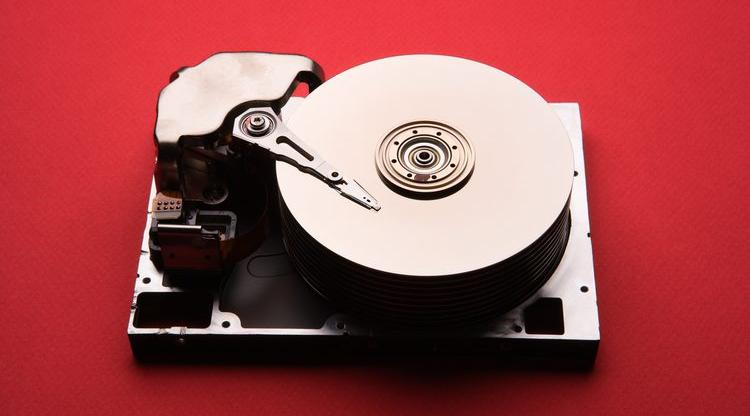
 github.com
According to this data, 4TB has bad blocks in 2 out of 12.
github.com
According to this data, 4TB has bad blocks in 2 out of 12.
are you not interested?
SMART/SSD/Samsung/SSD 870/SSD 870 EVO 4TB at master · linuxhw/SMART
Estimate reliability of desktop-class HDD/SSD drives - linuxhw/SMART
are you not interested?
Last edited:
I have 3 Samsung Pro 2TB.
They say 97* Good / 100% Good / 99% Good
870 EVO 4TB Brand new is at 99% Good
No No error counts that I see, what else should I be looking for?
Also, odd Question, how did you guys get your Raw Value column to only show the #'s vs lots of 0's in front like mine? Couldn't find the option
Function > Advanced Feature > Raw Values > 10 [DEC]
If you have anything but raw value "0" in the ones mentioned by the OP then you may have a affected SSD.
Check your 870 EVO SSDs for these things:
Elevated "Reallocated Sector Count", "Used Reserve Block" and "Runtime Bad Block" count - first warning sign (my two other 870 EVOs have none).
Non-zero "Uncorrectable Error Count" and "ECC Error Rate", and especially if those two keep rising when you read/write files. Definitely affected then!
Samsung 870 EVO - массовый брак SSD (до 90%) [1] - Конференция iXBT.com
forum.iXBT.com - крупнейший форум о технике и технологиях в Рунете
SMART/SSD/Samsung/SSD 870/SSD 870 EVO 1TB at master · linuxhw/SMART
Estimate reliability of desktop-class HDD/SSD drives - linuxhw/SMART
Over 1000 hours of power-on time
27/61
Over 3000 hours of power-on time
21/34
If the power-on time exceeded 3000 hours, the failure rate exceeded 50%.
- Joined
- Feb 20, 2020
- Messages
- 9,340 (4.81/day)
- Location
- Louisiana
| System Name | Ghetto Rigs z490|x99|Acer 17 Nitro 7840hs/ 5600c40-2x16/ 4060/ 1tb acer stock m.2/ 4tb sn850x |
|---|---|
| Processor | 10900k w/Optimus Foundation | 5930k w/Black Noctua D15 |
| Motherboard | z490 Maximus XII Apex | x99 Sabertooth |
| Cooling | oCool D5 res-combo/280 GTX/ Optimus Foundation/ gpu water block | Blk D15 |
| Memory | Trident-Z Royal 4000c16 2x16gb | Trident-Z 3200c14 4x8gb |
| Video Card(s) | Titan Xp-water | evga 980ti gaming-w/ air |
| Storage | 970evo+500gb & sn850x 4tb | 860 pro 256gb | Acer m.2 1tb/ sn850x 4tb| Many2.5" sata's ssd 3.5hdd's |
| Display(s) | 1-AOC G2460PG 24"G-Sync 144Hz/ 2nd 1-ASUS VG248QE 24"/ 3rd LG 43" series |
| Case | D450 | Cherry Entertainment center on Test bench |
| Audio Device(s) | Built in Realtek x2 with 2-Insignia 2.0 sound bars & 1-LG sound bar |
| Power Supply | EVGA 1000P2 with APC AX1500 | 850P2 with CyberPower-GX1325U |
| Mouse | Redragon 901 Perdition x3 |
| Keyboard | G710+x3 |
| Software | Win-7 pro x3 and win-10 & 11pro x3 |
| Benchmark Scores | Are in the benchmark section |
Hi,
EVO would be a better buy ordinarily but this 870 series nonsense killed that.
EVO would be a better buy ordinarily but this 870 series nonsense killed that.
- Joined
- Mar 25, 2020
- Messages
- 1,836 (0.96/day)
- Location
- Over the Hill UK
| System Name | AMDWeapon |
|---|---|
| Processor | Ryzen 7 7800X3D -20 CO |
| Motherboard | X670E MSI Tomahawk WiFi |
| Cooling | Thermalright Peerless Assassin 120 ARGB with Silverstone Air Blazer 2200rpm fans |
| Memory | G-Skill Trident Z Neo RGB 6000 CL30 32GB@EXPO |
| Video Card(s) | Powercolor 9070XT Red Devil |
| Storage | Samsung 870 QVO 1TB x 2, Lexar 256 GB, TeamGroup MP44L 2TB, Crucial T700 1TB, Seagate Firecuda 2TB |
| Display(s) | 32" LG UltraGear GN600-B |
| Case | Montech 903 MAX AIR |
| Audio Device(s) | SteelSeries Arctis Nova Pro Wireless + Wicked Cushions Gel earpads |
| Power Supply | MSI MPG AGF 850 watt gold |
| Mouse | SteelSeries AeroX 5 l Forza Pad Gamesir T7 l Power A OPS V3 for FPS (paddles) |
| Keyboard | SteelSeries Apex 9 TKL |
| VR HMD | - |
| Software | Windows 11 Pro 24H2 |
| Benchmark Scores | Enough for me |
Slightly off topic, but what is the difference between a QVO and EVO?
- Joined
- Jan 5, 2006
- Messages
- 18,584 (2.62/day)
| System Name | AlderLake |
|---|---|
| Processor | Intel i7 12700K P-Cores @ 5Ghz |
| Motherboard | Gigabyte Z690 Aorus Master |
| Cooling | Noctua NH-U12A 2 fans + Thermal Grizzly Kryonaut Extreme + 5 case fans |
| Memory | 32GB DDR5 Corsair Dominator Platinum RGB 6000MT/s CL36 |
| Video Card(s) | MSI RTX 2070 Super Gaming X Trio |
| Storage | Samsung 980 Pro 1TB + 970 Evo 500GB + 850 Pro 512GB + 860 Evo 1TB x2 |
| Display(s) | 23.8" Dell S2417DG 165Hz G-Sync 1440p |
| Case | Be quiet! Silent Base 600 - Window |
| Audio Device(s) | Panasonic SA-PMX94 / Realtek onboard + B&O speaker system / Harman Kardon Go + Play / Logitech G533 |
| Power Supply | Seasonic Focus Plus Gold 750W |
| Mouse | Logitech MX Anywhere 2 Laser wireless |
| Keyboard | RAPOO E9270P Black 5GHz wireless |
| Software | Windows 11 |
| Benchmark Scores | Cinebench R23 (Single Core) 1936 @ stock Cinebench R23 (Multi Core) 23006 @ stock |
Are their actually "dead" SSD's from in this thread?
Just saying because I haven't read this officially from Samsung on any tech site.
Just saying because I haven't read this officially from Samsung on any tech site.
- Joined
- Mar 25, 2020
- Messages
- 1,836 (0.96/day)
- Location
- Over the Hill UK
| System Name | AMDWeapon |
|---|---|
| Processor | Ryzen 7 7800X3D -20 CO |
| Motherboard | X670E MSI Tomahawk WiFi |
| Cooling | Thermalright Peerless Assassin 120 ARGB with Silverstone Air Blazer 2200rpm fans |
| Memory | G-Skill Trident Z Neo RGB 6000 CL30 32GB@EXPO |
| Video Card(s) | Powercolor 9070XT Red Devil |
| Storage | Samsung 870 QVO 1TB x 2, Lexar 256 GB, TeamGroup MP44L 2TB, Crucial T700 1TB, Seagate Firecuda 2TB |
| Display(s) | 32" LG UltraGear GN600-B |
| Case | Montech 903 MAX AIR |
| Audio Device(s) | SteelSeries Arctis Nova Pro Wireless + Wicked Cushions Gel earpads |
| Power Supply | MSI MPG AGF 850 watt gold |
| Mouse | SteelSeries AeroX 5 l Forza Pad Gamesir T7 l Power A OPS V3 for FPS (paddles) |
| Keyboard | SteelSeries Apex 9 TKL |
| VR HMD | - |
| Software | Windows 11 Pro 24H2 |
| Benchmark Scores | Enough for me |
Thank you! I should've googled it, but there is so much knowledge on here, I forget to, lol.Are their actually "dead" SSD's from in this thread?
Just saying because I haven't read this officially from Samsung on any tech site.
- Joined
- Jan 5, 2006
- Messages
- 18,584 (2.62/day)
| System Name | AlderLake |
|---|---|
| Processor | Intel i7 12700K P-Cores @ 5Ghz |
| Motherboard | Gigabyte Z690 Aorus Master |
| Cooling | Noctua NH-U12A 2 fans + Thermal Grizzly Kryonaut Extreme + 5 case fans |
| Memory | 32GB DDR5 Corsair Dominator Platinum RGB 6000MT/s CL36 |
| Video Card(s) | MSI RTX 2070 Super Gaming X Trio |
| Storage | Samsung 980 Pro 1TB + 970 Evo 500GB + 850 Pro 512GB + 860 Evo 1TB x2 |
| Display(s) | 23.8" Dell S2417DG 165Hz G-Sync 1440p |
| Case | Be quiet! Silent Base 600 - Window |
| Audio Device(s) | Panasonic SA-PMX94 / Realtek onboard + B&O speaker system / Harman Kardon Go + Play / Logitech G533 |
| Power Supply | Seasonic Focus Plus Gold 750W |
| Mouse | Logitech MX Anywhere 2 Laser wireless |
| Keyboard | RAPOO E9270P Black 5GHz wireless |
| Software | Windows 11 |
| Benchmark Scores | Cinebench R23 (Single Core) 1936 @ stock Cinebench R23 (Multi Core) 23006 @ stock |
Thank you! I should've googled it, but there is so much knowledge on here, I forget to, lol.
I have deleted the link of my previous post, because they weren't correct about the PRO drives...
Yup, mine died due to bit errors 2 weeks ago (diagnosed by a data recovery company). I couldn't load Windows until I disconnected this drive (my secondary SSD)Are their actually "dead" SSD's from in this thread?
Just saying because I haven't read this officially from Samsung on any tech site.
Luckily I was able to recover everything and move it onto my new drive. And it prompted me to finally setup my home NAS for backups.
But this is not just weird readings. I didn't even know about this forum thread until after my drive died. I might have even bought another 870 to replace mine, if I hadn't found this thread.
why is samsung not doing recalls?I counted the number of bad SSDs from the latest data of 870evo1TB.(There may be some miscounts.)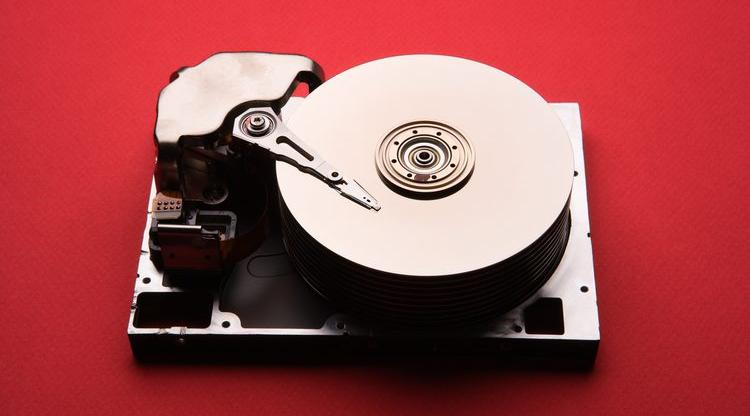
SMART/SSD/Samsung/SSD 870/SSD 870 EVO 1TB at master · linuxhw/SMART
Estimate reliability of desktop-class HDD/SSD drives - linuxhw/SMARTgithub.com
Over 1000 hours of power-on time
27/61
Over 3000 hours of power-on time
21/34
If the power-on time exceeded 3000 hours, the failure rate exceeded 50%.
DeusExMachina
New Member
- Joined
- Jan 16, 2022
- Messages
- 4 (0.00/day)
Maybe the batch size of affected consumers - while noticeable - is not significant. I mean, even the retailers (PC builder type) should be aware of the problem right and maybe recommend something else or provide a disclaimer. But so far I see only some users having issues and reporting them. Others may have better batches or RMA a bad one and got a new one so they don't bother.why is samsung not doing recalls?
- Joined
- Jan 5, 2006
- Messages
- 18,584 (2.62/day)
| System Name | AlderLake |
|---|---|
| Processor | Intel i7 12700K P-Cores @ 5Ghz |
| Motherboard | Gigabyte Z690 Aorus Master |
| Cooling | Noctua NH-U12A 2 fans + Thermal Grizzly Kryonaut Extreme + 5 case fans |
| Memory | 32GB DDR5 Corsair Dominator Platinum RGB 6000MT/s CL36 |
| Video Card(s) | MSI RTX 2070 Super Gaming X Trio |
| Storage | Samsung 980 Pro 1TB + 970 Evo 500GB + 850 Pro 512GB + 860 Evo 1TB x2 |
| Display(s) | 23.8" Dell S2417DG 165Hz G-Sync 1440p |
| Case | Be quiet! Silent Base 600 - Window |
| Audio Device(s) | Panasonic SA-PMX94 / Realtek onboard + B&O speaker system / Harman Kardon Go + Play / Logitech G533 |
| Power Supply | Seasonic Focus Plus Gold 750W |
| Mouse | Logitech MX Anywhere 2 Laser wireless |
| Keyboard | RAPOO E9270P Black 5GHz wireless |
| Software | Windows 11 |
| Benchmark Scores | Cinebench R23 (Single Core) 1936 @ stock Cinebench R23 (Multi Core) 23006 @ stock |
"Colour me with sadness when within just a couple of days of buying the 990 Pro 2TB, I noticed that the drive health according to SMART data from both Samsung Magician and third party tools had dropped to 99%. For the record I have other Samsung SSDs with over 40TB written and still at 99% health 1.5 years later, so I knew this was not normal.
Within another day or so it had dropped to 98%, by this point I'd not even written 2TB to the drive. Fast forward a couple more days and the drive health was sitting at 95%."

 www.neowin.net
www.neowin.net
Within another day or so it had dropped to 98%, by this point I'd not even written 2TB to the drive. Fast forward a couple more days and the drive health was sitting at 95%."

Samsung refusing to acknowledge and replace 990 Pro SSD with rapid health drops [Update]
Multiple users around the web, including myself, have found that the 990 Pro, the latest and fastest consumer SSD currently, might actually have an issue with the reported drive health remaining.
- Joined
- Feb 20, 2020
- Messages
- 9,340 (4.81/day)
- Location
- Louisiana
| System Name | Ghetto Rigs z490|x99|Acer 17 Nitro 7840hs/ 5600c40-2x16/ 4060/ 1tb acer stock m.2/ 4tb sn850x |
|---|---|
| Processor | 10900k w/Optimus Foundation | 5930k w/Black Noctua D15 |
| Motherboard | z490 Maximus XII Apex | x99 Sabertooth |
| Cooling | oCool D5 res-combo/280 GTX/ Optimus Foundation/ gpu water block | Blk D15 |
| Memory | Trident-Z Royal 4000c16 2x16gb | Trident-Z 3200c14 4x8gb |
| Video Card(s) | Titan Xp-water | evga 980ti gaming-w/ air |
| Storage | 970evo+500gb & sn850x 4tb | 860 pro 256gb | Acer m.2 1tb/ sn850x 4tb| Many2.5" sata's ssd 3.5hdd's |
| Display(s) | 1-AOC G2460PG 24"G-Sync 144Hz/ 2nd 1-ASUS VG248QE 24"/ 3rd LG 43" series |
| Case | D450 | Cherry Entertainment center on Test bench |
| Audio Device(s) | Built in Realtek x2 with 2-Insignia 2.0 sound bars & 1-LG sound bar |
| Power Supply | EVGA 1000P2 with APC AX1500 | 850P2 with CyberPower-GX1325U |
| Mouse | Redragon 901 Perdition x3 |
| Keyboard | G710+x3 |
| Software | Win-7 pro x3 and win-10 & 11pro x3 |
| Benchmark Scores | Are in the benchmark section |
Hi,
Yeah sammy what is happening to you dips
Yeah sammy what is happening to you dips









