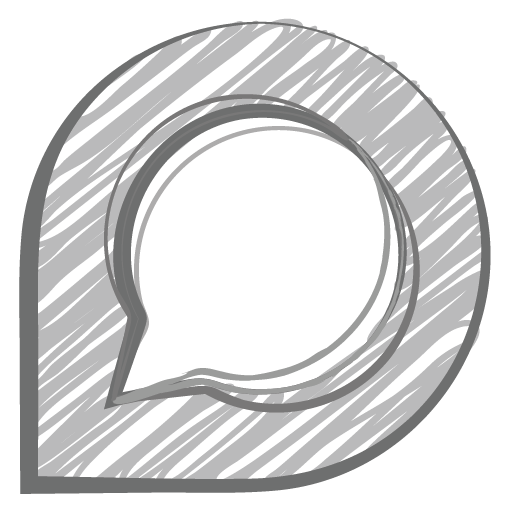- Joined
- Apr 14, 2023
- Messages
- 40 (0.10/day)
| System Name | UnDead7 |
|---|---|
| Processor | Xeon X5675 @4Ghz Summer 6C / Winter 6C/12T |
| Motherboard | GA-X58A-UD7 |
| Cooling | Noctua NHU12 |
| Memory | 6x4GB Kingston KHX1600C10D3/4G @800Mhz CL10 |
| Video Card(s) | MSI GTX 1060 6GB |
| Storage | Samsung NVMe 980 Pro 2TB + 980 1TB |
| Case | P193 Antec |
| Power Supply | Corsair TX750 |
eeeer. someone posted this morning exactly everything you need to know with download links and howto.
i mean
there s really everything you need, it came with this morning's coffee at breakfast.

 www.techpowerup.com
www.techpowerup.com
ps : you need to click "expand" to see the whole thing.
edit : getting PCI 4.0 NVMe (7000GB/s) is kind of a waste because the PCI 2.0 will cap around 1.8GB/s on the x16 slot. which is not bad at all. max you can get is 2.6GB/s with 2 nvme and raid 0 (not recommanded because Raid0 isnt safe, the speed improvement is not 100%, and PCIex bandwith will be monopolized for the disks, unsure how a graphic card will run in this conditions)
goodluck
i mean
there s really everything you need, it came with this morning's coffee at breakfast.

2022-X58/1366 PIN Motherboards NVME M.2 SSD BIOS MOD Collection
Hey, wanted to say big thanks. Stumbled over this thread through this yt video: First was a bit confused if it would work with my Hardware but it did! - Board: Asus P6T Deluxe V2 - Adapter/Controller: Sabrent M.2 SSD NVMe PCIe Adapter bought here...
ps : you need to click "expand" to see the whole thing.
edit : getting PCI 4.0 NVMe (7000GB/s) is kind of a waste because the PCI 2.0 will cap around 1.8GB/s on the x16 slot. which is not bad at all. max you can get is 2.6GB/s with 2 nvme and raid 0 (not recommanded because Raid0 isnt safe, the speed improvement is not 100%, and PCIex bandwith will be monopolized for the disks, unsure how a graphic card will run in this conditions)
goodluck