-
Welcome to TechPowerUp Forums, Guest! Please check out our forum guidelines for info related to our community.
You are using an out of date browser. It may not display this or other websites correctly.
You should upgrade or use an alternative browser.
You should upgrade or use an alternative browser.
ch341a errors gpu
- Thread starter puyakq
- Start date
D
Deleted member 182555
Guest
Check connections carefully and that you have right version of software.
there should be a tutorial out there.
there should be a tutorial out there.
on the version 1.18 nothing says and on 1.34 say detection failed could not find the chip (but im sure its properly connected)
and on 1.30 says acces violation 0097EA47, Write of address 00ECC15A.
and on 1.30 says acces violation 0097EA47, Write of address 00ECC15A.
how do i know if i have the right versionCheck connections carefully and that you have right version of software.
there should be a tutorial out there.
- Joined
- Mar 20, 2008
- Messages
- 2,241 (0.36/day)
| System Name | Ryzen7700 |
|---|---|
| Processor | AMD Ryzen 7 7700 |
| Motherboard | Asus ROG STRIX B650E-F GAMING WIFI |
| Cooling | NZXT Kraken X62 |
| Memory | Patriot Viper Venom PVV532G700C32K (32GB @ 6000CL28) |
| Video Card(s) | AMD Radeon RX 6800XT Midnight Black |
Did you follow the guide?

 www.techpowerup.com
www.techpowerup.com

Guide: Flashing with a hardware programmer
Lets get physical So; you tried flashing your GPU and you didn't backup. Now you have some dude on the forum linking you a BIOS but you have no way to apply it because you don't have a spare GPU either. Well no worries friend. In this guide we are going to cover the simple procedures of...
yesDid you follow the guide?

Guide: Flashing with a hardware programmer
Lets get physical So; you tried flashing your GPU and you didn't backup. Now you have some dude on the forum linking you a BIOS but you have no way to apply it because you don't have a spare GPU either. Well no worries friend. In this guide we are going to cover the simple procedures of...www.techpowerup.com
- Joined
- Mar 20, 2008
- Messages
- 2,241 (0.36/day)
| System Name | Ryzen7700 |
|---|---|
| Processor | AMD Ryzen 7 7700 |
| Motherboard | Asus ROG STRIX B650E-F GAMING WIFI |
| Cooling | NZXT Kraken X62 |
| Memory | Patriot Viper Venom PVV532G700C32K (32GB @ 6000CL28) |
| Video Card(s) | AMD Radeon RX 6800XT Midnight Black |
Can you make a picture how it is connected on the card and the CH341 programmer?
Also a clear picture which chip you are trying to flash
Also a clear picture which chip you are trying to flash
Last edited:
yes sure il upload in 1 /3 minutesCan you make a picture how it is connected on the card and the CH314 programmer?
Also a clear picture which chip you are trying to flash
bro is too small the chip i cant focus on it but i can say u what is writed on it and a photo with it not clear oneCan you make a picture how it is connected on the card and the CH314 programmer?
Also a clear picture which chip you are trying to flash
text on chip
Pm25L0020
BE2120
P2P014TG
Can you make a picture how it is connected on the card and the CH341 programmer?
Also a clear picture which chip you are trying to flash
ONn the other chip text is
S3202
N4701E
- Joined
- Mar 20, 2008
- Messages
- 2,241 (0.36/day)
| System Name | Ryzen7700 |
|---|---|
| Processor | AMD Ryzen 7 7700 |
| Motherboard | Asus ROG STRIX B650E-F GAMING WIFI |
| Cooling | NZXT Kraken X62 |
| Memory | Patriot Viper Venom PVV532G700C32K (32GB @ 6000CL28) |
| Video Card(s) | AMD Radeon RX 6800XT Midnight Black |
I assume you mean Pm25Lq020, which should be the correct chip. I am not sure how this chip is placed on the PCB, but can you confirm the red wire on the clip is placed on pin 1?yes sure il upload in 1 /3 minutes
bro is too small the chip i cant focus on it but i can say u what is writed on it and a photo with it not clear one
View attachment 325982View attachment 325983View attachment 325981
text on chip
Pm25L0020
BE2120
P2P014TG
ONn the other chip text is
S3202
N4701E
- Joined
- Nov 18, 2010
- Messages
- 7,607 (1.43/day)
- Location
- Rīga, Latvia
| System Name | HELLSTAR |
|---|---|
| Processor | AMD RYZEN 9 5950X |
| Motherboard | ASUS Strix X570-E |
| Cooling | 2x 360 + 280 rads. 3x Gentle Typhoons, 3x Phanteks T30, 2x TT T140 . EK-Quantum Momentum Monoblock. |
| Memory | 4x8GB G.SKILL Trident Z RGB F4-4133C19D-16GTZR 14-16-12-30-44 |
| Video Card(s) | Sapphire Pulse RX 7900XTX. Water block. Crossflashed. |
| Storage | Optane 900P[Fedora] + WD BLACK SN850X 4TB + 750 EVO 500GB + 1TB 980PRO+SN560 1TB(W11) |
| Display(s) | Philips PHL BDM3270 + Acer XV242Y |
| Case | Lian Li O11 Dynamic EVO |
| Audio Device(s) | SMSL RAW-MDA1 DAC |
| Power Supply | Fractal Design Newton R3 1000W |
| Mouse | Razer Basilisk |
| Keyboard | Razer BlackWidow V3 - Yellow Switch |
| Software | FEDORA 41 |
99% cases those are bad clips. I almost never use those.
Auto detect does not work for some ICs also
Auto detect does not work for some ICs also
yes its on pin 1I assume you mean Pm25Lq020, which should be the correct chip. I am not sure how this chip is placed on the PCB, but can you confirm the red wire on the clip is placed on pin 1?
View attachment 325992
yes ots pm25lq now i saw the q on it but on ch341a programmer is no chip with Pm25LQ020I assume you mean Pm25Lq020, which should be the correct chip. I am not sure how this chip is placed on the PCB, but can you confirm the red wire on the clip is placed on pin 1?
View attachment 325992
when i press detect nothing happens i tryed with Pm25LV020 say detection failed idk why its connected good
Last edited:
- Joined
- Mar 20, 2008
- Messages
- 2,241 (0.36/day)
| System Name | Ryzen7700 |
|---|---|
| Processor | AMD Ryzen 7 7700 |
| Motherboard | Asus ROG STRIX B650E-F GAMING WIFI |
| Cooling | NZXT Kraken X62 |
| Memory | Patriot Viper Venom PVV532G700C32K (32GB @ 6000CL28) |
| Video Card(s) | AMD Radeon RX 6800XT Midnight Black |
Do you see the pins within the SOIC8 clip making proper connection with the chip?
yesDo you see the pins within the SOIC8 clip making proper connection with the chip?
i dont know why dont detect it gpu work but crashes in any type of game
oh ya i forgot i have this one Módulo programador USB Flash BIOS CH341A/CH341B 24 25 Series EEPROM + Clip de prueba SOIC8 SOP8 para EEPROM 93CXX /25CXX /24CXX, KIT de bricolaje - AliExpress
D
Deleted member 182555
Guest
it crashes because it doesn't bring back the correct amount of memory.
yes on gpu z says 4gb but i think has 1 and if i try to flash one bios with 1024 mb with nvflash it dont let me flash bc of that i bought an ch341a programmerit crashes because it doesn't bring back the correct amount of memory.
so you know why ?Do you see the pins within the SOIC8 clip making proper connection with the chip?
- Joined
- Mar 20, 2008
- Messages
- 2,241 (0.36/day)
| System Name | Ryzen7700 |
|---|---|
| Processor | AMD Ryzen 7 7700 |
| Motherboard | Asus ROG STRIX B650E-F GAMING WIFI |
| Cooling | NZXT Kraken X62 |
| Memory | Patriot Viper Venom PVV532G700C32K (32GB @ 6000CL28) |
| Video Card(s) | AMD Radeon RX 6800XT Midnight Black |
It looks like there are only 3 pins on one side of the SOIC8 clip. Can you confirm the SOIC8 clip has 8 pins in total (4 on every side?)
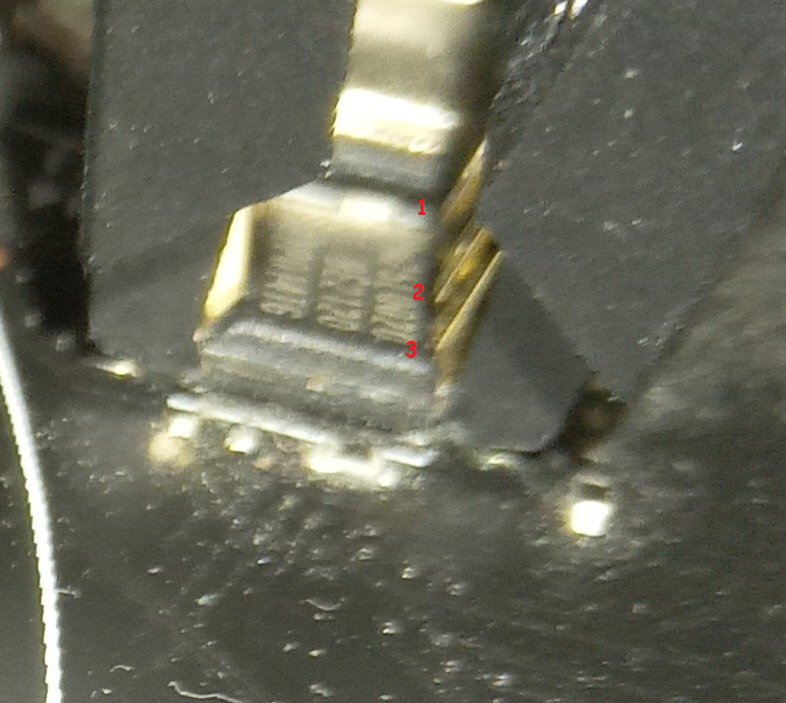
yes it has 8 pins in totalIt looks like there are only 3 pins on one side of the SOIC8 clip. Can you confirm the SOIC8 clip has 8 pins in total (4 on every side?)
View attachment 325997
- Joined
- Mar 20, 2008
- Messages
- 2,241 (0.36/day)
| System Name | Ryzen7700 |
|---|---|
| Processor | AMD Ryzen 7 7700 |
| Motherboard | Asus ROG STRIX B650E-F GAMING WIFI |
| Cooling | NZXT Kraken X62 |
| Memory | Patriot Viper Venom PVV532G700C32K (32GB @ 6000CL28) |
| Video Card(s) | AMD Radeon RX 6800XT Midnight Black |
Try to wiggle the clip a couple of times, maybe it is just making bad connection.
D
Deleted member 182555
Guest
friend, some pliers are really crap, cheap solution is to solder wires directly onto the chip if you can't check if the contact is good.
or buy a decent pliers. furthermore, as I wrote to you previously, the software is also important because there are many versions around.
some work well and support several spi flash, others do not work.
or buy a decent pliers. furthermore, as I wrote to you previously, the software is also important because there are many versions around.
some work well and support several spi flash, others do not work.
- Joined
- Aug 16, 2005
- Messages
- 27,796 (3.84/day)
- Location
- Alabama
| System Name | RogueOne |
|---|---|
| Processor | Xeon W9-3495x |
| Motherboard | ASUS w790E Sage SE |
| Cooling | SilverStone XE360-4677 |
| Memory | 128gb Gskill Zeta R5 DDR5 RDIMMs |
| Video Card(s) | MSI SUPRIM Liquid 5090 |
| Storage | 1x 2TB WD SN850X | 2x 8TB GAMMIX S70 |
| Display(s) | 49" Philips Evnia OLED (49M2C8900) |
| Case | Thermaltake Core P3 Pro Snow |
| Audio Device(s) | Moondrop S8's on Schitt Gunnr |
| Power Supply | Seasonic Prime TX-1600 |
| Mouse | Razer Viper mini signature edition (mercury white) |
| Keyboard | Wooting 80 HE White, Gateron Jades |
| VR HMD | Quest 3 |
| Software | Windows 11 Pro Workstation |
| Benchmark Scores | I dont have time for that. |
I’m guessing you didn’t read the guide eitherfurthermore, as I wrote to you previously, the software is also important because there are many versions around.
some work well and support several spi flash, others do not work.
D
Deleted member 182555
Guest
I’m guessing you didn’t read the guide either
my ch341a works fine and I didn't need to read it. but I had suggested at the first reply that op find it and go read it .
It happened to me on a few occasions that there was no space to attach the pliers and I soldered on the chip and did the job without problems.
with the ch341a I made my first biosmod desktop pascal gpu, let's see if you can do it.I’m guessing you didn’t read the guide either
- Joined
- Aug 16, 2005
- Messages
- 27,796 (3.84/day)
- Location
- Alabama
| System Name | RogueOne |
|---|---|
| Processor | Xeon W9-3495x |
| Motherboard | ASUS w790E Sage SE |
| Cooling | SilverStone XE360-4677 |
| Memory | 128gb Gskill Zeta R5 DDR5 RDIMMs |
| Video Card(s) | MSI SUPRIM Liquid 5090 |
| Storage | 1x 2TB WD SN850X | 2x 8TB GAMMIX S70 |
| Display(s) | 49" Philips Evnia OLED (49M2C8900) |
| Case | Thermaltake Core P3 Pro Snow |
| Audio Device(s) | Moondrop S8's on Schitt Gunnr |
| Power Supply | Seasonic Prime TX-1600 |
| Mouse | Razer Viper mini signature edition (mercury white) |
| Keyboard | Wooting 80 HE White, Gateron Jades |
| VR HMD | Quest 3 |
| Software | Windows 11 Pro Workstation |
| Benchmark Scores | I dont have time for that. |
Yes the clips are what I think the issue is too; just for everyone’s sake though the guide literally covers the 3 most popular software used with this type of programmer. As well as what to do if the exact chip is not found in the DBmy ch341a works fine and I didn't need to read it. but I had suggested at the first reply that op find it and go read it .
It happened to me on a few occasions that there was no space to attach the pliers and I soldered on the chip and did the job without problems.
I literally wrote the guide.with the ch341a I made my first biosmod desktop pascal gpu, let's see if you can do it.
D
Deleted member 182555
Guest
I do not think so...Yes the clips are what I think the issue is too; just for everyone’s sake though the guide literally covers the 3 most popular software used with this type of programmer. As well as what to do if the exact chip is not found in the DB
I literally wrote the guide.
and I haven't read your guide.
- Joined
- Aug 16, 2005
- Messages
- 27,796 (3.84/day)
- Location
- Alabama
| System Name | RogueOne |
|---|---|
| Processor | Xeon W9-3495x |
| Motherboard | ASUS w790E Sage SE |
| Cooling | SilverStone XE360-4677 |
| Memory | 128gb Gskill Zeta R5 DDR5 RDIMMs |
| Video Card(s) | MSI SUPRIM Liquid 5090 |
| Storage | 1x 2TB WD SN850X | 2x 8TB GAMMIX S70 |
| Display(s) | 49" Philips Evnia OLED (49M2C8900) |
| Case | Thermaltake Core P3 Pro Snow |
| Audio Device(s) | Moondrop S8's on Schitt Gunnr |
| Power Supply | Seasonic Prime TX-1600 |
| Mouse | Razer Viper mini signature edition (mercury white) |
| Keyboard | Wooting 80 HE White, Gateron Jades |
| VR HMD | Quest 3 |
| Software | Windows 11 Pro Workstation |
| Benchmark Scores | I dont have time for that. |
Good now that that’s established the OP can ignore your advice. You don’t appear to know what you are suggesting given what OP already knows. @VuurVOS seems to have a great handle on it. The issue imo for everyone else is going to come down to the software used or the chip selected. Though I would make sure the connector is in the proper orientation on the programmer or his clip would literally be backwards. It’s also worth noting he should check his voltage switch.I do not think so...
and I haven't read your guide.
D
Deleted member 182555
Guest
I think we are communicating but we are not explaining ourselves well, probably differences in language and translator.Good now that that’s established the OP can ignore your advice. You don’t appear to know what you are suggesting given what OP already knows. @VuurVOS seems to have a great handle on it. The issue imo for everyone else is going to come down to the software used or the chip selected. Though I would make sure the connector is in the proper orientation on the programmer or his clip would literally be backwards. It’s also worth noting he should check his voltage switch.
I didn't have any problems rotating the connector clamp because the software shows it on the screen, I took it for granted.
I exaggerated with old age...
 s3 virge
s3 virge
Last edited by a moderator:
i will try tommrow againTry to wiggle the clip a couple of times, maybe it is just making bad connection.
yes i cant find my chip in these 3 in ur guideYes the clips are what I think the issue is too; just for everyone’s sake though the guide literally covers the 3 most popular software used with this type of programmer. As well as what to do if the exact chip is not found in the DB
I literally wrote the guide.


