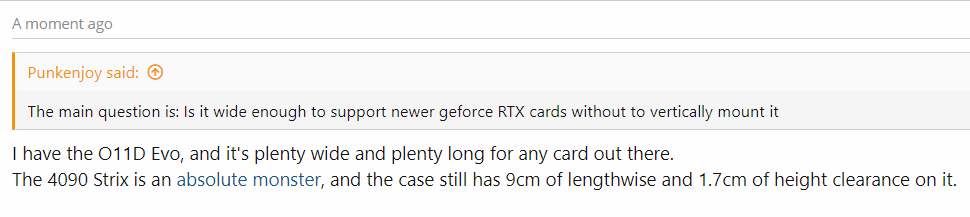That's not the issue here -
is it visible at a glance?
There's no underline unlike on some other sites, so if you were browsing at a brisk pace, would you notice the link at all?
This is really a design decision by the site operator.
In the Nineties, websites almost always had underlined hyperlinks and the color changed after you visited the link.
Like this:
Without moving your mouse, you already know what is clickable and what isn't. The search box is clearly defined. The old school "Search" button is a browser element, not graphical. Of course, in the Nineties most people were still on dialup, not conducive to massive graphics files.
CSS pretty much destroyed all that. All of a sudden, web designers started recoloring hyperlinks, removing underlines, and basically making it harder to use a webpage for the sake of prettiness. TPU is no exception.
Yes, there are tools to make hyperlinks more obvious (browser extensions, whatnot) but in many ways, website UI useability is far worse today than was in the Nineties. That's on a computer browser. For a touchscreen device, you are pretty much forced to poke around. That's really bad design philosophy. The guys who wrote the first web UI design books in the mid-Nineties railed at this kind of stupidity.
Hyperlinks on TPU are especially difficult to see on Windows PCs using regular browsers. They are slightly easier to see on Macs. I suppose this is a function of the browser, rendering engine and how they are implemented. And you really need to do that onMouseOver crap to see the underlines. Bad, bad, bad design.
Even my avatar shows non-compliance. It's a 1-pixel transparent GIF. If HTML compliance was followed, it should be invisible regardless of the background color. Here at TPU, it is not. It's invisible only on pages that have a white background but not the light grey used for the forum column that displays user info.
So basically you are wishing for 90's era HTML coding and UI design principles.