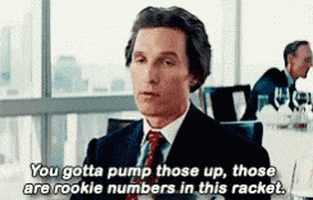- Joined
- Jan 20, 2019
- Messages
- 1,807 (0.76/day)
- Location
- London, UK
| System Name | ❶ Oooh (2024) ❷ Aaaah (2021) ❸ Ahemm (2017) |
|---|---|
| Processor | ❶ 5800X3D ❷ i7-9700K ❸ i7-7700K |
| Motherboard | ❶ X570-F ❷ Z390-E ❸ Z270-E |
| Cooling | ❶ ALFIII 360 ❷ X62 + X72 (GPU mod) ❸ X62 |
| Memory | ❶ 32-3600/16 ❷ 32-3200/16 ❸ 16-3200/16 |
| Video Card(s) | ❶ 3080 X Trio ❷ 2080TI (AIOmod) ❸ 1080TI |
| Storage | ❶ NVME/SATA-SSD/HDD ❷ <SAME ❸ <SAME |
| Display(s) | ❶ 1440/165/IPS ❷ 1440+4KTV ❸ 1080/144/IPS |
| Case | ❶ BQ Silent 601 ❷ Cors 465X ❸ S340-Elite |
| Audio Device(s) | ❶ HyperX C2 ❷ HyperX C2 ❸ Logi G432 |
| Power Supply | ❶ HX1200 Plat ❷ RM750X ❸ EVGA 650W G2 |
| Mouse | ❶ Logi G Pro ❷ Razer Bas V3 ❸ Razer Bas V3 |
| Keyboard | ❶ Logi G915 TKL ❷ Anne P2 ❸ Logi G610 |
| Software | ❶ Win 11 ❷ 10 ❸ 10 |
| Benchmark Scores | I have wrestled bandwidths, Tussled with voltages, Handcuffed Overclocks, Thrown Gigahertz in Jail |
Multiple selections enabled. If your DPI varies by game, weapon type, etc - feel free to choose all that apply and share in comments.
Damn it, messed up the last poll selection, its "1300+". Tried editing, didn't work.
Damn it, messed up the last poll selection, its "1300+". Tried editing, didn't work.
Last edited: