Thanks for a thorough review! And big thanks for taking into account the actual PCI slot accessibility, and an emphasis on the details. That's a minor, but crucial info.
This is just pitty, that the card is not precise 2 slot, while it easilly could be. And this is exactly the place I would put an expansion card. Would be an ideal "little" (low end) card, otherwise.
Also, the lack of fourth connector, is also a big dissapointment. Espcecially, that each previous gen had all the four, and mostly parity of DP/HDMI, or even three DP/one HDMI.
But nevertheless, power consumption and efficiency, performance and the "compact" size is all there. Judging by the tºC, the VRAM cooling is seems to be vastly superior/best among rivals. Regardless, if this is a Samsung chips feature, or the cooler itself, this is still a key thing, as GPU can be cooled much easilly, with just turniging RPM a bit higher. While VRAM cooling design flaws are here to stay.
There's even naught RGBloat makeweight garbage. Only the price is completely bonkers. No way I would put $500 (the exact price here) into an entry level card.
Heck, this is almost what AMD was boasting about to be a price of 9070XT, and how accessible RDNA4 would be. Lies! AMD and it's partnersd just milking the market, while nVidia and Intel can't get their sh*t together. This is exaclty the same thing, that happened during Zen3 launch, with 5600X almost reaching $400 in retail, while dumping millions of units of stock.






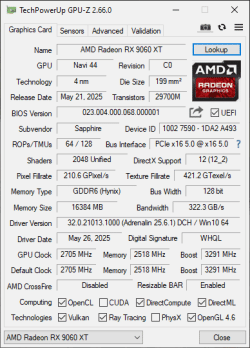


 for a pulse model, maybe the VRAM contributes to this(?).
for a pulse model, maybe the VRAM contributes to this(?).