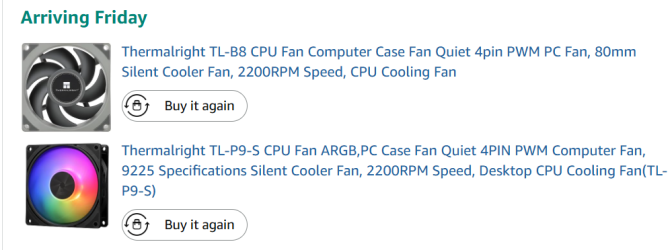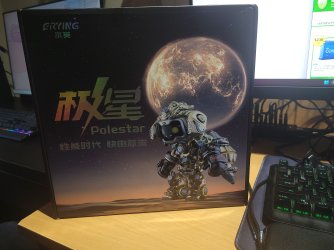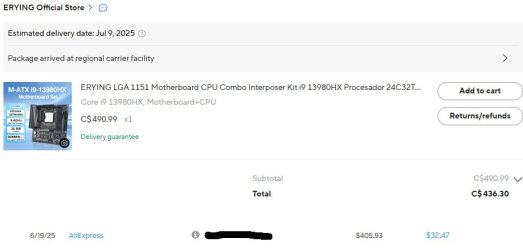- Joined
- Feb 22, 2025
- Messages
- 15 (0.10/day)
| Processor | 9800X3D |
|---|---|
| Motherboard | GIGABYTE B850M AORUS ELITE WIFI6E ICE |
| Cooling | GA II TRINITY PERFORMANCE 360 |
| Memory | 32GB G.Skill 6000Mhz |
| Video Card(s) | SAPPHIRE NITRO+ AMD Radeon RX 7900 XTX Vapor-X 24G |
| Storage | M.2 4.5 TB |
| Display(s) | 49" OLED G9 G93SD |
| Case | Lian Li SUP01 |
| Audio Device(s) | FiiO FT5, FiiO K7 |
| Power Supply | Seasonic Focus GX-1000 ATX 3 |
| Mouse | Razer Viper V3 Pro |
| Keyboard | NuPhy Air75 V2 |
| VR HMD | Quest 2 |
so I should use a full size keyboard even though I do not use 40% of it?Stop doing that. I did. I always wait a for a few months or a year, unless there's a needs for testing, which is rare these days.
What I find ironically odd about this photo is the ultrawide display and the dinky 60% keyboard. I know everyone has their preferences, but come on..

here is my dinky keyboard next to my previous monitor of 57"
dinky engaged