- Joined
- Oct 9, 2007
- Messages
- 47,906 (7.37/day)
- Location
- Dublin, Ireland
| System Name | RBMK-1000 |
|---|---|
| Processor | AMD Ryzen 7 5700G |
| Motherboard | Gigabyte B550 AORUS Elite V2 |
| Cooling | DeepCool Gammax L240 V2 |
| Memory | 2x 16GB DDR4-3200 |
| Video Card(s) | Galax RTX 4070 Ti EX |
| Storage | Samsung 990 1TB |
| Display(s) | BenQ 1440p 60 Hz 27-inch |
| Case | Corsair Carbide 100R |
| Audio Device(s) | ASUS SupremeFX S1220A |
| Power Supply | Cooler Master MWE Gold 650W |
| Mouse | ASUS ROG Strix Impact |
| Keyboard | Gamdias Hermes E2 |
| Software | Windows 11 Pro |
Active Media Products, manufacturer of SSDs and WWF series USB drives, today announced the Windows 7 compatible SaberTooth S3 line of 16 GB, 32 GB and 64 GB SATA Mini PCIe SSDs that are designed to bring a fresh performance boost to the Asus EeePC at affordable prices.
"The SaberTooth S3 gives you Raptor-like performance for your Eee PC. The long wait to bootup and load applications with the default drive will be replaced by a few seconds of awe", ventured Jerry Thomson, vice president of sales at Active Media Products. "An SSD upgrade is the single best way to accelerate your netbook or UMPC, and our SaberTooth SSDs are specially made for popular netbook models."

SaberTooth S3 SSDs use the new multi-channel SMI controller and top brand MLC NAND flash to support zippy sequential read speeds up to 95 MB/sec and sequential write speeds up to 70MB/sec. These SSDs also feature advanced ECC, bad bit management and wear leveling algorithms, which vastly improve reliability and endurance. The S3 series have a mini PCI Express (Mini PCIe) connector with a SATA-II 3Gbps interface. Active Media Products guarantees compatibility with Asus Eee PC 900, 900A, 901 and S101 netbooks. SaberTooth S3 series SSDs, measuring 2.7 x 1.3 inches (70 x 32 mm), are available today through Amazon in capacities up to 64 GB.
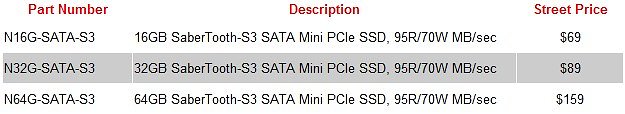
View at TechPowerUp Main Site
"The SaberTooth S3 gives you Raptor-like performance for your Eee PC. The long wait to bootup and load applications with the default drive will be replaced by a few seconds of awe", ventured Jerry Thomson, vice president of sales at Active Media Products. "An SSD upgrade is the single best way to accelerate your netbook or UMPC, and our SaberTooth SSDs are specially made for popular netbook models."

SaberTooth S3 SSDs use the new multi-channel SMI controller and top brand MLC NAND flash to support zippy sequential read speeds up to 95 MB/sec and sequential write speeds up to 70MB/sec. These SSDs also feature advanced ECC, bad bit management and wear leveling algorithms, which vastly improve reliability and endurance. The S3 series have a mini PCI Express (Mini PCIe) connector with a SATA-II 3Gbps interface. Active Media Products guarantees compatibility with Asus Eee PC 900, 900A, 901 and S101 netbooks. SaberTooth S3 series SSDs, measuring 2.7 x 1.3 inches (70 x 32 mm), are available today through Amazon in capacities up to 64 GB.
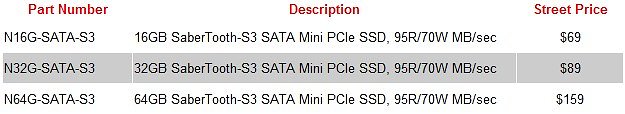
View at TechPowerUp Main Site





