- Joined
- Jan 24, 2010
- Messages
- 3,603 (0.64/day)
- Location
- Oregon, USA
| System Name | GLaDOS |
|---|---|
| Processor | AMD FX-9590 X8 4.7GHz |
| Motherboard | ASUS Sabertooth 990FX |
| Cooling | Corsair H80i v2 |
| Memory | Corsair Vengeance 24GB (2x8GB, 2x4GB) DDR3 1600 MHz |
| Video Card(s) | ASUS ROG-STRIX-RX580-O8G-GAMINGOC |
| Storage | WD Blue 3D NAND 1TB Internal PC SSD |
| Display(s) | 2 Acer S231HL 23" LED backlit LCD's on a Dual LCD stand |
| Case | Corsair iCUE 220T RGB Airflow |
| Audio Device(s) | Onboard - Corsair Void Pro Wireless |
| Power Supply | Corsair 850HXi 850W |
| Mouse | Corsair Sabre RGB |
| Keyboard | Corsair K70 LUX RGB |
| Software | Microsoft Windows 10 Pro 64 Bit |
To view this case mod, go here.




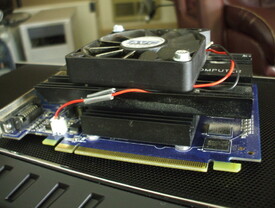

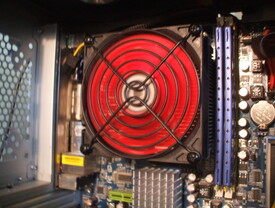





Specs:
Processor: AMD Athlon64 X2 2.6ghz w/Rosewill cooler » Motherboard: ASRock A780 LM » Cooling: »2 Evercool 80mm Fans, 2 LOGISYS 80mm Purple LED Fans, 3 CoolerMaster 120mm Fans, and 1 NMB 120mm Fan Memory: G.SKILL 4GB 240-Pin SDRAM DDR2 800 » Video Card: Sparkle NVIDIA GeForce 9500 GT » HDD: 1 Seagate IDE 160GB and 1 Toshiba SATA 160GB » CD/DVD Drive: ASUS SATA DVD-RW/CD-RW Lightscribe drive » CRT/LCD Model: Dell E173FP (17" LCD) » Case: Cooler Master CM690 » Sound Card: Using onboard for now. » PSU: CORSAIR CMPSU-400CX 400W ATX12V V2.2 80 » Software: Microsoft Windows 7 Ultimate 64-bit
Mods:
Added a fan to the heatsink on the 9500 GT, changed out the fans normal 3 pin for a 2 pin so it could attach to the card itself. The NMB 120mm fan is from a Mac G4, had a two pin, changed it for a 3/4 pin. Rigged up the Laptop hard drive on to the quick detach hard drive bay.
Still a HUGE work in progress, I intend on upgrading the Mobo, CPU, RAM, PSU, and graphic card, as well as getting 2-4 more hard drives and getting rid of the seagate 160. I also have 2 more fans on order as well as a window case side.




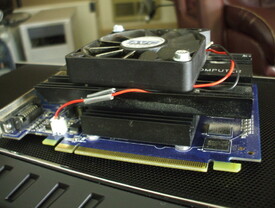

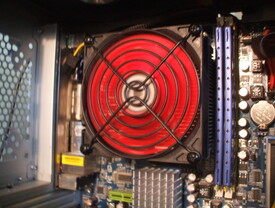





Specs:
Processor: AMD Athlon64 X2 2.6ghz w/Rosewill cooler » Motherboard: ASRock A780 LM » Cooling: »2 Evercool 80mm Fans, 2 LOGISYS 80mm Purple LED Fans, 3 CoolerMaster 120mm Fans, and 1 NMB 120mm Fan Memory: G.SKILL 4GB 240-Pin SDRAM DDR2 800 » Video Card: Sparkle NVIDIA GeForce 9500 GT » HDD: 1 Seagate IDE 160GB and 1 Toshiba SATA 160GB » CD/DVD Drive: ASUS SATA DVD-RW/CD-RW Lightscribe drive » CRT/LCD Model: Dell E173FP (17" LCD) » Case: Cooler Master CM690 » Sound Card: Using onboard for now. » PSU: CORSAIR CMPSU-400CX 400W ATX12V V2.2 80 » Software: Microsoft Windows 7 Ultimate 64-bit
Mods:
Added a fan to the heatsink on the 9500 GT, changed out the fans normal 3 pin for a 2 pin so it could attach to the card itself. The NMB 120mm fan is from a Mac G4, had a two pin, changed it for a 3/4 pin. Rigged up the Laptop hard drive on to the quick detach hard drive bay.
Still a HUGE work in progress, I intend on upgrading the Mobo, CPU, RAM, PSU, and graphic card, as well as getting 2-4 more hard drives and getting rid of the seagate 160. I also have 2 more fans on order as well as a window case side.
Last edited by a moderator:







