- Joined
- Oct 9, 2007
- Messages
- 47,853 (7.38/day)
- Location
- Dublin, Ireland
| System Name | RBMK-1000 |
|---|---|
| Processor | AMD Ryzen 7 5700G |
| Motherboard | Gigabyte B550 AORUS Elite V2 |
| Cooling | DeepCool Gammax L240 V2 |
| Memory | 2x 16GB DDR4-3200 |
| Video Card(s) | Galax RTX 4070 Ti EX |
| Storage | Samsung 990 1TB |
| Display(s) | BenQ 1440p 60 Hz 27-inch |
| Case | Corsair Carbide 100R |
| Audio Device(s) | ASUS SupremeFX S1220A |
| Power Supply | Cooler Master MWE Gold 650W |
| Mouse | ASUS ROG Strix Impact |
| Keyboard | Gamdias Hermes E2 |
| Software | Windows 11 Pro |
Close to month after releasing the Strike-X ATX mid-tower case, AeroCool released a new touchscreen multichannel fan-controller under the same banner. The Strike-X fan-controller occupies two 5.25" drive bays on your case (designed to look best with the Strike-X case), and has a fuzzy-looking LED display that looks like one of the touchscreen computers from the retro generation of the USS Enterprise (in which William Shatner plays Capt. Kirk). The controller supports five independent fan channels, with fan-speed and thermal-zone monitoring. The unit also doubles up as a 2-port USB 2.0 and front-panel audio hub (by relaying the same from the motherboard). It is available with red+black and all-black bezel options. Available soon, the Strike-X fan-controller from AeroCool will sell for €54.90.


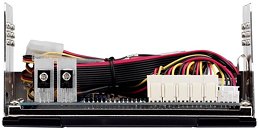
View at TechPowerUp Main Site


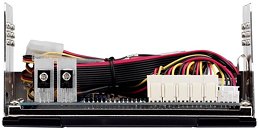
View at TechPowerUp Main Site




 . Space saving why hell not more space you save on the front of a case the more fans you can have there
. Space saving why hell not more space you save on the front of a case the more fans you can have there 


