- Joined
- Oct 9, 2007
- Messages
- 47,906 (7.37/day)
- Location
- Dublin, Ireland
| System Name | RBMK-1000 |
|---|---|
| Processor | AMD Ryzen 7 5700G |
| Motherboard | Gigabyte B550 AORUS Elite V2 |
| Cooling | DeepCool Gammax L240 V2 |
| Memory | 2x 16GB DDR4-3200 |
| Video Card(s) | Galax RTX 4070 Ti EX |
| Storage | Samsung 990 1TB |
| Display(s) | BenQ 1440p 60 Hz 27-inch |
| Case | Corsair Carbide 100R |
| Audio Device(s) | ASUS SupremeFX S1220A |
| Power Supply | Cooler Master MWE Gold 650W |
| Mouse | ASUS ROG Strix Impact |
| Keyboard | Gamdias Hermes E2 |
| Software | Windows 11 Pro |
TechPowerUp released the latest version of GPU-Z, the popular PC graphics information, monitoring, and diagnostics utility, which gives you up to date information on your installed graphics processing hardware, and lets you monitor them in real-time. Version 0.7.9 of GPU-Z adds support for several new GPUs, and fixes various outstanding bugs.
To begin with, support is added for new and upcoming GPUs, such as AMD "Tonga," Radeon R9 M275X, FirePro W5100, W9100; NVIDIA GeForce GTX 780 6 GB, GTX 860M, GT 830M, GTX 780M, GT 740, GT 730, GT 720, Quadro NVS 510, FX 380M, GRID K520, and Tesla K40c. Bug fixes include correct release date for Radeon R9 290, more robust NVIDIA PhysX detection, improved fan-speed monitoring on some newer AMD cards, sensor graph overflow/underflow, and fixed French translation.


DOWNLOAD: TechPowerUp GPU-Z 0.7.9 | GPU-Z 0.7.9 ASUS ROG Themed
The complete change-log follows.
View at TechPowerUp Main Site
To begin with, support is added for new and upcoming GPUs, such as AMD "Tonga," Radeon R9 M275X, FirePro W5100, W9100; NVIDIA GeForce GTX 780 6 GB, GTX 860M, GT 830M, GTX 780M, GT 740, GT 730, GT 720, Quadro NVS 510, FX 380M, GRID K520, and Tesla K40c. Bug fixes include correct release date for Radeon R9 290, more robust NVIDIA PhysX detection, improved fan-speed monitoring on some newer AMD cards, sensor graph overflow/underflow, and fixed French translation.


DOWNLOAD: TechPowerUp GPU-Z 0.7.9 | GPU-Z 0.7.9 ASUS ROG Themed
The complete change-log follows.
- Added preliminary support for NVIDIA GM204
- Added preliminary support for AMD Tonga
- Added support for AMD Radeon R9 M275X, FirePro W5100, W9100
- Added support NVIDIA GeForce GTX 780 6 GB, GTX 860M, GT 830M, GTX 780M, GT 740, GT 730, GT 720, Quadro NVS 510, FX 380M, GRID K520, Tesla K40c
- Added release date for R9 290
- More robust PhysX detection
- Fixed fan speed monitoring on some recent AMD cards
- Fix for sensor graph over/underflow
- Performance improvements to sensor graph drawing
- Fix for French translation
View at TechPowerUp Main Site



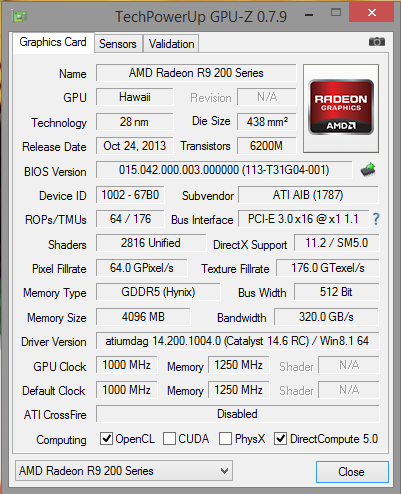

 .
.

