- Joined
- Oct 9, 2007
- Messages
- 47,696 (7.41/day)
- Location
- Dublin, Ireland
| System Name | RBMK-1000 |
|---|---|
| Processor | AMD Ryzen 7 5700G |
| Motherboard | Gigabyte B550 AORUS Elite V2 |
| Cooling | DeepCool Gammax L240 V2 |
| Memory | 2x 16GB DDR4-3200 |
| Video Card(s) | Galax RTX 4070 Ti EX |
| Storage | Samsung 990 1TB |
| Display(s) | BenQ 1440p 60 Hz 27-inch |
| Case | Corsair Carbide 100R |
| Audio Device(s) | ASUS SupremeFX S1220A |
| Power Supply | Cooler Master MWE Gold 650W |
| Mouse | ASUS ROG Strix Impact |
| Keyboard | Gamdias Hermes E2 |
| Software | Windows 11 Pro |
Gigabyte rolled out of latest premium socket LGA2011v3 motherboard targeted at high-end gaming PC builds, the X99 Gaming 5P. What sets the board apart from the X99 Gaming 5 (X99 Gaming G1-WiFi minus the WiFi), is its native support for DDR4-3200 XMP profile, a "CPU mode" switch between 2011-pin and 2083-pin socket modes, which enables off-spec electrical pins, and a different brand of chokes for the CPU VRM. The two are practically identical otherwise.

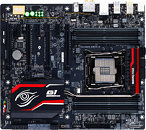

View at TechPowerUp Main Site

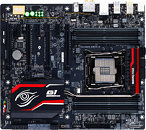

View at TechPowerUp Main Site




