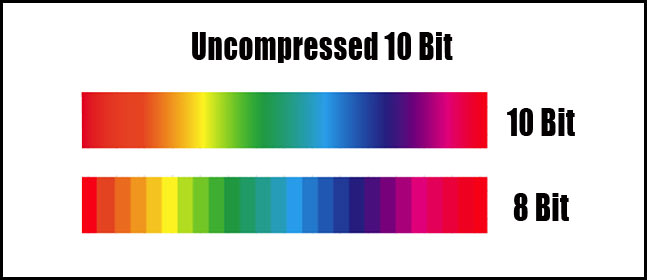- Joined
- Apr 16, 2015
- Messages
- 306 (0.09/day)
| System Name | Zen |
|---|---|
| Processor | Ryzen 5950X |
| Motherboard | MSI |
| Cooling | Noctua |
| Memory | G.Skill 32G |
| Video Card(s) | RX 7900 XTX |
| Storage | never enough |
| Display(s) | not OLED :-( |
| Keyboard | Wooting One |
| Software | Linux |
Viewing angles are meaningless for gaming imo. For comfortable gaming you're facing monitor dead on anyway.
http://www.lagom.nl/lcd-test/viewing_angle.php
Put your browser to fullscreen (F11) scroll a bit downward so your entire display is covered with the "lagom" text on grey background.
I see a huge color distortion on my TN panel even when viewing "dead on anyway" so much that on top of the screen the red text is actually already cyan. Whereas on my IPS and MVA panel I do not see this color distortion on his picture.