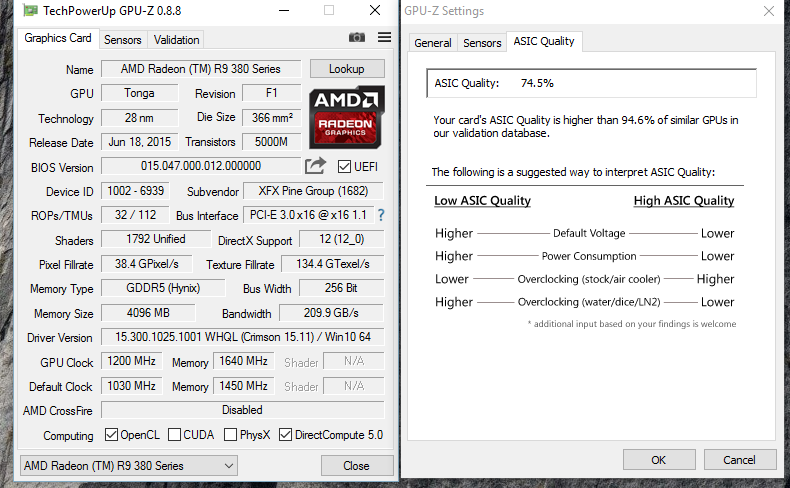- Joined
- Oct 9, 2007
- Messages
- 47,849 (7.39/day)
- Location
- Dublin, Ireland
| System Name | RBMK-1000 |
|---|---|
| Processor | AMD Ryzen 7 5700G |
| Motherboard | Gigabyte B550 AORUS Elite V2 |
| Cooling | DeepCool Gammax L240 V2 |
| Memory | 2x 16GB DDR4-3200 |
| Video Card(s) | Galax RTX 4070 Ti EX |
| Storage | Samsung 990 1TB |
| Display(s) | BenQ 1440p 60 Hz 27-inch |
| Case | Corsair Carbide 100R |
| Audio Device(s) | ASUS SupremeFX S1220A |
| Power Supply | Cooler Master MWE Gold 650W |
| Mouse | ASUS ROG Strix Impact |
| Keyboard | Gamdias Hermes E2 |
| Software | Windows 11 Pro |
TechPowerUp released the latest version of GPU-Z, the popular graphics subsytem information, monitoring, and diagnostic utility that no PC enthusiast can leave home without. Version 0.8.8 adds a plethora of new user-interface features, and support for new GPUs. To begin with, we've consolidated all 'expert' features and settings into a convenient new "settings" dialog box, which appears when you click on the "hamburger" menu around the top-right corner of the main tab (next to the "screenshot" button). This is where you'll be able to configure how GPU-Z gets along with your machine, customize the "sensors" tab, and also use the refreshed "ASIC quality" information utility.
In addition to displaying your GPU's ASIC quality, GPU-Z now tells you how your ASIC compares to similar GPUs recorded in our GPU-Z validation database. GPU-Z can now read ASIC quality of AMD "Tonga" and "Fiji" GPUs. Support is added for NVIDIA GeForce GTX 1080, GTX 980 (desktop on laptop), GTX 965M, 940M, 910M, GT 755M, Quadro M6000 24 GB, M4000M, K3100M, M500M, Tesla M40, and M60. GPU-Z can now correctly read BIOS from GPUs installed on motherboards/graphics cards with PLX PEX8747 PCIe bridge chips. Support is also added for Intel Iris Pro 530 "GT3e" graphics. More details in the change-log below.





DOWNLOAD: TechPowerUp GPU-Z 0.8.8 | GPU-Z 0.8.8 ASUS ROG Themed
The change-log follows.
View at TechPowerUp Main Site
In addition to displaying your GPU's ASIC quality, GPU-Z now tells you how your ASIC compares to similar GPUs recorded in our GPU-Z validation database. GPU-Z can now read ASIC quality of AMD "Tonga" and "Fiji" GPUs. Support is added for NVIDIA GeForce GTX 1080, GTX 980 (desktop on laptop), GTX 965M, 940M, 910M, GT 755M, Quadro M6000 24 GB, M4000M, K3100M, M500M, Tesla M40, and M60. GPU-Z can now correctly read BIOS from GPUs installed on motherboards/graphics cards with PLX PEX8747 PCIe bridge chips. Support is also added for Intel Iris Pro 530 "GT3e" graphics. More details in the change-log below.





DOWNLOAD: TechPowerUp GPU-Z 0.8.8 | GPU-Z 0.8.8 ASUS ROG Themed
The change-log follows.
- Added a settings dialog that can be accessed via the icon in the top right of the window
- Added ASIC quality reading for Fiji and Tonga
- ASIC quality readout now compares your GPU against online data from GPU-Z validations
- Added support for NVIDIA GeForce GTX 1080, GTX 980 in laptop, GTX 965M, 940M, 910M, GT 755M, Quadro M6000 24 GB, M4000M, K3100M, M500M, Tesla M40, M60
- Added support for Intel Iris Graphics 540
- Fixed -card parameter not working correctly
- Fixed bluescren on Cedarview, during temperature reading
- Fixed Intel Iris Graphics 540 GPU name to correctly show GT3e
- Fixed NVIDIA BIOS reading on systems with PLX PCIe bridge
- Fixed hang on systems with disabled/broken HPET implementation
- Slighty improved wording in BIOS Upload Dialog
View at TechPowerUp Main Site